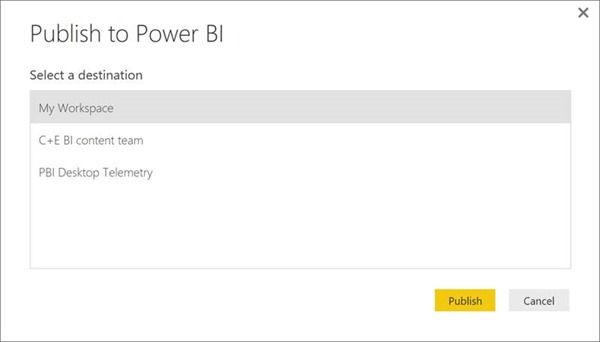Join us at the 2025 Microsoft Fabric Community Conference
Microsoft Fabric Community Conference 2025, March 31 - April 2, Las Vegas, Nevada. Use code FABINSIDER for a $400 discount.
Register now- Power BI forums
- Get Help with Power BI
- Desktop
- Service
- Report Server
- Power Query
- Mobile Apps
- Developer
- DAX Commands and Tips
- Custom Visuals Development Discussion
- Health and Life Sciences
- Power BI Spanish forums
- Translated Spanish Desktop
- Training and Consulting
- Instructor Led Training
- Dashboard in a Day for Women, by Women
- Galleries
- Webinars and Video Gallery
- Data Stories Gallery
- Themes Gallery
- Power BI DataViz World Championships Gallery
- Quick Measures Gallery
- R Script Showcase
- COVID-19 Data Stories Gallery
- Community Connections & How-To Videos
- 2021 MSBizAppsSummit Gallery
- 2020 MSBizAppsSummit Gallery
- 2019 MSBizAppsSummit Gallery
- Events
- Ideas
- Custom Visuals Ideas (read-only)
- Issues
- Issues
- Events
- Upcoming Events
The Power BI DataViz World Championships are on! With four chances to enter, you could win a spot in the LIVE Grand Finale in Las Vegas. Show off your skills.
- Power BI forums
- Forums
- Get Help with Power BI
- Desktop
- Re: Select Destination Option Missing when Publish...
- Subscribe to RSS Feed
- Mark Topic as New
- Mark Topic as Read
- Float this Topic for Current User
- Bookmark
- Subscribe
- Printer Friendly Page
- Mark as New
- Bookmark
- Subscribe
- Mute
- Subscribe to RSS Feed
- Permalink
- Report Inappropriate Content
Select Destination Option Missing when Publishing to Power BI Service
I am experiencing an issue where when I click the publish button in PBI desktop I do not get an option to pick a workspace to where the report will be published, so all reports get published to one workspace. It seemed to have just started happening. I am essentially missing the following step:
I have made sure that there are no reports with the same name in the targeted workspace as to the one I am trying to upload. Also, I should mentioned that I am using the latest PBI desktop version.
Thanks for all advice in advance!
- Mark as New
- Bookmark
- Subscribe
- Mute
- Subscribe to RSS Feed
- Permalink
- Report Inappropriate Content
Hi @Anonymous , Is there a fix to this issue. I am having the same problem and I only have one log in.
- Mark as New
- Bookmark
- Subscribe
- Mute
- Subscribe to RSS Feed
- Permalink
- Report Inappropriate Content
- Mark as New
- Bookmark
- Subscribe
- Mute
- Subscribe to RSS Feed
- Permalink
- Report Inappropriate Content
Hi @RajendraNimmala,
I had to remove the report from the workspace, republish, and then add it back to the workspace.
- Mark as New
- Bookmark
- Subscribe
- Mute
- Subscribe to RSS Feed
- Permalink
- Report Inappropriate Content
Hi @Anonymous,
In the list you are presenting the several names in the list are workspaces available so if you select the second row it will be publish to the C+E Bi content team workspace.
Don't you see the box that you present even? do you have the correct login on PBI desktop. I have two account one with only my workspace and anotiher with several even in the first one the box appears
Regards,
MFelix
Regards
Miguel Félix
Did I answer your question? Mark my post as a solution!
Proud to be a Super User!
Check out my blog: Power BI em Português- Mark as New
- Bookmark
- Subscribe
- Mute
- Subscribe to RSS Feed
- Permalink
- Report Inappropriate Content
Hi @MFelix,
This screen shot I used is a screen shot from the Power BI website, that they posted in the tutorial. I had to somehow show the step I am missing. To clarify, that window does not pop up at all for me when clicking the Publish button in Power BI desktop. It automatically shows the window that the workbook is being uploaded to Power BI Service, however, it doesn't tell me which space it is publishing to. Once I get on PBI Service, I can see that all reports are being published to the same workspace - Reporting Admin space that our aministrator created. I see what you are saying, it appears that this is happening due to two different credentials/accounts. I created the new workspace that I am trying to publish to, while the Reporting Admin was created by my colleage who is the administrator. I will test this theory by having him create a new workspace and try to publish there.
Thanks for your response!
- Mark as New
- Bookmark
- Subscribe
- Mute
- Subscribe to RSS Feed
- Permalink
- Report Inappropriate Content
Hi @Anonymous,
I am facing the same issue now. Were you able to figure this out? Thanks!
Helpful resources

Join us at the Microsoft Fabric Community Conference
March 31 - April 2, 2025, in Las Vegas, Nevada. Use code MSCUST for a $150 discount!

Power BI Monthly Update - February 2025
Check out the February 2025 Power BI update to learn about new features.

| User | Count |
|---|---|
| 85 | |
| 79 | |
| 53 | |
| 39 | |
| 36 |
| User | Count |
|---|---|
| 100 | |
| 85 | |
| 47 | |
| 46 | |
| 44 |