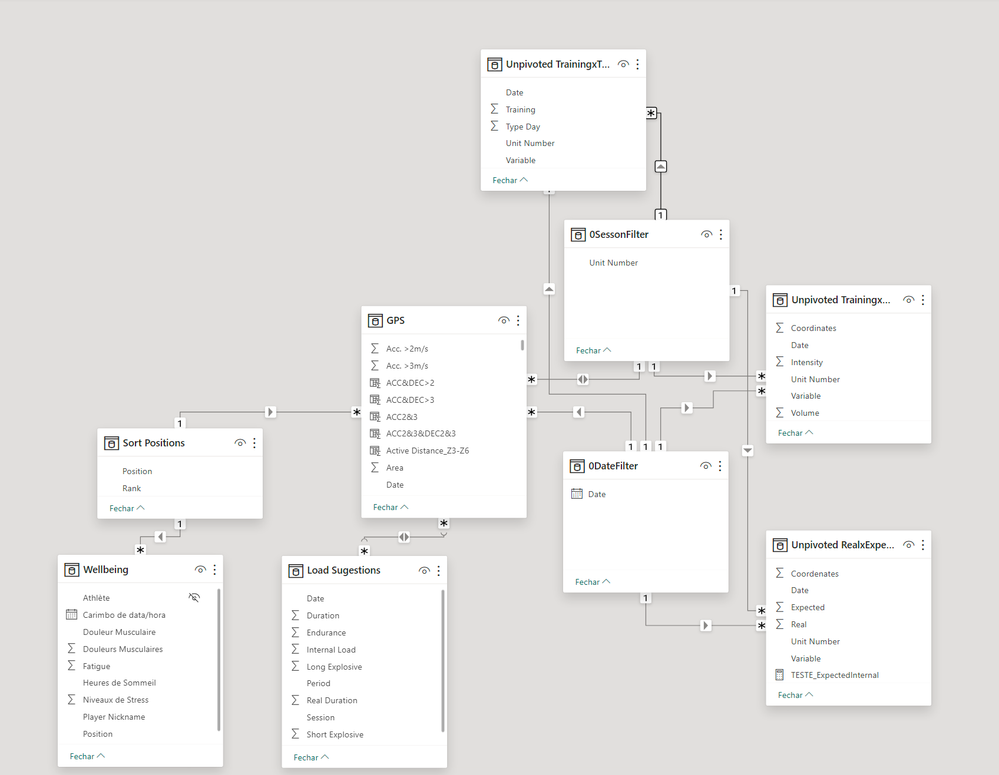New Offer! Become a Certified Fabric Data Engineer
Check your eligibility for this 50% exam voucher offer and join us for free live learning sessions to get prepared for Exam DP-700.
Get Started- Power BI forums
- Get Help with Power BI
- Desktop
- Service
- Report Server
- Power Query
- Mobile Apps
- Developer
- DAX Commands and Tips
- Custom Visuals Development Discussion
- Health and Life Sciences
- Power BI Spanish forums
- Translated Spanish Desktop
- Training and Consulting
- Instructor Led Training
- Dashboard in a Day for Women, by Women
- Galleries
- Community Connections & How-To Videos
- COVID-19 Data Stories Gallery
- Themes Gallery
- Data Stories Gallery
- R Script Showcase
- Webinars and Video Gallery
- Quick Measures Gallery
- 2021 MSBizAppsSummit Gallery
- 2020 MSBizAppsSummit Gallery
- 2019 MSBizAppsSummit Gallery
- Events
- Ideas
- Custom Visuals Ideas
- Issues
- Issues
- Events
- Upcoming Events
Don't miss out! 2025 Microsoft Fabric Community Conference, March 31 - April 2, Las Vegas, Nevada. Use code MSCUST for a $150 discount. Prices go up February 11th. Register now.
- Power BI forums
- Forums
- Get Help with Power BI
- Desktop
- Re: Segmentation of data not working with a Radar ...
- Subscribe to RSS Feed
- Mark Topic as New
- Mark Topic as Read
- Float this Topic for Current User
- Bookmark
- Subscribe
- Printer Friendly Page
- Mark as New
- Bookmark
- Subscribe
- Mute
- Subscribe to RSS Feed
- Permalink
- Report Inappropriate Content
Segmentation of data not working with a Radar Chart (Unpivoted table)
Hello,
I have a radar chart from an unpivoted table ("Unpivoted RealxExpected") that is linked with the main table ("GPS") from the variable "Date" (as oberserved in figure attached bellow, chart with the title "Suggested and Performed Workload"). However, there is another variable that is an important relation between tables ("Unit Number"), because, the same day may has different sessions, with different numbers.
So, how can i change the code of table "Unpivoted RealxExpected" to be able to respond to the data segmentation of "Date" and "Unit Number" (with title "Session")?
To be easyer to understand and work in the issue, i also attache the .pbix file in the following link:
https://home.mycloud.com/action/share/027f1eda-b1ef-4486-980b-f1733297919c
Thank you!
SMQ
Solved! Go to Solution.
- Mark as New
- Bookmark
- Subscribe
- Mute
- Subscribe to RSS Feed
- Permalink
- Report Inappropriate Content
With the help of a friend, we solved the issue creating 2 new tables, one with "dates" (0DateFilter) and other with "sessions" (0SessonFilter), from the main table "GPS" (GPS[Date] and GPS[Unit Number]) and changed the active relations as in attached figure.
Thank you.
- Mark as New
- Bookmark
- Subscribe
- Mute
- Subscribe to RSS Feed
- Permalink
- Report Inappropriate Content
With the help of a friend, we solved the issue creating 2 new tables, one with "dates" (0DateFilter) and other with "sessions" (0SessonFilter), from the main table "GPS" (GPS[Date] and GPS[Unit Number]) and changed the active relations as in attached figure.
Thank you.
- Mark as New
- Bookmark
- Subscribe
- Mute
- Subscribe to RSS Feed
- Permalink
- Report Inappropriate Content
Hi @sergioquerido ,
Based on your description, you need to modify the "Unpivoted RealxExpected" table to include a composite key that combines these two fields.Open the Power Query editor. Add a custom column that concatenates the Date and Unit Number to create a unique identifier for each session. Again, make sure there is a column in the "GPS" table that joins the "Date" and "Unit Number" in the same format as the "Unpivoted RealxExpected" table. In Power BI Desktop, go to the Modeling tab and select Manage Relationships. Create a new relationship using the composite keys created in both tables.
Best regards,
Albert He
If this post helps, then please consider Accept it as the solution to help the other members find it more quickly
- Mark as New
- Bookmark
- Subscribe
- Mute
- Subscribe to RSS Feed
- Permalink
- Report Inappropriate Content
@v-heq-msft thank you for your response. The Unpivoted RealxExpected is a table created by DAX code, is not possible to edit in Power Query editor. I need to find a solution based on DAX.
Helpful resources

Join us at the Microsoft Fabric Community Conference
March 31 - April 2, 2025, in Las Vegas, Nevada. Use code MSCUST for a $150 discount! Prices go up Feb. 11th.

Power BI Monthly Update - January 2025
Check out the January 2025 Power BI update to learn about new features in Reporting, Modeling, and Data Connectivity.

| User | Count |
|---|---|
| 143 | |
| 85 | |
| 66 | |
| 51 | |
| 45 |
| User | Count |
|---|---|
| 216 | |
| 89 | |
| 82 | |
| 66 | |
| 57 |