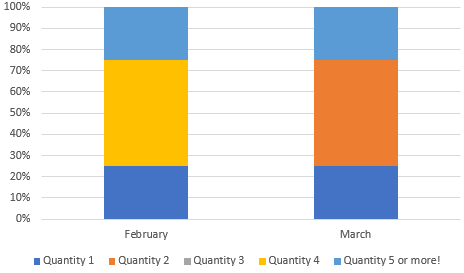- Power BI forums
- Updates
- News & Announcements
- Get Help with Power BI
- Desktop
- Service
- Report Server
- Power Query
- Mobile Apps
- Developer
- DAX Commands and Tips
- Custom Visuals Development Discussion
- Health and Life Sciences
- Power BI Spanish forums
- Translated Spanish Desktop
- Power Platform Integration - Better Together!
- Power Platform Integrations (Read-only)
- Power Platform and Dynamics 365 Integrations (Read-only)
- Training and Consulting
- Instructor Led Training
- Dashboard in a Day for Women, by Women
- Galleries
- Community Connections & How-To Videos
- COVID-19 Data Stories Gallery
- Themes Gallery
- Data Stories Gallery
- R Script Showcase
- Webinars and Video Gallery
- Quick Measures Gallery
- 2021 MSBizAppsSummit Gallery
- 2020 MSBizAppsSummit Gallery
- 2019 MSBizAppsSummit Gallery
- Events
- Ideas
- Custom Visuals Ideas
- Issues
- Issues
- Events
- Upcoming Events
- Community Blog
- Power BI Community Blog
- Custom Visuals Community Blog
- Community Support
- Community Accounts & Registration
- Using the Community
- Community Feedback
Earn a 50% discount on the DP-600 certification exam by completing the Fabric 30 Days to Learn It challenge.
- Power BI forums
- Forums
- Get Help with Power BI
- Desktop
- Segment by sum of quantity and number of customers...
- Subscribe to RSS Feed
- Mark Topic as New
- Mark Topic as Read
- Float this Topic for Current User
- Bookmark
- Subscribe
- Printer Friendly Page
- Mark as New
- Bookmark
- Subscribe
- Mute
- Subscribe to RSS Feed
- Permalink
- Report Inappropriate Content
Segment by sum of quantity and number of customers per segment
Hi Experts,
I have a fact table looking like this:
Orders
date customerid qty
| 27-02-2019 | 2 | 1 |
| 27-02-2019 | 2 | 6 |
| 27-02-2019 | 3 | 4 |
| 27-02-2019 | 3 | 2 |
| 27-02-2019 | 3 | 4 |
| 10-03-2019 | 1 | 6 |
| 10-03-2019 | 1 | 2 |
| 10-03-2019 | 3 | 2 |
| 10-03-2019 | 1 | 1 |
I would like to segment into quantity segments, showing number of customers in each segment. The segments are by quantity and result should like below:
Quantity segment February March
| Quantity 1 | 1 | 1 |
| Quantity 2 | 0 | 2 |
| Quantity 3 | 0 | 0 |
| Quantity 4 | 2 | 0 |
| Quantity 5 or more! | 1 | 1 |
The date columns february and march are showing number of customers per segment.
I've been looking at https://www.daxpatterns.com/static-segmentation/ and https://www.daxpatterns.com/dynamic-segmentation/ for inspiration - but I can't seem to get around a way of doing it. Any hints, help or advice to what DAX pattern is correct would highly appreciated.
I should hope to end up with a visual like the one below:
Best wishes and hope - from:
Jon
- Mark as New
- Bookmark
- Subscribe
- Mute
- Subscribe to RSS Feed
- Permalink
- Report Inappropriate Content
Hi @Anonymous
Is this problem sloved?
If not, please let me know.
Best Regards
Maggie
Community Support Team _ Maggie Li
If this post helps, then please consider Accept it as the solution to help the other members find it more quickly.
- Mark as New
- Bookmark
- Subscribe
- Mute
- Subscribe to RSS Feed
- Permalink
- Report Inappropriate Content
Hi Maggie,
So kind of you to follow up. Problem is still not solved 😞
What I want to do is:
Create 5 named segments/buckets.
For each row in Orders Table:
Get value of field Quantity
Then - for visualization: Sum all quantity fields for a customer - and check where that sum fits within the defined segment bucket.. For example:
During week 42, user DanJohnson has 3 orders, 2 with quantity of 3 and one with quantity of 5. In total: quantity 11. 11 fits in to segment5 which has values 5 and above.
Hopefully,
Jon
- Mark as New
- Bookmark
- Subscribe
- Mute
- Subscribe to RSS Feed
- Permalink
- Report Inappropriate Content
Hi,
Have you checked my solution?
Regards,
Ashish Mathur
http://www.ashishmathur.com
https://www.linkedin.com/in/excelenthusiasts/
- Mark as New
- Bookmark
- Subscribe
- Mute
- Subscribe to RSS Feed
- Permalink
- Report Inappropriate Content
Hi Ashish,
I actully did - and thank you I appreciate your help.
Back then I couldn't make it work - but now.. I'll try again - it looks like it is actually the right thing. I'll check again - and come back 🙂
Jon
- Mark as New
- Bookmark
- Subscribe
- Mute
- Subscribe to RSS Feed
- Permalink
- Report Inappropriate Content
Hi @Anonymous
Create columns
year = YEAR(Sheet1[date]) month = FORMAT(Sheet1[date],"MMMM")
Quantity segment = SWITCH(TRUE(),Sheet1[qty]=1,"Quantity 1",Sheet1[qty]=2,"Quantity 2",Sheet1[qty]=3,"Quantity 3",Sheet1[qty]=4,"Quantity 4",Sheet1[qty]>=5,"Quantity 5 or more")
Create measure
Measure = CALCULATE(DISTINCTCOUNT(Sheet1[customerid]),ALLEXCEPT(Sheet1,Sheet1[year],Sheet1[month],Sheet1[Quantity segment]))
Best Regards
Maggie
Community Support Team _ Maggie Li
If this post helps, then please consider Accept it as the solution to help the other members find it more quickly.
- Mark as New
- Bookmark
- Subscribe
- Mute
- Subscribe to RSS Feed
- Permalink
- Report Inappropriate Content
Hi Maggie,
I sorry I didn't make it clear. But the second table in my post is not something I have, but the result I wish.
So - in my model I only have a table called orders (a date table also exists).
- So I need to create segments (Quantity 1,2,3,4 and 5 and above) - and then find out how many customers belong to each quantity segment.
Does it make sense?
Jon
- Mark as New
- Bookmark
- Subscribe
- Mute
- Subscribe to RSS Feed
- Permalink
- Report Inappropriate Content
Hi @Anonymous
I don't use the second table as the original table, i use the first table as the original table.
I use the first table from your post, then create measures and columns, thus i can create a matrix visual as the second table in your post by adding some columns and measure in a matrix.
Per your requirement, modify the measure i provide before as below
Measure = CALCULATE(DISTINCTCOUNT(Sheet1[customerid]),ALLEXCEPT(Sheet1,Sheet1[year],Sheet1[month],Sheet1[Quantity segment]))
Best Regards
Maggie
Community Support Team _ Maggie Li
If this post helps, then please consider Accept it as the solution to help the other members find it more quickly.
- Mark as New
- Bookmark
- Subscribe
- Mute
- Subscribe to RSS Feed
- Permalink
- Report Inappropriate Content
Hi Maggie,
Thank you for quick response.
I do not have the quantity segment in my dataset. It needs to be created.
Segment 1: Quantity = 1
Segment 2: Quantity = 2
Segment 3: Quantity = 3
Segment 4: Quantity = 4
Segment 5: Quantity => 5
To me it looks like the pattern: https://www.daxpatterns.com/dynamic-segmentation/ where a parameter table is containing the segments.
So - for each week, month, quarter, year (every column in my date dimension table) I'd like to answer the question: what is the distribution of customers in each segment, for example how many customer did belong to Segment 1 in January 2019?
Segments don't exist - they need to be created somehow.
Jon
- Mark as New
- Bookmark
- Subscribe
- Mute
- Subscribe to RSS Feed
- Permalink
- Report Inappropriate Content
Hi,
You may download my PBI file from here. Given the data ou have shared, the result should be
Regards,
Ashish Mathur
http://www.ashishmathur.com
https://www.linkedin.com/in/excelenthusiasts/
- Mark as New
- Bookmark
- Subscribe
- Mute
- Subscribe to RSS Feed
- Permalink
- Report Inappropriate Content
Hi @Anonymous
Download my file and see details.
Best Regards
Maggie
- Mark as New
- Bookmark
- Subscribe
- Mute
- Subscribe to RSS Feed
- Permalink
- Report Inappropriate Content
Hi @Anonymous
See my first post, i update it just now.
Best Regards
Maggie
Helpful resources
| User | Count |
|---|---|
| 102 | |
| 91 | |
| 85 | |
| 78 | |
| 71 |
| User | Count |
|---|---|
| 113 | |
| 104 | |
| 101 | |
| 73 | |
| 65 |