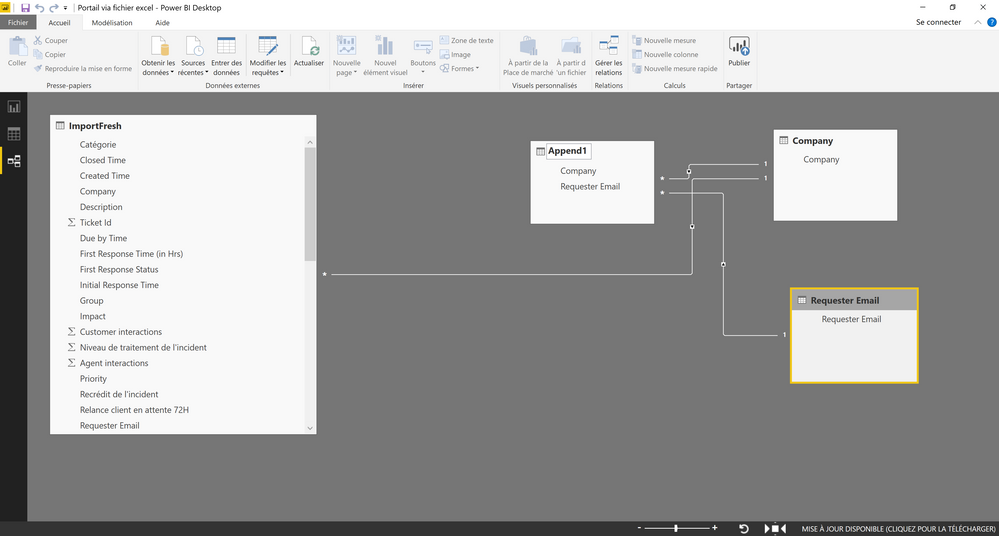Join us at the 2025 Microsoft Fabric Community Conference
Microsoft Fabric Community Conference 2025, March 31 - April 2, Las Vegas, Nevada. Use code MSCUST for a $150 discount.
Register now- Power BI forums
- Get Help with Power BI
- Desktop
- Service
- Report Server
- Power Query
- Mobile Apps
- Developer
- DAX Commands and Tips
- Custom Visuals Development Discussion
- Health and Life Sciences
- Power BI Spanish forums
- Translated Spanish Desktop
- Training and Consulting
- Instructor Led Training
- Dashboard in a Day for Women, by Women
- Galleries
- Webinars and Video Gallery
- Data Stories Gallery
- Themes Gallery
- Contests Gallery
- Quick Measures Gallery
- R Script Showcase
- COVID-19 Data Stories Gallery
- Community Connections & How-To Videos
- 2021 MSBizAppsSummit Gallery
- 2020 MSBizAppsSummit Gallery
- 2019 MSBizAppsSummit Gallery
- Events
- Ideas
- Custom Visuals Ideas
- Issues
- Issues
- Events
- Upcoming Events
The Power BI DataViz World Championships are on! With four chances to enter, you could win a spot in the LIVE Grand Finale in Las Vegas. Show off your skills.
- Power BI forums
- Forums
- Get Help with Power BI
- Desktop
- Re: Security on Power Bi Desktop
- Subscribe to RSS Feed
- Mark Topic as New
- Mark Topic as Read
- Float this Topic for Current User
- Bookmark
- Subscribe
- Printer Friendly Page
- Mark as New
- Bookmark
- Subscribe
- Mute
- Subscribe to RSS Feed
- Permalink
- Report Inappropriate Content
Security on Power Bi Desktop
Hello,
I would like to generate a single report that allows me to share it with my clients.
Clients would only access their company's data.
I only have a table with various information including the company and the email address of the person.
Small precision: several email addresses can be associated with the same company.
For now, I created a "dynamic role" by filtering with the email address and USERPRINCIPALNAME ().
Except that the problem is that for the moment by testing with an email address, I retrieve only the data related to the email address.
What I would like is to retrieve the data from the company entirely not just the data of the person who connected to the report.
Is there a solution to my problem?
Solved! Go to Solution.
- Mark as New
- Bookmark
- Subscribe
- Mute
- Subscribe to RSS Feed
- Permalink
- Report Inappropriate Content
Hey,
just to be sure,
I don't understand what you are going to share with your clients?
If it's the pbix file that you created using Power BI Desktop, please be aware that you can't secure the data.
If you sent the PBIX to one of your clients, this client is able to see all the data that is contained in the pbix file.
If you are going to share the report with your clients from within the Power BI service, then you have to consider some other aspects.
But nevertheless, I would create a table user that contains two columns:
- company
create a relationship between the tables
user (one side) -> company (many side) and
company (one side) -> fact (many side)
Create a role that filters the company by email.
Hopefully this gets you started.
Regards
Tom
Did I answer your question? Mark my post as a solution, this will help others!
Proud to be a Super User!
I accept Kudos 😉
Hamburg, Germany
- Mark as New
- Bookmark
- Subscribe
- Mute
- Subscribe to RSS Feed
- Permalink
- Report Inappropriate Content
Hey,
just to be sure,
I don't understand what you are going to share with your clients?
If it's the pbix file that you created using Power BI Desktop, please be aware that you can't secure the data.
If you sent the PBIX to one of your clients, this client is able to see all the data that is contained in the pbix file.
If you are going to share the report with your clients from within the Power BI service, then you have to consider some other aspects.
But nevertheless, I would create a table user that contains two columns:
- company
create a relationship between the tables
user (one side) -> company (many side) and
company (one side) -> fact (many side)
Create a role that filters the company by email.
Hopefully this gets you started.
Regards
Tom
Did I answer your question? Mark my post as a solution, this will help others!
Proud to be a Super User!
I accept Kudos 😉
Hamburg, Germany
- Mark as New
- Bookmark
- Subscribe
- Mute
- Subscribe to RSS Feed
- Permalink
- Report Inappropriate Content
Finally everything goes in order. I ended up finding the mistake, I applied a security role on the wrong table. Thanks for your help.
- Mark as New
- Bookmark
- Subscribe
- Mute
- Subscribe to RSS Feed
- Permalink
- Report Inappropriate Content
Thank you for your message.
Yes, I would like to share the report with my clients within the Power Bi Service.
Here is a catch of the relationships. Despite my efforts, it still does not work. I think I was wrong about a relationship but I can not figure out which one.
Basically, I only had the table "ImportFresh". I then from this table, created the table "Append" which includes the company and the email requester.
I deleted entries that were duplicate regarding the email requester. Then I created a table from the email requester column and another company table with data from the company column. For these last two tables, duplicates have also been removed.
By testing, it does not work. I retrieve user data only. I would like to retrieve the data regarding all the users that are associated with the company.
I may ask too much, but what am I doing that is not good?
Helpful resources

Join us at the Microsoft Fabric Community Conference
March 31 - April 2, 2025, in Las Vegas, Nevada. Use code MSCUST for a $150 discount!

Join our Community Sticker Challenge 2025
If you love stickers, then you will definitely want to check out our Community Sticker Challenge!

| User | Count |
|---|---|
| 126 | |
| 78 | |
| 78 | |
| 59 | |
| 51 |
| User | Count |
|---|---|
| 165 | |
| 83 | |
| 68 | |
| 68 | |
| 59 |