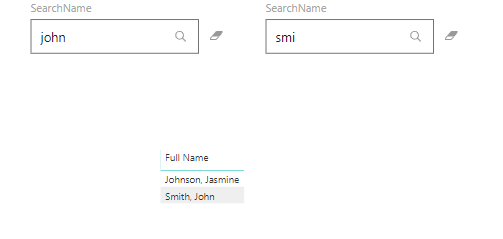Jumpstart your career with the Fabric Career Hub
Find everything you need to get certified on Fabric—skills challenges, live sessions, exam prep, role guidance, and a 50 percent discount on exams.
Get started- Power BI forums
- Updates
- News & Announcements
- Get Help with Power BI
- Desktop
- Service
- Report Server
- Power Query
- Mobile Apps
- Developer
- DAX Commands and Tips
- Custom Visuals Development Discussion
- Health and Life Sciences
- Power BI Spanish forums
- Translated Spanish Desktop
- Power Platform Integration - Better Together!
- Power Platform Integrations (Read-only)
- Power Platform and Dynamics 365 Integrations (Read-only)
- Training and Consulting
- Instructor Led Training
- Dashboard in a Day for Women, by Women
- Galleries
- Community Connections & How-To Videos
- COVID-19 Data Stories Gallery
- Themes Gallery
- Data Stories Gallery
- R Script Showcase
- Webinars and Video Gallery
- Quick Measures Gallery
- 2021 MSBizAppsSummit Gallery
- 2020 MSBizAppsSummit Gallery
- 2019 MSBizAppsSummit Gallery
- Events
- Ideas
- Custom Visuals Ideas
- Issues
- Issues
- Events
- Upcoming Events
- Community Blog
- Power BI Community Blog
- Custom Visuals Community Blog
- Community Support
- Community Accounts & Registration
- Using the Community
- Community Feedback
Earn a 50% discount on the DP-600 certification exam by completing the Fabric 30 Days to Learn It challenge.
- Power BI forums
- Forums
- Get Help with Power BI
- Desktop
- Re: Searching Contacts by First Name, Last Name, o...
- Subscribe to RSS Feed
- Mark Topic as New
- Mark Topic as Read
- Float this Topic for Current User
- Bookmark
- Subscribe
- Printer Friendly Page
- Mark as New
- Bookmark
- Subscribe
- Mute
- Subscribe to RSS Feed
- Permalink
- Report Inappropriate Content
Searching Contacts by First Name, Last Name, or a Nickname Using Text Filter Add In
I am trying to create a formula for a text filter search that will allow someone to search by either a contacts first and last name or by a designated nickname. Currently I have two columns of data: one containing both the first and last name (Contact.FirstandLast) and one containing the designated nickname (Contact.Nickname).
I'm not sure what function(s) would allow this to be possible.
- Mark as New
- Bookmark
- Subscribe
- Mute
- Subscribe to RSS Feed
- Permalink
- Report Inappropriate Content
Hi @Anonymous,
You could combine the two columns in a new Calculated Table, like this:
- Mark as New
- Bookmark
- Subscribe
- Mute
- Subscribe to RSS Feed
- Permalink
- Report Inappropriate Content
@Anonymous Thanks for the reply. The end goal is to be able to search by a contact's first, last, and/or nickname.
Ex. I have a contact Douglas Johnson. I want to be able to search by Douglas Johnson or Doug Johnson.
- Mark as New
- Bookmark
- Subscribe
- Mute
- Subscribe to RSS Feed
- Permalink
- Report Inappropriate Content
@Anonymous -
Ah, I wasn't familiar with the Text Filter visual - pretty nice!
First you would create the table as mentioned above. Then use that new column in the Search Filter visual.
Hope This Helps
Nathan
- Mark as New
- Bookmark
- Subscribe
- Mute
- Subscribe to RSS Feed
- Permalink
- Report Inappropriate Content
Actually, scratch the former solution. That won't work, because you would need to create a relationship that wouldn't work. What you can do is add a calculated column to your table. It will concatenate the 2 columns.
SearchColumn = <YourTable>[FullName] & <YourTable>[NickName]
Then you can search on that column.
- Mark as New
- Bookmark
- Subscribe
- Mute
- Subscribe to RSS Feed
- Permalink
- Report Inappropriate Content
I'll give this a shot. One of the limitations I have come across with the text filter search is that it does search for all the characters in the criteria it's searching (if that makes sense).
Ex. If I have Douglas D. Johnson and search for Douglas Johnson it will not appear because it is searching for the full name.
- Mark as New
- Bookmark
- Subscribe
- Mute
- Subscribe to RSS Feed
- Permalink
- Report Inappropriate Content
@Anonymous -
In my limited testing, I see that you can search for Doug, and that would return all values that include that text.
If you want Douglas Johnson, you could create two filter visuals, like this: