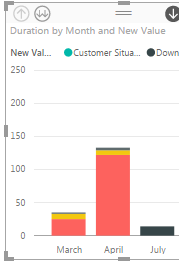FabCon is coming to Atlanta
Join us at FabCon Atlanta from March 16 - 20, 2026, for the ultimate Fabric, Power BI, AI and SQL community-led event. Save $200 with code FABCOMM.
Register now!- Power BI forums
- Get Help with Power BI
- Desktop
- Service
- Report Server
- Power Query
- Mobile Apps
- Developer
- DAX Commands and Tips
- Custom Visuals Development Discussion
- Health and Life Sciences
- Power BI Spanish forums
- Translated Spanish Desktop
- Training and Consulting
- Instructor Led Training
- Dashboard in a Day for Women, by Women
- Galleries
- Data Stories Gallery
- Themes Gallery
- Contests Gallery
- QuickViz Gallery
- Quick Measures Gallery
- Visual Calculations Gallery
- Notebook Gallery
- Translytical Task Flow Gallery
- TMDL Gallery
- R Script Showcase
- Webinars and Video Gallery
- Ideas
- Custom Visuals Ideas (read-only)
- Issues
- Issues
- Events
- Upcoming Events
The Power BI Data Visualization World Championships is back! Get ahead of the game and start preparing now! Learn more
- Power BI forums
- Forums
- Get Help with Power BI
- Desktop
- Search a specific date range without using date co...
- Subscribe to RSS Feed
- Mark Topic as New
- Mark Topic as Read
- Float this Topic for Current User
- Bookmark
- Subscribe
- Printer Friendly Page
- Mark as New
- Bookmark
- Subscribe
- Mute
- Subscribe to RSS Feed
- Permalink
- Report Inappropriate Content
Search a specific date range without using date column as a filter
All,
I currently have a query with a date column. These dates are based on edits. I can create a duplicate column and tranform the dates to months to search solely by the month. The issue I am having though is it will only report if there was an edit. I am looking for a way for the power bi to show the last three months of status even if an edit was not done.
If I look at the report and report on the last three months:
Item A is shown because it was edited twice in that duration.
Item B is not shown because it was in the same status during that entire duration and no edits were made.
Is there a way to work around this?
Solved! Go to Solution.
- Mark as New
- Bookmark
- Subscribe
- Mute
- Subscribe to RSS Feed
- Permalink
- Report Inappropriate Content
That kept me entertained for an hour or so 🙂
https://www.dropbox.com/s/b1beaapdjtyp3ay/split%20days%20per%20month.pbix?dl=0
I am not saying this is the best way to do it, but it seems to work. I created a pattern of 4 steps to extract the days for the current month and find any remainder. I then copied these 4 steps multiple times (manually) to iterate, creating a new set of columns each time. I created 1 extra set than needed allowing for growth. The problem is that you will need to extend it further if a ticket is open for longer than 6 months.
Anyway, see what you think.
* Matt is an 8 times Microsoft MVP (Power BI) and author of the Power BI Book Supercharge Power BI.
I will not give you bad advice, even if you unknowingly ask for it.
- Mark as New
- Bookmark
- Subscribe
- Mute
- Subscribe to RSS Feed
- Permalink
- Report Inappropriate Content
You should look at using a calendar table instead of converting your dates to months. http://exceleratorbi.com.au/power-pivot-calendar-tables/
Now you say that your date data only captures when there is an edit. So do you have any date data other than this? What is the logic that exisits in your data that can determine what to show for the last 3 months if it is not the Edit date column?
* Matt is an 8 times Microsoft MVP (Power BI) and author of the Power BI Book Supercharge Power BI.
I will not give you bad advice, even if you unknowingly ask for it.
- Mark as New
- Bookmark
- Subscribe
- Mute
- Subscribe to RSS Feed
- Permalink
- Report Inappropriate Content
- Mark as New
- Bookmark
- Subscribe
- Mute
- Subscribe to RSS Feed
- Permalink
- Report Inappropriate Content
You can only display based on the data you have. So how do you do it in Excel?
* Matt is an 8 times Microsoft MVP (Power BI) and author of the Power BI Book Supercharge Power BI.
I will not give you bad advice, even if you unknowingly ask for it.
- Mark as New
- Bookmark
- Subscribe
- Mute
- Subscribe to RSS Feed
- Permalink
- Report Inappropriate Content
That is what I thought. In excel we export all the history data and perform the calculation in excel to show duration than go through the list and find where a status carried over an entire month an update that for the month. Such as serial number 1 was in same status for 40 days. For the month we report on we state it was in that status for 30 days. Quite a manual process so was hoping BI had a solution.
- Mark as New
- Bookmark
- Subscribe
- Mute
- Subscribe to RSS Feed
- Permalink
- Report Inappropriate Content
Yes, BI has a solution. You can create a new column in Power Query (get data). You will need to rebuild the logic from Excel as an "Add Column" in Power Query. If you don't know how to do that, you could post some sample data in an Excel workbook with the correct logic you are using for someone to take a look
* Matt is an 8 times Microsoft MVP (Power BI) and author of the Power BI Book Supercharge Power BI.
I will not give you bad advice, even if you unknowingly ask for it.
- Mark as New
- Bookmark
- Subscribe
- Mute
- Subscribe to RSS Feed
- Permalink
- Report Inappropriate Content
Thanks, not sure how the logic would work. In excel it was completely manual. If this serial number was in a status for 40 days than for that one we new it was 100% and would carry the remainder to the next month. Here is teh table I am working with, datediff is giving me the duration. But for duration over one month in time or duration that carry from one month to the next, I am trying to figure out how to show that duration was associated with individual month. The 122 date duration in my current report shows up to 122 days in April, when I would like it to show 122 days from April 19th till today. So approximately 10 days in april, 30 days in may, 30 days in june and 30 days in july. Roughly, have not refreshed report lately.
| Serial Number | Edit Date | Old Value | New Value | Index | Duration |
| 1 | 3/17/2016 8:22 | Non-Operational | Fully Operational | 27 | 11 |
| 1 | 3/28/2016 8:05 | Fully Operational | Reduced Throughput | 28 | 2 |
| 1 | 3/30/2016 7:11 | Reduced Throughput | Fully Operational | 29 | 9 |
| 1 | 4/8/2016 12:21 | Fully Operational | Reduced Throughput | 30 | 4 |
| 1 | 4/12/2016 7:55 | Reduced Throughput | Non-Operational | 31 | 2 |
| 1 | 4/14/2016 11:13 | Non-Operational | Fully Operational | 32 | 0 |
| 1 | 4/14/2016 11:54 | Fully Operational | Non-Operational | 33 | 5 |
| 1 | 4/19/2016 8:13 | Non-Operational | Fully Operational | 34 | 122 |
| 2 | 2/19/2016 16:40 | - | Down for Maintenance | 35 | 21 |
| 2 | 3/11/2016 13:53 | Down for Maintenance | Fully Operational | 36 | 21 |
| 2 | 4/1/2016 8:22 | Fully Operational | Reduced Throughput | 37 | 0 |
| 2 | 4/1/2016 8:59 | Reduced Throughput | Non-Operational | 38 | 6 |
| 2 | 4/7/2016 7:53 | Non-Operational | Fully Operational | 39 | 134 |
- Mark as New
- Bookmark
- Subscribe
- Mute
- Subscribe to RSS Feed
- Permalink
- Report Inappropriate Content
That kept me entertained for an hour or so 🙂
https://www.dropbox.com/s/b1beaapdjtyp3ay/split%20days%20per%20month.pbix?dl=0
I am not saying this is the best way to do it, but it seems to work. I created a pattern of 4 steps to extract the days for the current month and find any remainder. I then copied these 4 steps multiple times (manually) to iterate, creating a new set of columns each time. I created 1 extra set than needed allowing for growth. The problem is that you will need to extend it further if a ticket is open for longer than 6 months.
Anyway, see what you think.
* Matt is an 8 times Microsoft MVP (Power BI) and author of the Power BI Book Supercharge Power BI.
I will not give you bad advice, even if you unknowingly ask for it.
- Mark as New
- Bookmark
- Subscribe
- Mute
- Subscribe to RSS Feed
- Permalink
- Report Inappropriate Content
Current chart in report
Helpful resources

Power BI Dataviz World Championships
The Power BI Data Visualization World Championships is back! Get ahead of the game and start preparing now!

| User | Count |
|---|---|
| 70 | |
| 45 | |
| 43 | |
| 36 | |
| 23 |
| User | Count |
|---|---|
| 196 | |
| 126 | |
| 106 | |
| 78 | |
| 55 |