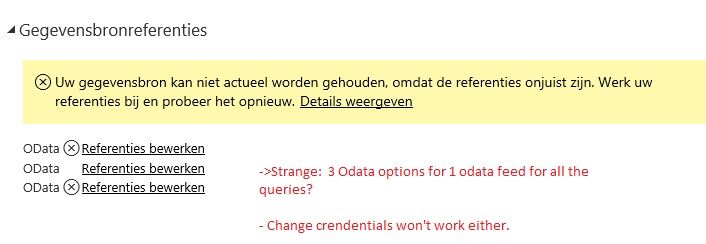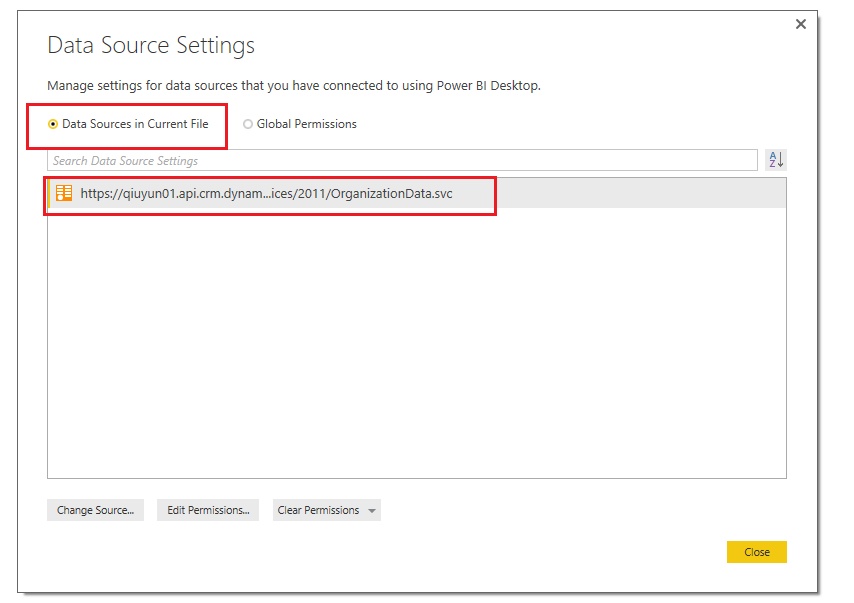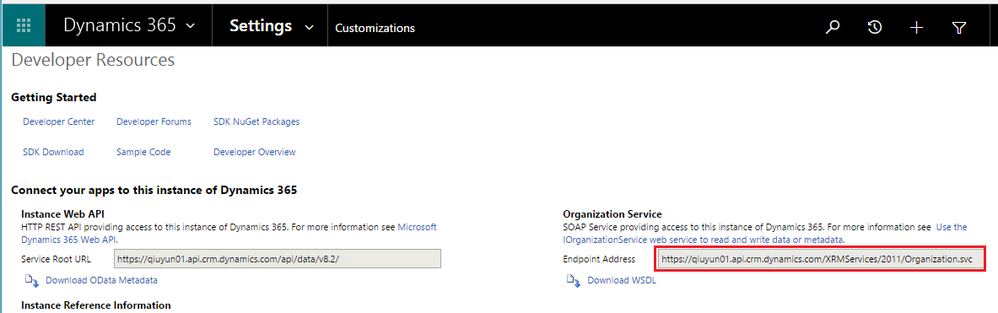Join us at the 2025 Microsoft Fabric Community Conference
March 31 - April 2, 2025, in Las Vegas, Nevada. Use code MSCUST for a $150 discount! Early bird discount ends December 31.
Register Now- Power BI forums
- Get Help with Power BI
- Desktop
- Service
- Report Server
- Power Query
- Mobile Apps
- Developer
- DAX Commands and Tips
- Custom Visuals Development Discussion
- Health and Life Sciences
- Power BI Spanish forums
- Translated Spanish Desktop
- Training and Consulting
- Instructor Led Training
- Dashboard in a Day for Women, by Women
- Galleries
- Community Connections & How-To Videos
- COVID-19 Data Stories Gallery
- Themes Gallery
- Data Stories Gallery
- R Script Showcase
- Webinars and Video Gallery
- Quick Measures Gallery
- 2021 MSBizAppsSummit Gallery
- 2020 MSBizAppsSummit Gallery
- 2019 MSBizAppsSummit Gallery
- Events
- Ideas
- Custom Visuals Ideas
- Issues
- Issues
- Events
- Upcoming Events
Be one of the first to start using Fabric Databases. View on-demand sessions with database experts and the Microsoft product team to learn just how easy it is to get started. Watch now
- Power BI forums
- Forums
- Get Help with Power BI
- Desktop
- Re: (Scheduled) refresh Odata (oauth2) Dynamics CR...
- Subscribe to RSS Feed
- Mark Topic as New
- Mark Topic as Read
- Float this Topic for Current User
- Bookmark
- Subscribe
- Printer Friendly Page
- Mark as New
- Bookmark
- Subscribe
- Mute
- Subscribe to RSS Feed
- Permalink
- Report Inappropriate Content
(Scheduled) refresh Odata (oauth2) Dynamics CRM Online not able to change credentials (oauth2)
Hello PB- Folks,
I've got a problem with changing my dataset credentials from Dynamics CRM Online via Oauth2.
(Odata: (https://xxx.crm4.dynamics.com/XRMServices/2011/OrganizationData.svc). No gateway used.
I tried this:
- Local refresh in the pbix works without any problem
- In the PBIX i tried to clear Permissions (data Source Settings) & resave & publish again. Same issue
Remarkeble:
- I use 1 feed URL for all the queries (I doublechecked this), but PowerBI online shows 3 credential options for exactly the same Odata feed (see screendump)
- I'm not able to change to change 1 of the credentials settings -Oauth2, organizational account -> error: change credentials failed
- Error (refresh history: after click on refresh now: "the datasource has no credentials."
- Question 1: why PB online shows 3 credential options for 1 Odata feed?
- Question 2: why not able to change credentials in PB online?
Help is greatly appreciated! Thanks,
Marco
- Mark as New
- Bookmark
- Subscribe
- Mute
- Subscribe to RSS Feed
- Permalink
- Report Inappropriate Content
Hi @mvananaken,
Based on my test in Power BI Desktop version 2.40.4554.463, I'm not able to reproduce the issue. If only one data source exists in the report, there is only one data source in dataset after publish to service.
So in your scenario, please check if only one data source exists in the .PBIX file.
Also please recreate a .pbix file, type the URL like below when use OData feed to connect to Dynamics CRM, then publish to Power BI Service.
Best Regards,
Qiuyun Yu
If this post helps, then please consider Accept it as the solution to help the other members find it more quickly.
- Mark as New
- Bookmark
- Subscribe
- Mute
- Subscribe to RSS Feed
- Permalink
- Report Inappropriate Content
Hello @v-qiuyu-msft,
Thank for reply!
I double checked the datasource. Only 1 exist. Despite, PowerBI online shows 3 options. I use PB 2.40.4554.463 64bit.
Already tried:
- I tried to empty PB cache;
- I tried to clear permissions & update again in data source setting;
- I tried to change data source URL and update again to original;
- I created a PB template, based on the template I created new PBIX and published again;
The feed URL correspondents as showed in Dynamics 365 CRM settings.
All didn't work.
Are there more ways to force "hanging" datasource or credentials settings in the pbix? (without recreating the pbix file with much dax, and 15 tabs)
- Mark as New
- Bookmark
- Subscribe
- Mute
- Subscribe to RSS Feed
- Permalink
- Report Inappropriate Content
Hi @mvananaken,
I'm trying to involve senior engineers to take a look at this issue. Your patience is greatly appreciated.
Best Regards,
Qiuyun Yu
If this post helps, then please consider Accept it as the solution to help the other members find it more quickly.
- Mark as New
- Bookmark
- Subscribe
- Mute
- Subscribe to RSS Feed
- Permalink
- Report Inappropriate Content
Hello @v-qiuyu-msft,
Thanks you! (the data region is Europe by the way). - I didn’t think it’s a pbix related issue, casuse different collegues dealing with the samen issue, with different credentials and Pbix files after a publish or republish of a report in PB online.
If you need additional info, please feel free to contact!
Kind regards, Marco
- Mark as New
- Bookmark
- Subscribe
- Mute
- Subscribe to RSS Feed
- Permalink
- Report Inappropriate Content
I experience the same issue, but with an OData feed to Project Online.
I've noticed that specifying the language code leads to issues:
OK: https://****.sharepoint.com/sites/pwa/_api/projectdata
ERROR: https://****.sharepoint.com/sites/pwa/_api/projectdata/[en-us]
Please fix this issue...
Helpful resources

Join us at the Microsoft Fabric Community Conference
March 31 - April 2, 2025, in Las Vegas, Nevada. Use code MSCUST for a $150 discount!

We want your feedback!
Your insights matter. That’s why we created a quick survey to learn about your experience finding answers to technical questions.

Microsoft Fabric Community Conference 2025
Arun Ulag shares exciting details about the Microsoft Fabric Conference 2025, which will be held in Las Vegas, NV.

| User | Count |
|---|---|
| 134 | |
| 91 | |
| 90 | |
| 64 | |
| 58 |
| User | Count |
|---|---|
| 201 | |
| 137 | |
| 107 | |
| 72 | |
| 68 |