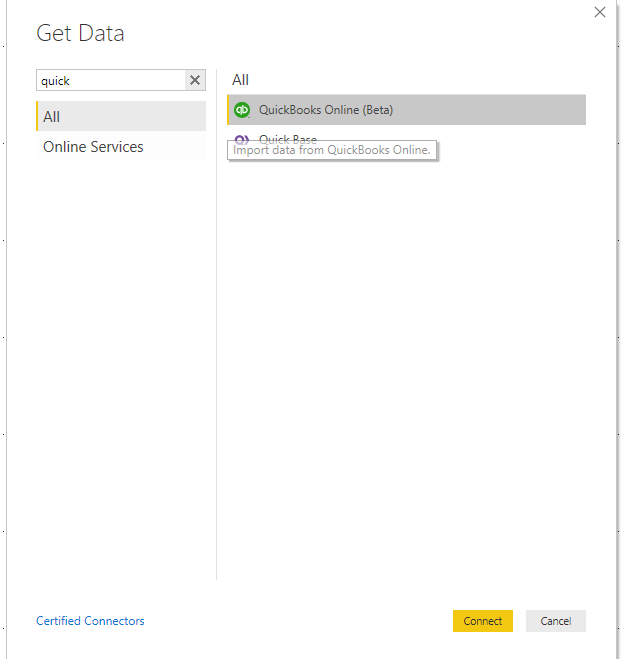Fabric Data Days starts November 4th!
Advance your Data & AI career with 50 days of live learning, dataviz contests, hands-on challenges, study groups & certifications and more!
Get registered- Power BI forums
- Get Help with Power BI
- Desktop
- Service
- Report Server
- Power Query
- Mobile Apps
- Developer
- DAX Commands and Tips
- Custom Visuals Development Discussion
- Health and Life Sciences
- Power BI Spanish forums
- Translated Spanish Desktop
- Training and Consulting
- Instructor Led Training
- Dashboard in a Day for Women, by Women
- Galleries
- Data Stories Gallery
- Themes Gallery
- Contests Gallery
- Quick Measures Gallery
- Visual Calculations Gallery
- Notebook Gallery
- Translytical Task Flow Gallery
- TMDL Gallery
- R Script Showcase
- Webinars and Video Gallery
- Ideas
- Custom Visuals Ideas (read-only)
- Issues
- Issues
- Events
- Upcoming Events
Get Fabric Certified for FREE during Fabric Data Days. Don't miss your chance! Learn more
- Power BI forums
- Forums
- Get Help with Power BI
- Desktop
- Scheduled Refresh with QBO
- Subscribe to RSS Feed
- Mark Topic as New
- Mark Topic as Read
- Float this Topic for Current User
- Bookmark
- Subscribe
- Printer Friendly Page
- Mark as New
- Bookmark
- Subscribe
- Mute
- Subscribe to RSS Feed
- Permalink
- Report Inappropriate Content
Scheduled Refresh with QBO
Hello all,
Quick background--Recently I started building custom QBO reports for clients. I haven't worked with QBO in Power BI before this. I build these in Power BI desktop, with the QBO integrated data source, and then deploy to Power BI Pro to share as a Report. A few quick questions:
Does anyone have any experience with QBO-Power BI Pro? What have you done to get the scheduled refresh working seamlessly? I've had issues recently where it just wigs out and the data is simply wrong/incomplete after a "successful" refresh. Then I have to remove and republish from Desktop (Manually refreshing in Desktop works as expected).
Why do you have to use an on-premise gateway when QBO is in the cloud? I figure I may be missing something but the documentation seems to be clear (and I couldn't find anything on my normal forums) that you need the Gateway (and indeed this is what's "working" for me currently).
Thanks for any help. Due to some of these inconsistencies/frustrations I've considered 3rd party middleware like Skyvia/QQube/Stitch but would obviously want to avoid the cost and extra link in the chain if possible.
- Mark as New
- Bookmark
- Subscribe
- Mute
- Subscribe to RSS Feed
- Permalink
- Report Inappropriate Content
Hi @locheachles ,
You can connect QuickBooks Online in power bi service or power bi desktop and based on my knowledge, neither way requires a gateway.
If you use an integrated data source to connect, such as CData Cloud Hub/Stitch/Skyvia, it replicates the data and loads it into a data warehouse, so it is necessary to have an on-premise gateway.
For "scheduled refresh data incomplete", there may be multiple reasons, you can try to upgrade the on-premise gateway.
Here are some posts that are similar in your situation, I hope to help.
https://community.powerbi.com/t5/Service/Data-not-complete-after-refresh/td-p/25175
Best Regards,
Community Support Team _ Joey
If this post helps, then please consider Accept it as the solution to help the other members find it more quickly.
Helpful resources

Fabric Data Days
Advance your Data & AI career with 50 days of live learning, contests, hands-on challenges, study groups & certifications and more!

Power BI Monthly Update - October 2025
Check out the October 2025 Power BI update to learn about new features.