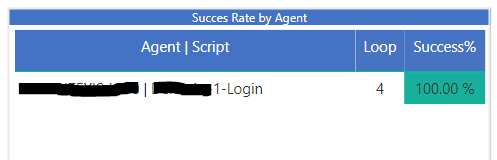Join the #PBI10 DataViz contest
Power BI is turning 10, and we’re marking the occasion with a special community challenge. Use your creativity to tell a story, uncover trends, or highlight something unexpected.
Get started- Power BI forums
- Get Help with Power BI
- Desktop
- Service
- Report Server
- Power Query
- Mobile Apps
- Developer
- DAX Commands and Tips
- Custom Visuals Development Discussion
- Health and Life Sciences
- Power BI Spanish forums
- Translated Spanish Desktop
- Training and Consulting
- Instructor Led Training
- Dashboard in a Day for Women, by Women
- Galleries
- Webinars and Video Gallery
- Data Stories Gallery
- Themes Gallery
- Contests Gallery
- Quick Measures Gallery
- Notebook Gallery
- Translytical Task Flow Gallery
- R Script Showcase
- Ideas
- Custom Visuals Ideas (read-only)
- Issues
- Issues
- Events
- Upcoming Events
Join us for an expert-led overview of the tools and concepts you'll need to become a Certified Power BI Data Analyst and pass exam PL-300. Register now.
- Power BI forums
- Forums
- Get Help with Power BI
- Desktop
- Same reports on different period of times
- Subscribe to RSS Feed
- Mark Topic as New
- Mark Topic as Read
- Float this Topic for Current User
- Bookmark
- Subscribe
- Printer Friendly Page
- Mark as New
- Bookmark
- Subscribe
- Mute
- Subscribe to RSS Feed
- Permalink
- Report Inappropriate Content
Same reports on different period of times
Hello world~
I have a report that shows data from the last hour (monitoring screen). But my client now want to have "Last Hour", "Last Day", "Last Week" and "Last Month" on the same report.
How would you guys do it without any filters?
PS: I get my data from SQL Queries.
Solved! Go to Solution.
- Mark as New
- Bookmark
- Subscribe
- Mute
- Subscribe to RSS Feed
- Permalink
- Report Inappropriate Content
hi, @Anonymous
When you get data from SQL Queries, you need to get data at least since last month (the data you need),
then use DAX Function to create multiple calculate measures separately. for "Last Hour", "Last Day", "Last Week" and "Last Month"
drag these measures into visual. they show together.
Also, you could share some sample data and expected output. we can help you to create these measure. Do mask sensitive data before uploading.
Best Regards,
Lin
If this post helps, then please consider Accept it as the solution to help the other members find it more quickly.
- Mark as New
- Bookmark
- Subscribe
- Mute
- Subscribe to RSS Feed
- Permalink
- Report Inappropriate Content
@Anonymous
If there is no restriction of showing the data from each one of the time periods on the same object (e.g. table or chart) then there mltiple ways for displaying the require info.
1. Create a separate field for each one of the time periods on the SQL query and then load the data on the report. Then make copies of the same object 4 times (for each one of the time periods) and add the relevant field (created on the sql query) in te filter panel
2. Create the time periods using DAX formulas in PowerBi and repeat the same process afterwards with copying the objects and adding the filtering.
3. Create 4 slicers (one for each time period) and link every slicer to the relevant object without affecting the other objects
- Mark as New
- Bookmark
- Subscribe
- Mute
- Subscribe to RSS Feed
- Permalink
- Report Inappropriate Content
hi, @Anonymous
When you get data from SQL Queries, you need to get data at least since last month (the data you need),
then use DAX Function to create multiple calculate measures separately. for "Last Hour", "Last Day", "Last Week" and "Last Month"
drag these measures into visual. they show together.
Also, you could share some sample data and expected output. we can help you to create these measure. Do mask sensitive data before uploading.
Best Regards,
Lin
If this post helps, then please consider Accept it as the solution to help the other members find it more quickly.
- Mark as New
- Bookmark
- Subscribe
- Mute
- Subscribe to RSS Feed
- Permalink
- Report Inappropriate Content
Hey @v-lili6-msft
For example here, we got :
The script "login" was executed 4 times in the last hour with an 100% success rate. I need to do the same for last day.
Here I get my "Agent | Script" from the last month and the number of loops and success rate for the hour ; therefore, if my script isn't executed in the last hour, it will show 0 loops.
I know I can make another query to get my data for "Last day", but is there another way?
PS:
- My english might be bad (I'm not english ) ![]()
- The project had to be done for today 4PM so don't take it too seriously, I won't make it on time (just want to know for further projects). ![]()
- I didn't click on "Accept as Solution" on purpose... ![]()
- Mark as New
- Bookmark
- Subscribe
- Mute
- Subscribe to RSS Feed
- Permalink
- Report Inappropriate Content
hi, @Anonymous
Does "Last Hour" is a script not a dax formula?
If it is a script, sorry I'm not familiar with scripts, you may post a new thread in Power bi Developer.
I know I can make another query to get my data for "Last day"
I think making another query is a good way for it.
you may try to continue to create "Last Day", "Last Week" and "Last Month" then
drag them into visual together.
Sorry for not being familiar with script development again.
Best Regards,
Lin
If this post helps, then please consider Accept it as the solution to help the other members find it more quickly.
- Mark as New
- Bookmark
- Subscribe
- Mute
- Subscribe to RSS Feed
- Permalink
- Report Inappropriate Content
copy the visual and filter it on visual level.
Please mark my post as solution, this will also help others.
Please give Kudos for support.
Marcus Wegener works as Full Stack Power BI Engineer at BI or DIE.
His mission is clear: "Get the most out of data, with Power BI."
twitter - LinkedIn - YouTube - website - podcast - Power BI Tutorials
- Mark as New
- Bookmark
- Subscribe
- Mute
- Subscribe to RSS Feed
- Permalink
- Report Inappropriate Content
- Mark as New
- Bookmark
- Subscribe
- Mute
- Subscribe to RSS Feed
- Permalink
- Report Inappropriate Content
Please mark my post as solution, this will also help others.
Please give Kudos for support.
Marcus Wegener works as Full Stack Power BI Engineer at BI or DIE.
His mission is clear: "Get the most out of data, with Power BI."
twitter - LinkedIn - YouTube - website - podcast - Power BI Tutorials
Helpful resources

Join our Fabric User Panel
This is your chance to engage directly with the engineering team behind Fabric and Power BI. Share your experiences and shape the future.

Power BI Monthly Update - June 2025
Check out the June 2025 Power BI update to learn about new features.

| User | Count |
|---|---|
| 78 | |
| 78 | |
| 59 | |
| 35 | |
| 33 |
| User | Count |
|---|---|
| 100 | |
| 62 | |
| 56 | |
| 47 | |
| 41 |