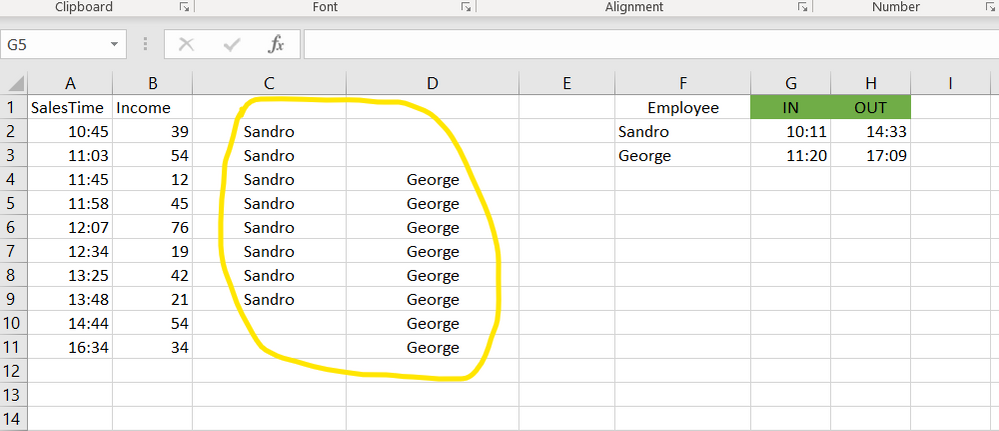- Power BI forums
- Updates
- News & Announcements
- Get Help with Power BI
- Desktop
- Service
- Report Server
- Power Query
- Mobile Apps
- Developer
- DAX Commands and Tips
- Custom Visuals Development Discussion
- Health and Life Sciences
- Power BI Spanish forums
- Translated Spanish Desktop
- Power Platform Integration - Better Together!
- Power Platform Integrations (Read-only)
- Power Platform and Dynamics 365 Integrations (Read-only)
- Training and Consulting
- Instructor Led Training
- Dashboard in a Day for Women, by Women
- Galleries
- Community Connections & How-To Videos
- COVID-19 Data Stories Gallery
- Themes Gallery
- Data Stories Gallery
- R Script Showcase
- Webinars and Video Gallery
- Quick Measures Gallery
- 2021 MSBizAppsSummit Gallery
- 2020 MSBizAppsSummit Gallery
- 2019 MSBizAppsSummit Gallery
- Events
- Ideas
- Custom Visuals Ideas
- Issues
- Issues
- Events
- Upcoming Events
- Community Blog
- Power BI Community Blog
- Custom Visuals Community Blog
- Community Support
- Community Accounts & Registration
- Using the Community
- Community Feedback
Earn a 50% discount on the DP-600 certification exam by completing the Fabric 30 Days to Learn It challenge.
- Power BI forums
- Forums
- Get Help with Power BI
- Desktop
- Re: Sales VS Attendance
- Subscribe to RSS Feed
- Mark Topic as New
- Mark Topic as Read
- Float this Topic for Current User
- Bookmark
- Subscribe
- Printer Friendly Page
- Mark as New
- Bookmark
- Subscribe
- Mute
- Subscribe to RSS Feed
- Permalink
- Report Inappropriate Content
Sales VS Attendance
hello,
got time attendance machine and sales and I would like to see which employee was in office during the particular sale.
here is screen how i see it.
Solved! Go to Solution.
- Mark as New
- Bookmark
- Subscribe
- Mute
- Subscribe to RSS Feed
- Permalink
- Report Inappropriate Content
Sorry about that
Change the calculated column as under
Proud to be a Datanaut!
- Mark as New
- Bookmark
- Subscribe
- Mute
- Subscribe to RSS Feed
- Permalink
- Report Inappropriate Content
Hi @gkalandadze
There is overlap of timing between the two employees.
So do you want show the names of both the sales person at the time of sale ??
Cheers
CheenuSing
Proud to be a Datanaut!
- Mark as New
- Bookmark
- Subscribe
- Mute
- Subscribe to RSS Feed
- Permalink
- Report Inappropriate Content
Exactly
- Mark as New
- Bookmark
- Subscribe
- Mute
- Subscribe to RSS Feed
- Permalink
- Report Inappropriate Content
Hi @gkalandadze ,
Here are the steps I followed
1. In the Attendance Table set the IN and OUT as TIME(HH:MM)
2. Sorted the Attendance Table by Employee
3. In the Sales Table set the TIme as TIME(HH:MM)
Added a calculated Column SalesMen In SalesTable as
Salesmen =
VAR CurrentTime =
FORMAT ( Sales[Time], "HH:MM" )
VAR SalesPerson =
CALCULATETABLE (
SUMMARIZE (
UNION (
CALCULATETABLE (
SUMMARIZE ( Attendance, Attendance[Employee] ),
FORMAT ( ( Attendance[IN] ), "HH:MM" ) >= CurrentTime
),
CALCULATETABLE (
SUMMARIZE ( Attendance, Attendance[Employee] ),
CurrentTime <= FORMAT ( ( Attendance[OUT] ), "HH:MM" )
)
),
[Employee]
)
)
RETURN
CONCATENATEX ( SalesPerson, [Employee], "," )
Atttached the Pbix
Cheers
CheenuSing
Proud to be a Datanaut!
- Mark as New
- Bookmark
- Subscribe
- Mute
- Subscribe to RSS Feed
- Permalink
- Report Inappropriate Content
thanks!
but seem to be a little error. George shouldn't be in sales before 11:20 (time he came) and in your list he appears from the start (((
- Mark as New
- Bookmark
- Subscribe
- Mute
- Subscribe to RSS Feed
- Permalink
- Report Inappropriate Content
Sorry about that
Change the calculated column as under
Proud to be a Datanaut!