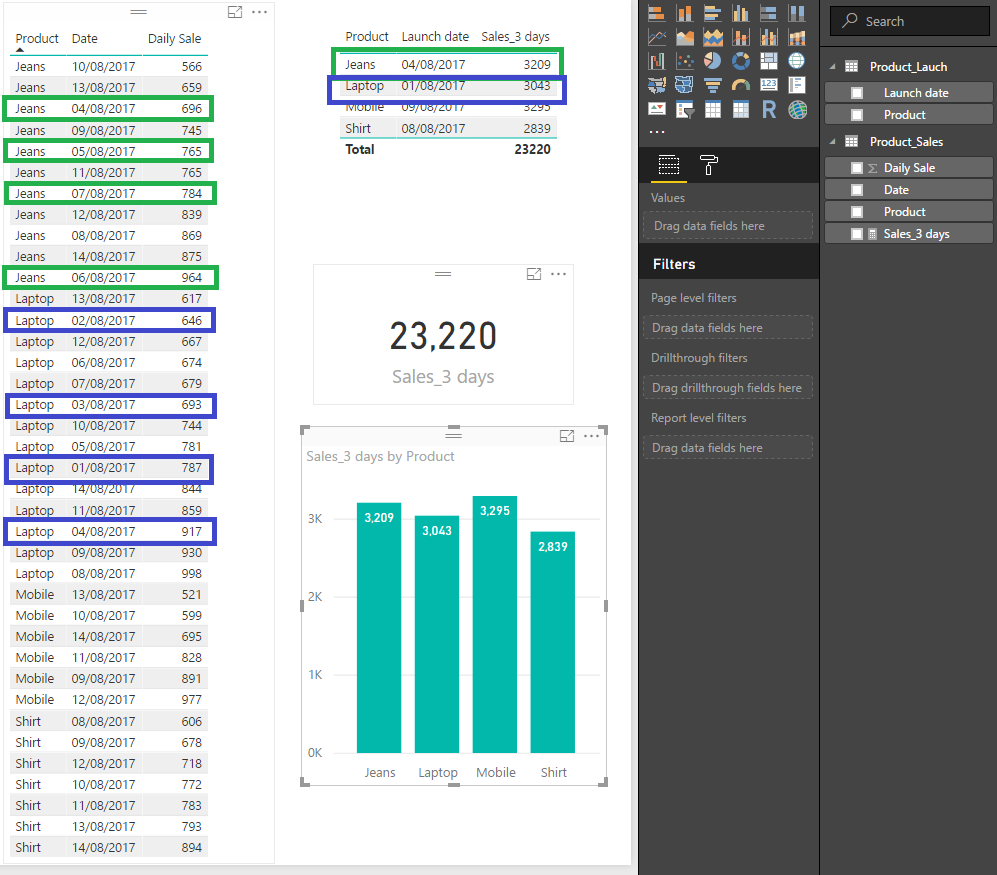New Offer! Become a Certified Fabric Data Engineer
Check your eligibility for this 50% exam voucher offer and join us for free live learning sessions to get prepared for Exam DP-700.
Get Started- Power BI forums
- Get Help with Power BI
- Desktop
- Service
- Report Server
- Power Query
- Mobile Apps
- Developer
- DAX Commands and Tips
- Custom Visuals Development Discussion
- Health and Life Sciences
- Power BI Spanish forums
- Translated Spanish Desktop
- Training and Consulting
- Instructor Led Training
- Dashboard in a Day for Women, by Women
- Galleries
- Community Connections & How-To Videos
- COVID-19 Data Stories Gallery
- Themes Gallery
- Data Stories Gallery
- R Script Showcase
- Webinars and Video Gallery
- Quick Measures Gallery
- 2021 MSBizAppsSummit Gallery
- 2020 MSBizAppsSummit Gallery
- 2019 MSBizAppsSummit Gallery
- Events
- Ideas
- Custom Visuals Ideas
- Issues
- Issues
- Events
- Upcoming Events
Don't miss out! 2025 Microsoft Fabric Community Conference, March 31 - April 2, Las Vegas, Nevada. Use code MSCUST for a $150 discount. Prices go up February 11th. Register now.
- Power BI forums
- Forums
- Get Help with Power BI
- Desktop
- Sale in first three days Dax
- Subscribe to RSS Feed
- Mark Topic as New
- Mark Topic as Read
- Float this Topic for Current User
- Bookmark
- Subscribe
- Printer Friendly Page
- Mark as New
- Bookmark
- Subscribe
- Mute
- Subscribe to RSS Feed
- Permalink
- Report Inappropriate Content
Sale in first three days Dax
Hi All,
I am stuck in the following Dax calculation, hope you could help.
I have two tables
Table 1 has details of a product launch date
| Product | Launch date |
| Mobile | 09-08-2017 |
| Laptop | 01-08-2017 |
| Shirt | 08-08-2017 |
| Jeans | 04-08-2017 |
Table 2 on Product sale from launch date
| Product | Date | Daily Sale |
| Mobile | 09-08-2017 | 891 |
| Mobile | 10-08-2017 | 599 |
| Mobile | 11-08-2017 | 828 |
| Mobile | 12-08-2017 | 977 |
| Mobile | 13-08-2017 | 521 |
| Mobile | 14-08-2017 | 695 |
| Laptop | 01-08-2017 | 787 |
| Laptop | 02-08-2017 | 646 |
| Laptop | 03-08-2017 | 693 |
| Laptop | 04-08-2017 | 917 |
| Laptop | 05-08-2017 | 781 |
| Laptop | 06-08-2017 | 674 |
| Laptop | 07-08-2017 | 679 |
| Laptop | 08-08-2017 | 998 |
| Laptop | 09-08-2017 | 930 |
| Laptop | 10-08-2017 | 744 |
| Laptop | 11-08-2017 | 859 |
| Laptop | 12-08-2017 | 667 |
| Laptop | 13-08-2017 | 617 |
| Laptop | 14-08-2017 | 844 |
| Shirt | 08-08-2017 | 606 |
| Shirt | 09-08-2017 | 678 |
| Shirt | 10-08-2017 | 772 |
| Shirt | 11-08-2017 | 783 |
| Shirt | 12-08-2017 | 718 |
| Shirt | 13-08-2017 | 793 |
| Shirt | 14-08-2017 | 894 |
| Jeans | 04-08-2017 | 696 |
| Jeans | 05-08-2017 | 765 |
| Jeans | 06-08-2017 | 964 |
| Jeans | 07-08-2017 | 784 |
| Jeans | 08-08-2017 | 869 |
| Jeans | 09-08-2017 | 745 |
| Jeans | 10-08-2017 | 566 |
| Jeans | 11-08-2017 | 765 |
| Jeans | 12-08-2017 | 839 |
| Jeans | 13-08-2017 | 659 |
| Jeans | 14-08-2017 | 875 |
I am trying to find out the sale for each product in the first 3 days from launch.
I have used this formula to calculate
CALCULATE([Total Earning],FILTER(ALL(Table2[Date]),MAX(Table1[Release Date])<=Table2[Date]+3)) something similar to Sumifs we do in normal excel
Request your help
Solved! Go to Solution.
- Mark as New
- Bookmark
- Subscribe
- Mute
- Subscribe to RSS Feed
- Permalink
- Report Inappropriate Content
Hi @baronraghu,
I have made a setup of ytou table in wich the tables are related by the Product and added the following measure:
Sales_3 days =
VAR date_launch =
MAX ( Product_Lauch[Launch date] )
RETURN
CALCULATE (
SUM ( Product_Sales[Daily Sale] ),
Product_Sales[Date]
<= date_launch + 3
)This gives me the following result:
I have added the launch date in the summary table but you can you your measure direclty in a chart/card/etc.. no need to have the date or any other filter as you can see above.
Regards,
MFelix
Regards
Miguel Félix
Did I answer your question? Mark my post as a solution!
Proud to be a Super User!
Check out my blog: Power BI em Português- Mark as New
- Bookmark
- Subscribe
- Mute
- Subscribe to RSS Feed
- Permalink
- Report Inappropriate Content
Hi @baronraghu,
I have made a setup of ytou table in wich the tables are related by the Product and added the following measure:
Sales_3 days =
VAR date_launch =
MAX ( Product_Lauch[Launch date] )
RETURN
CALCULATE (
SUM ( Product_Sales[Daily Sale] ),
Product_Sales[Date]
<= date_launch + 3
)This gives me the following result:
I have added the launch date in the summary table but you can you your measure direclty in a chart/card/etc.. no need to have the date or any other filter as you can see above.
Regards,
MFelix
Regards
Miguel Félix
Did I answer your question? Mark my post as a solution!
Proud to be a Super User!
Check out my blog: Power BI em Português- Mark as New
- Bookmark
- Subscribe
- Mute
- Subscribe to RSS Feed
- Permalink
- Report Inappropriate Content
Hi @MFelix
Thanks for your reply.
I was getting this error that Calculate function is returning a true/false value which is not allowed. Is this because I am not using DAX studio and missed out something?
I had written Calculate (sum(table2(daily Sales)),Table2[Date]),Table2<=Max(Table1[Launch date])+2)
I tried using this formula and it worked out for me
Calculate( Sum(Table2(Daily Sale)),Filter(All(Table2[Date]),Table2<=Max(Table1[Launch date])+2)
Regards
- Mark as New
- Bookmark
- Subscribe
- Mute
- Subscribe to RSS Feed
- Permalink
- Report Inappropriate Content
Hi @baronraghu,
Great to hear the problem got resolved! Could you accept the corresponding reply as solution to close this thread? ![]()
Regards
Helpful resources

Join us at the Microsoft Fabric Community Conference
March 31 - April 2, 2025, in Las Vegas, Nevada. Use code MSCUST for a $150 discount! Prices go up Feb. 11th.

Power BI Monthly Update - January 2025
Check out the January 2025 Power BI update to learn about new features in Reporting, Modeling, and Data Connectivity.

| User | Count |
|---|---|
| 143 | |
| 85 | |
| 66 | |
| 51 | |
| 45 |
| User | Count |
|---|---|
| 216 | |
| 89 | |
| 82 | |
| 66 | |
| 57 |