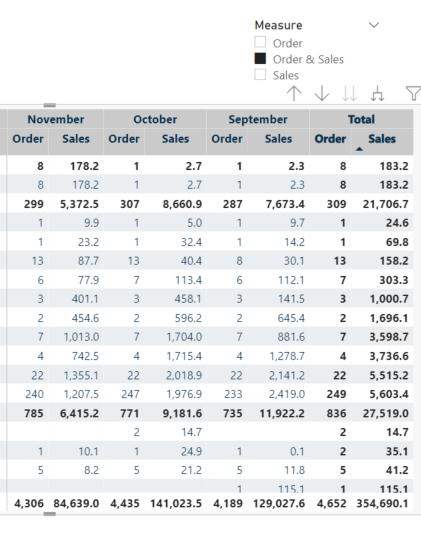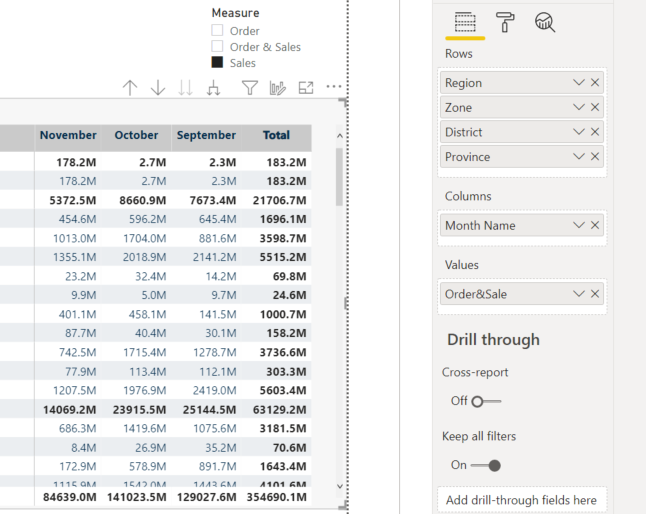FabCon is coming to Atlanta
Join us at FabCon Atlanta from March 16 - 20, 2026, for the ultimate Fabric, Power BI, AI and SQL community-led event. Save $200 with code FABCOMM.
Register now!- Power BI forums
- Get Help with Power BI
- Desktop
- Service
- Report Server
- Power Query
- Mobile Apps
- Developer
- DAX Commands and Tips
- Custom Visuals Development Discussion
- Health and Life Sciences
- Power BI Spanish forums
- Translated Spanish Desktop
- Training and Consulting
- Instructor Led Training
- Dashboard in a Day for Women, by Women
- Galleries
- Data Stories Gallery
- Themes Gallery
- Contests Gallery
- Quick Measures Gallery
- Notebook Gallery
- Translytical Task Flow Gallery
- TMDL Gallery
- R Script Showcase
- Webinars and Video Gallery
- Ideas
- Custom Visuals Ideas (read-only)
- Issues
- Issues
- Events
- Upcoming Events
Join the Fabric FabCon Global Hackathon—running virtually through Nov 3. Open to all skill levels. $10,000 in prizes! Register now.
- Power BI forums
- Forums
- Get Help with Power BI
- Desktop
- SWITCH measure in matrix visual
- Subscribe to RSS Feed
- Mark Topic as New
- Mark Topic as Read
- Float this Topic for Current User
- Bookmark
- Subscribe
- Printer Friendly Page
- Mark as New
- Bookmark
- Subscribe
- Mute
- Subscribe to RSS Feed
- Permalink
- Report Inappropriate Content
SWITCH measure in matrix visual
Hi friends,
I have matrix with rows and columns. I would like to have a filter which has options:
1. Orders
2. Sales
3. Order& Sales
If user select 'Order& Sales', it will show up values of Orders measure and Sales measure. Something like this:
I created a measure table to use SWITCH function. That only works with selected value "Order" and "Sales", I dont know to make it work for 'Order& Sales'
Order&Sales =
SWITCH(SELECTEDVALUE('Order&Sales Slicer'[Measure]),
"Order",[order],
"Sales",[Sales])
Could anyone help me on this?
Much appreciated for your time.
- Mark as New
- Bookmark
- Subscribe
- Mute
- Subscribe to RSS Feed
- Permalink
- Report Inappropriate Content
Hi @tracytran91 ,
You can replace [Order] and [Sales] with the following measures.
Order_new =
IF (
SELECTEDVALUE ( 'Order&Sales Slicer'[Measure] ) = "Order"
&& SELECTEDVALUE ( 'Order&Sales Slicer'[Measure] ) = "Order&Sales",
[Order],
BLANK ()
)Sales_new =
IF (
SELECTEDVALUE ( 'Order&Sales Slicer'[Measure] ) = "Sales"
&& SELECTEDVALUE ( 'Order&Sales Slicer'[Measure] ) = "Order&Sales",
[Sales],
BLANK ()
)
Best Regards,
Liu Yang
If this post helps, then please consider Accept it as the solution to help the other members find it more quickly.