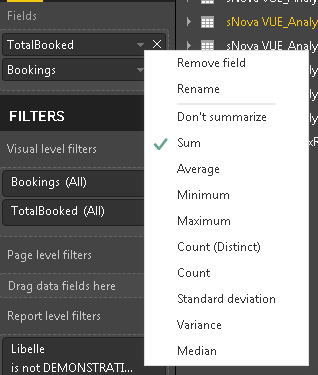Join us at FabCon Vienna from September 15-18, 2025
The ultimate Fabric, Power BI, SQL, and AI community-led learning event. Save €200 with code FABCOMM.
Get registered- Power BI forums
- Get Help with Power BI
- Desktop
- Service
- Report Server
- Power Query
- Mobile Apps
- Developer
- DAX Commands and Tips
- Custom Visuals Development Discussion
- Health and Life Sciences
- Power BI Spanish forums
- Translated Spanish Desktop
- Training and Consulting
- Instructor Led Training
- Dashboard in a Day for Women, by Women
- Galleries
- Data Stories Gallery
- Themes Gallery
- Contests Gallery
- Quick Measures Gallery
- Notebook Gallery
- Translytical Task Flow Gallery
- TMDL Gallery
- R Script Showcase
- Webinars and Video Gallery
- Ideas
- Custom Visuals Ideas (read-only)
- Issues
- Issues
- Events
- Upcoming Events
Compete to become Power BI Data Viz World Champion! First round ends August 18th. Get started.
- Power BI forums
- Forums
- Get Help with Power BI
- Desktop
- SUMing column in reference to a particular column ...
- Subscribe to RSS Feed
- Mark Topic as New
- Mark Topic as Read
- Float this Topic for Current User
- Bookmark
- Subscribe
- Printer Friendly Page
- Mark as New
- Bookmark
- Subscribe
- Mute
- Subscribe to RSS Feed
- Permalink
- Report Inappropriate Content
SUMing column in reference to a particular column but without filter
Hi
I'm stuck in finding the right formula to get the "DESIRED RESULT" table on the dashboard.
I have two DB table, 1) Product Table, 2) Booking Table and I want to show today's bookings.
Now I want to add the "Total Bookings" column so I can ultimately get the Status column at the end which shows:
Total Bookings Per Product / Capacity
Unfortunately, I can never get the Total Booking correctly, it always filter down back to the same of "Booking".
Bookings | Total Booked
-----------------------------
1 1
4 4
2 2
1 1
1 1
Whereas I want
Bookings | Total Booked
-----------------------------
1 7
4 9
2 5
1 5
1 7
Total Booked = CALCULATE(sum('booking'[Booking]), 'booking'[Product Code] = 'product'[Product Code]))
Almost like
Select *, (Select SUM(Booking) from Booking b where b.ProductCode = ProductCode) as Total Booked From Booking,
(Select Capacity from Product p where p.ProductCode = b.ProductCode) as Capacity,
where Date = DATE(now())
Can any body give me some advice?
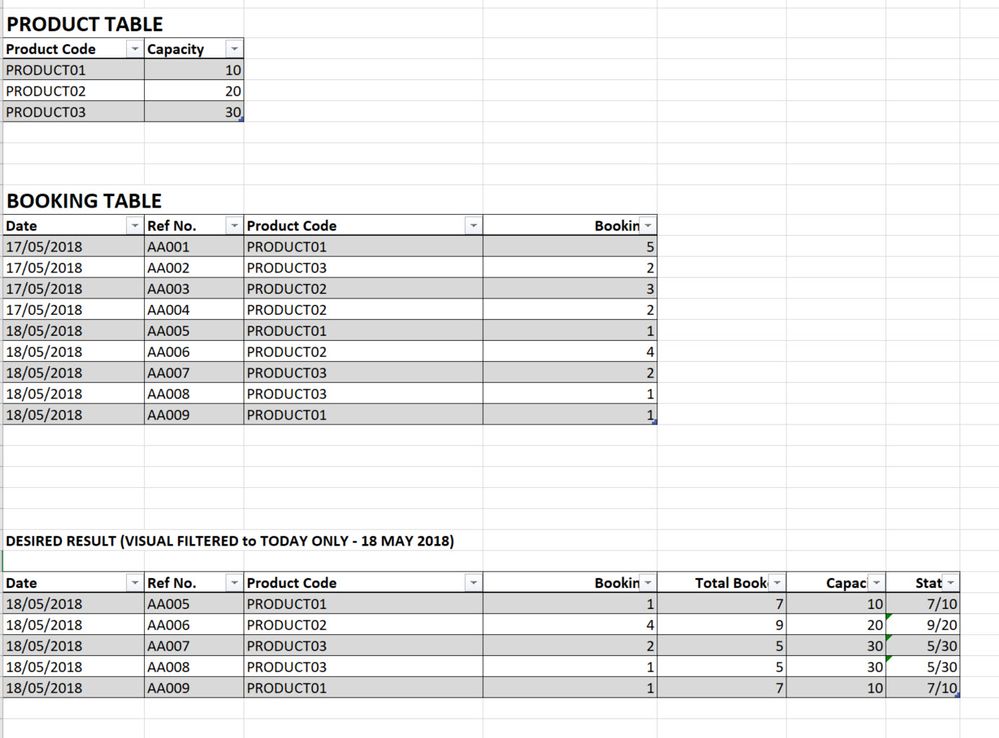
Solved! Go to Solution.
- Mark as New
- Bookmark
- Subscribe
- Mute
- Subscribe to RSS Feed
- Permalink
- Report Inappropriate Content
the way I understand it you want to disregard all the filter context of the reference number, is that correct?
This should work:
CALCULATE(SUM('booking'[Booking]),ALL('booking'[Ref No.]))it will sum up all the products regardless of their reference numbers, if you also want to disregard date you may add it in similar manner or try this:
CALCULATE(SUM('booking'[Booking]),ALLEXCEPT('booking'[Product Code]))
Thank you for the kudos 🙂
- Mark as New
- Bookmark
- Subscribe
- Mute
- Subscribe to RSS Feed
- Permalink
- Report Inappropriate Content
the way I understand it you want to disregard all the filter context of the reference number, is that correct?
This should work:
CALCULATE(SUM('booking'[Booking]),ALL('booking'[Ref No.]))it will sum up all the products regardless of their reference numbers, if you also want to disregard date you may add it in similar manner or try this:
CALCULATE(SUM('booking'[Booking]),ALLEXCEPT('booking'[Product Code]))
Thank you for the kudos 🙂
- Mark as New
- Bookmark
- Subscribe
- Mute
- Subscribe to RSS Feed
- Permalink
- Report Inappropriate Content
Hi @fyip
Add this column to your table
TotalBooked = COUNTROWS(YourTable)/CALCULATE(COUNTROWS(YourTable);ALL(YourTable))
And then choose this type of option
If you want the percentage, you only have to change the value to percent in the format part of desktop version
Helpful resources
| User | Count |
|---|---|
| 87 | |
| 84 | |
| 36 | |
| 35 | |
| 32 |
| User | Count |
|---|---|
| 96 | |
| 75 | |
| 67 | |
| 52 | |
| 52 |