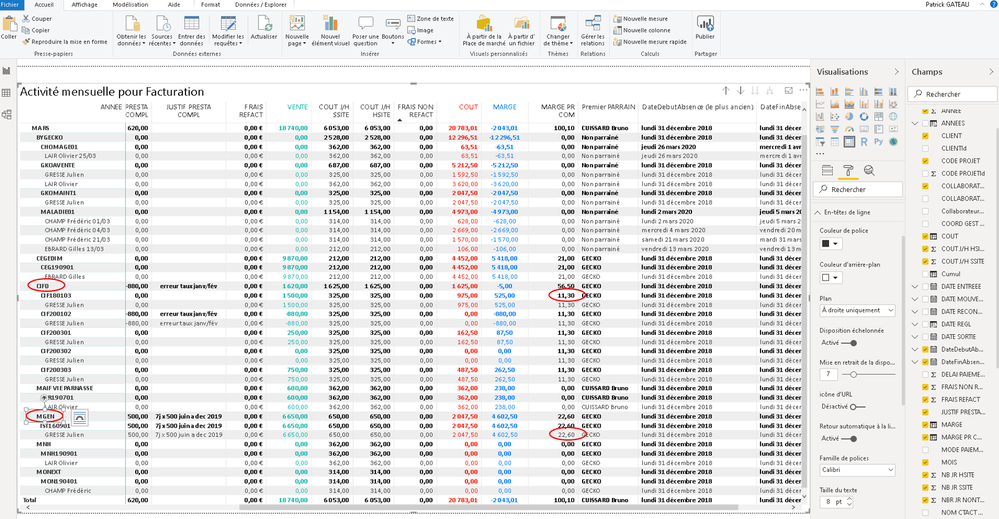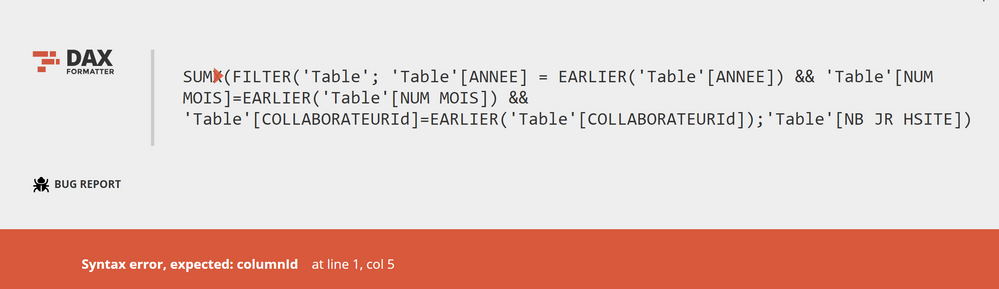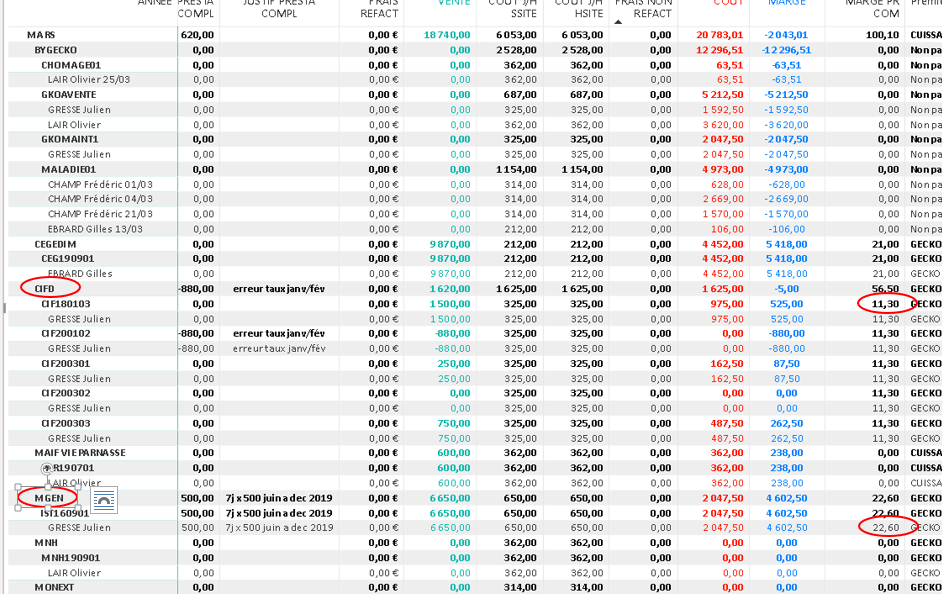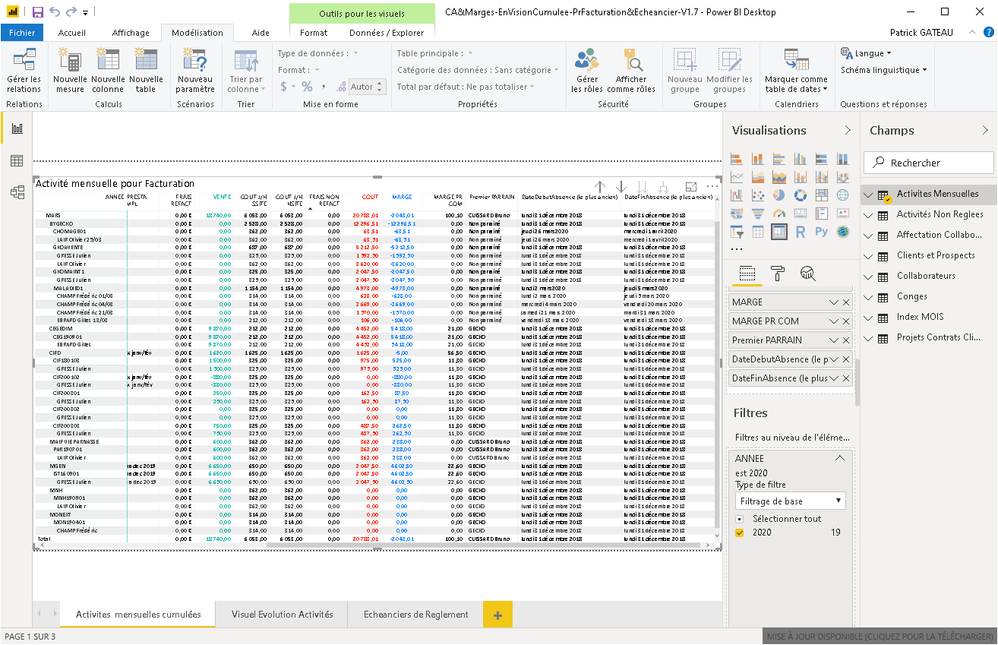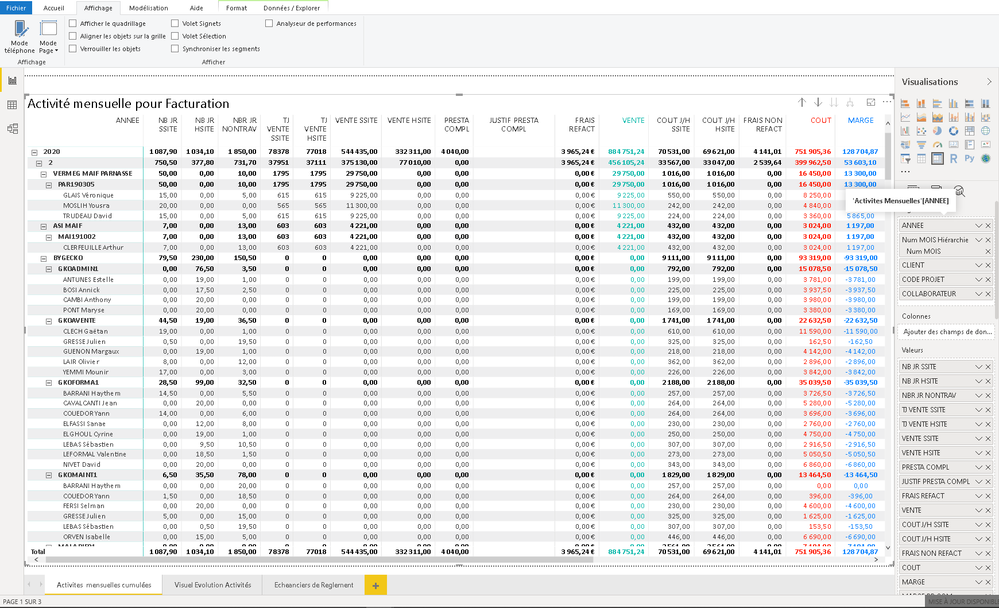Join us at the 2025 Microsoft Fabric Community Conference
March 31 - April 2, 2025, in Las Vegas, Nevada. Use code MSCUST for a $150 discount! Early bird discount ends December 31.
Register Now- Power BI forums
- Get Help with Power BI
- Desktop
- Service
- Report Server
- Power Query
- Mobile Apps
- Developer
- DAX Commands and Tips
- Custom Visuals Development Discussion
- Health and Life Sciences
- Power BI Spanish forums
- Translated Spanish Desktop
- Training and Consulting
- Instructor Led Training
- Dashboard in a Day for Women, by Women
- Galleries
- Community Connections & How-To Videos
- COVID-19 Data Stories Gallery
- Themes Gallery
- Data Stories Gallery
- R Script Showcase
- Webinars and Video Gallery
- Quick Measures Gallery
- 2021 MSBizAppsSummit Gallery
- 2020 MSBizAppsSummit Gallery
- 2019 MSBizAppsSummit Gallery
- Events
- Ideas
- Custom Visuals Ideas
- Issues
- Issues
- Events
- Upcoming Events
Be one of the first to start using Fabric Databases. View on-demand sessions with database experts and the Microsoft product team to learn just how easy it is to get started. Watch now
- Power BI forums
- Forums
- Get Help with Power BI
- Desktop
- SUMX with Filter which count twice when it wants..
- Subscribe to RSS Feed
- Mark Topic as New
- Mark Topic as Read
- Float this Topic for Current User
- Bookmark
- Subscribe
- Printer Friendly Page
- Mark as New
- Bookmark
- Subscribe
- Mute
- Subscribe to RSS Feed
- Permalink
- Report Inappropriate Content
SUMX with Filter which count twice when it wants..
Hello
I get a problem with this sum and filter function.
The good result of my sumx is 11,30 for the condition I ask for. I get this number all the time (which is good) for a same client (CIFD here) as you an see underneath . But when the client changes, (MGEN for instance), the number is twice and wrong. I do not understand because my condition does not include any Client Column, It should have no impact on the result. It looks like Sumx function calculate twice at each changement of client. Do not understand.
SUMX(FILTER('Table'; 'Table'[ANNEE] = EARLIER('Table'[ANNEE]) && 'Table'[NUM MOIS]=EARLIER('Table'[NUM MOIS]) && 'Table'[COLLABORATEURId]=EARLIER('Table'[COLLABORATEURId]);'Table'[NB JR HSITE])
Solved! Go to Solution.
- Mark as New
- Bookmark
- Subscribe
- Mute
- Subscribe to RSS Feed
- Permalink
- Report Inappropriate Content
I found out the problem.
The syntax of my formula was ok, the table organization (with Index etc..) was ok too.
The problem came from a real line recorded twice that could'nt be seen in the report.
Sorry for all that!
Patrick.
- Mark as New
- Bookmark
- Subscribe
- Mute
- Subscribe to RSS Feed
- Permalink
- Report Inappropriate Content
I tried to format your DAX and got and error report
SUMX(
FILTER(
'Table'; 'Table'[ANNEE] = EARLIER('Table'[ANNEE])
&& 'Table'[NUM MOIS]=EARLIER('Table'[NUM MOIS])
&& 'Table'[COLLABORATEURId]=EARLIER('Table'[COLLABORATEURId]);
-----> Missing ) ?
'Table'[NB JR HSITE])
When I do the formatting myself it looks like the closing parens for the FILTER function is missing
Did this post answer your question? Mark it as a solution so others can find it!
Help when you know. Ask when you don't!
Join the conversation at We Talk BI find out more about me at Slow BI
- Mark as New
- Bookmark
- Subscribe
- Mute
- Subscribe to RSS Feed
- Permalink
- Report Inappropriate Content
A ")" has to be add to my condition because I did an extract from my code. But It is not the problem =>
SUMX(FILTER('Table'; 'Table'[ANNEE] = EARLIER('Table'[ANNEE]) && 'Table'[NUM MOIS]=EARLIER('Table'[NUM MOIS]) && 'Table'[COLLABORATEURId]=EARLIER('Table'[COLLABORATEURId]);'Table'[NB JR HSITE]))
here is a bigger screen firts =>
- Mark as New
- Bookmark
- Subscribe
- Mute
- Subscribe to RSS Feed
- Permalink
- Report Inappropriate Content
As much as I know, EARLIER should be used only when there are at least 2 row contexts present at the same time. In your formula I can't see there being 2 different row contexts...
Thanks.
Best
D
- Mark as New
- Bookmark
- Subscribe
- Mute
- Subscribe to RSS Feed
- Permalink
- Report Inappropriate Content
I don't understand what you are saying about two "differents row contexts".
SUMX(FILTER('Table'; 'Table'[ANNEE] = EARLIER('Table'[ANNEE]) && 'Table'[NUM MOIS]=EARLIER('Table'[NUM MOIS]) && 'Table'[COLLABORATEURId]=EARLIER('Table'[COLLABORATEURId]);'Table'[NB JR HSITE]))
I'm just trying to sum some days (NB JR HSITE) in relation with different criterias. The output is OK for the fist rows of the table and become wrong (twice wrong) for one row of the table.
Just a remark, I'tried to change with a new formula CALCULAT/SUM/ALL/ FILTER and the problem is the same.
- Mark as New
- Bookmark
- Subscribe
- Mute
- Subscribe to RSS Feed
- Permalink
- Report Inappropriate Content
Best
D
- Mark as New
- Bookmark
- Subscribe
- Mute
- Subscribe to RSS Feed
- Permalink
- Report Inappropriate Content
My formula adress only one Table "Activites mensuelles" as shown underneath.
Note that I don't understand your word "fact".
- Mark as New
- Bookmark
- Subscribe
- Mute
- Subscribe to RSS Feed
- Permalink
- Report Inappropriate Content
To this end, please watch the following first:
https://www.youtube.com/watch?v=78d6mwR8GtA
https://www.youtube.com/watch?v=_quTwyvDfG0
https://www.sqlbi.com/tv/time-intelligence-in-microsoft-power-bi/
Afterwards, please create correct dimensions and fact tables (one big table is not a model, it's a sure way to fail). Connect them in the right way, hide all columns in the fact table(s), all IDs in dimensions and helper columns and then and only then can you start writing simple and correct measures against a good, robust model.
If you ignore this advice, be prepared for some nasty bugs that you will not be able to troubleshoot, not to mention understand or even spot.
You've been warned.
Best
D
- Mark as New
- Bookmark
- Subscribe
- Mute
- Subscribe to RSS Feed
- Permalink
- Report Inappropriate Content
The problem comes from a lack of index indeed, Thank you. When I add my new index at beginning of the key fields of my Matrix report the filter works fine. There is no value computed twice. But when I do that my Matrix report is no way because I want to be able to navigate from year, to month number, to customer, to project and to employee from the left panel of the report as you can see underneath. I could manage a new index with all those fields but I will not be able to navigate. What can I do..?
- Mark as New
- Bookmark
- Subscribe
- Mute
- Subscribe to RSS Feed
- Permalink
- Report Inappropriate Content
Hello
Please, Can somebody ask to my previous message?
Thanks.
- Mark as New
- Bookmark
- Subscribe
- Mute
- Subscribe to RSS Feed
- Permalink
- Report Inappropriate Content
I found out the problem.
The syntax of my formula was ok, the table organization (with Index etc..) was ok too.
The problem came from a real line recorded twice that could'nt be seen in the report.
Sorry for all that!
Patrick.
- Mark as New
- Bookmark
- Subscribe
- Mute
- Subscribe to RSS Feed
- Permalink
- Report Inappropriate Content
Hey @PatrickByGecko ,
I'm not able to read through the screenshot you provided, maybe you can provide a pbix file that contains sample data, upload the file to onedrive or dropbox and share the link.
Nevertheless, you have to be aware that the issue you describe can occur when the table, that is returned by the FILTER statement, contains more than one row, check your filter statement.
Regards,
Tom
Did I answer your question? Mark my post as a solution, this will help others!
Proud to be a Super User!
I accept Kudos 😉
Hamburg, Germany
Helpful resources
| User | Count |
|---|---|
| 120 | |
| 77 | |
| 58 | |
| 52 | |
| 46 |
| User | Count |
|---|---|
| 171 | |
| 117 | |
| 63 | |
| 57 | |
| 51 |