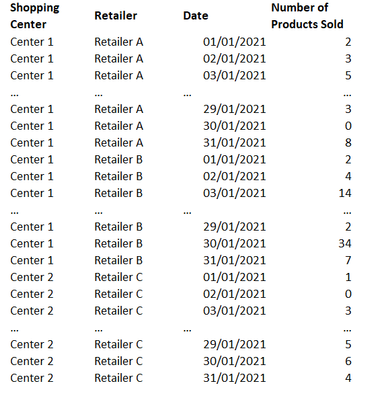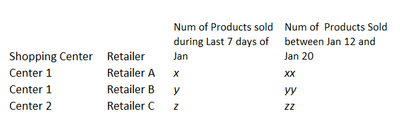Join us at FabCon Vienna from September 15-18, 2025
The ultimate Fabric, Power BI, SQL, and AI community-led learning event. Save €200 with code FABCOMM.
Get registered- Power BI forums
- Get Help with Power BI
- Desktop
- Service
- Report Server
- Power Query
- Mobile Apps
- Developer
- DAX Commands and Tips
- Custom Visuals Development Discussion
- Health and Life Sciences
- Power BI Spanish forums
- Translated Spanish Desktop
- Training and Consulting
- Instructor Led Training
- Dashboard in a Day for Women, by Women
- Galleries
- Data Stories Gallery
- Themes Gallery
- Contests Gallery
- Quick Measures Gallery
- Notebook Gallery
- Translytical Task Flow Gallery
- TMDL Gallery
- R Script Showcase
- Webinars and Video Gallery
- Ideas
- Custom Visuals Ideas (read-only)
- Issues
- Issues
- Events
- Upcoming Events
Enhance your career with this limited time 50% discount on Fabric and Power BI exams. Ends September 15. Request your voucher.
- Power BI forums
- Forums
- Get Help with Power BI
- Desktop
- SUM values during the last 7 days and between 2 d...
- Subscribe to RSS Feed
- Mark Topic as New
- Mark Topic as Read
- Float this Topic for Current User
- Bookmark
- Subscribe
- Printer Friendly Page
- Mark as New
- Bookmark
- Subscribe
- Mute
- Subscribe to RSS Feed
- Permalink
- Report Inappropriate Content
SUM values during the last 7 days and between 2 dates ( similar to GROUP BY on SQL)
Hello,
I have a table that looks something like the one below. It summarizes the daily number of products sold by a retailer in a shopping center in the month of January.
How do I write a measure using DAX such that I can
- calculate the total number of products sold in the 7 days of January
- calculate the total number of products sold in the between 2 dates
So that the output PBI table that I need to display looks like this:
Solved! Go to Solution.
- Mark as New
- Bookmark
- Subscribe
- Mute
- Subscribe to RSS Feed
- Permalink
- Report Inappropriate Content
@Anonymous , Assume one is range selected and one we have the force
calculate(sum(Table[product sold]), filter(Date, Date[Date] >=date(2021,1,1) && Date[Date] <=date(2021,1,7) ))
if date is connected
measure =
var _min = minx(allselected('Date'), 'Date'[Date])
var _max = maxx(allselected('Date'), 'Date'[Date])
return
calculate(sum(Table[product sold]))
You can use an independent table
Need of an Independent Date Table:https://www.youtube.com/watch?v=44fGGmg9fHI
How to use two Date/Period slicers :https://www.youtube.com/watch?v=WSeZr_-MiTg
- Mark as New
- Bookmark
- Subscribe
- Mute
- Subscribe to RSS Feed
- Permalink
- Report Inappropriate Content
@Anonymous , Assume one is range selected and one we have the force
calculate(sum(Table[product sold]), filter(Date, Date[Date] >=date(2021,1,1) && Date[Date] <=date(2021,1,7) ))
if date is connected
measure =
var _min = minx(allselected('Date'), 'Date'[Date])
var _max = maxx(allselected('Date'), 'Date'[Date])
return
calculate(sum(Table[product sold]))
You can use an independent table
Need of an Independent Date Table:https://www.youtube.com/watch?v=44fGGmg9fHI
How to use two Date/Period slicers :https://www.youtube.com/watch?v=WSeZr_-MiTg
Helpful resources
| User | Count |
|---|---|
| 69 | |
| 64 | |
| 62 | |
| 55 | |
| 28 |
| User | Count |
|---|---|
| 184 | |
| 82 | |
| 65 | |
| 48 | |
| 38 |