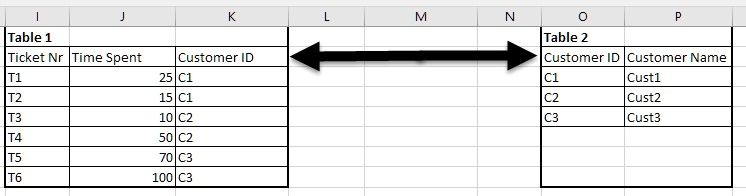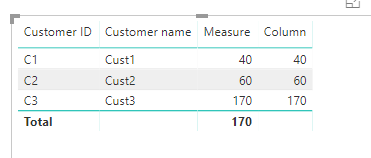Fabric Data Days starts November 4th!
Advance your Data & AI career with 50 days of live learning, dataviz contests, hands-on challenges, study groups & certifications and more!
Get registered- Power BI forums
- Get Help with Power BI
- Desktop
- Service
- Report Server
- Power Query
- Mobile Apps
- Developer
- DAX Commands and Tips
- Custom Visuals Development Discussion
- Health and Life Sciences
- Power BI Spanish forums
- Translated Spanish Desktop
- Training and Consulting
- Instructor Led Training
- Dashboard in a Day for Women, by Women
- Galleries
- Data Stories Gallery
- Themes Gallery
- Contests Gallery
- QuickViz Gallery
- Quick Measures Gallery
- Visual Calculations Gallery
- Notebook Gallery
- Translytical Task Flow Gallery
- TMDL Gallery
- R Script Showcase
- Webinars and Video Gallery
- Ideas
- Custom Visuals Ideas (read-only)
- Issues
- Issues
- Events
- Upcoming Events
Get Fabric Certified for FREE during Fabric Data Days. Don't miss your chance! Request now
- Power BI forums
- Forums
- Get Help with Power BI
- Desktop
- SUM of values for identical entries in another col...
- Subscribe to RSS Feed
- Mark Topic as New
- Mark Topic as Read
- Float this Topic for Current User
- Bookmark
- Subscribe
- Printer Friendly Page
- Mark as New
- Bookmark
- Subscribe
- Mute
- Subscribe to RSS Feed
- Permalink
- Report Inappropriate Content
SUM of values for identical entries in another column/table
Hi, please help me figure out this one.
I have two tables with some Service Desk Data.
There's is a working relationship between the two, I don't suspect any issues there.
For each Ticket I know how much Time was spent.
Now I would like to know how much Time was spent for each Customer.
(I guess a Measure is recommended, so I'm not putting my desired results in a table to show you)
So the data I would need:
Cust1: 40
Cust2: 60
Cust3: 170
I have several hundred Customers, so any formula containing a specific value (FILTER ..... 'Cust1') is not applicable.
Thanks!
Solved! Go to Solution.
- Mark as New
- Bookmark
- Subscribe
- Mute
- Subscribe to RSS Feed
- Permalink
- Report Inappropriate Content
Hi @BartVanH,
If you have solved your problem, please always accept the replies making sense as solution to your question so that people who may have the same question can get the solution directly.
If you still need help, you also could create the calculated column or the measure with the formula below for Table2.
Measure = CALCULATE(SUM(Table1[Time Spent]),FILTER('Table1','Table1'[Customer ID]=MAX('Table1'[Customer ID])))
Column = CALCULATE(SUM(Table1[Time Spent]),FILTER('Table1','Table1'[Customer ID]=EARLIER('Table2'[Customer ID])))
Best Regards,
Cherry
If this post helps, then please consider Accept it as the solution to help the other members find it more quickly.
- Mark as New
- Bookmark
- Subscribe
- Mute
- Subscribe to RSS Feed
- Permalink
- Report Inappropriate Content
Hi @BartVanH,
If you have solved your problem, please always accept the replies making sense as solution to your question so that people who may have the same question can get the solution directly.
If you still need help, you also could create the calculated column or the measure with the formula below for Table2.
Measure = CALCULATE(SUM(Table1[Time Spent]),FILTER('Table1','Table1'[Customer ID]=MAX('Table1'[Customer ID])))
Column = CALCULATE(SUM(Table1[Time Spent]),FILTER('Table1','Table1'[Customer ID]=EARLIER('Table2'[Customer ID])))
Best Regards,
Cherry
If this post helps, then please consider Accept it as the solution to help the other members find it more quickly.
- Mark as New
- Bookmark
- Subscribe
- Mute
- Subscribe to RSS Feed
- Permalink
- Report Inappropriate Content
Thanks for the help!
I was still looking into this.
The first proposed solution works, but only on a visual level.
I actually need to perform more calculations ont the result from filtering Time Spent by Customer, so I would indeed need a measure and/or column.
The second solution seems awesome.
In the meantime, I've been in contact with our ITSM tool admins to actually already perform some of the calculations in the tool. The more I look at it, the more it looks like Power BI is not suited for some of the things I need, like keeping track of certain values across multiple time periods... (and which are not supposed to be done in a reporting tool)
I'll close this question and come back if I get stuck further down the line 🙂
- Mark as New
- Bookmark
- Subscribe
- Mute
- Subscribe to RSS Feed
- Permalink
- Report Inappropriate Content
this will work, you just need to drag the Customer Name and measure in a single visual
Measure = SUM(Table1[Time Spent])
you can put it in any of the tables, model will take care of propagating filters properly
Thank you for the kudos 🙂
Helpful resources

Power BI Monthly Update - November 2025
Check out the November 2025 Power BI update to learn about new features.

Fabric Data Days
Advance your Data & AI career with 50 days of live learning, contests, hands-on challenges, study groups & certifications and more!

| User | Count |
|---|---|
| 97 | |
| 74 | |
| 50 | |
| 49 | |
| 44 |