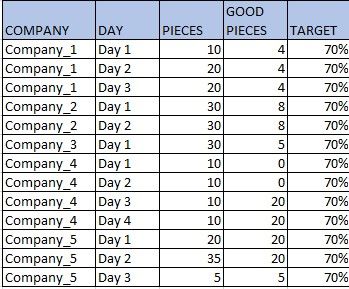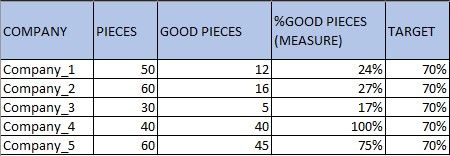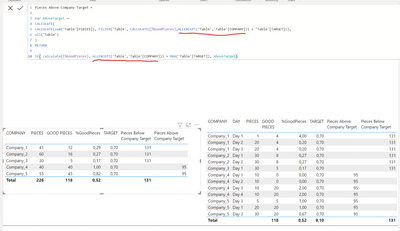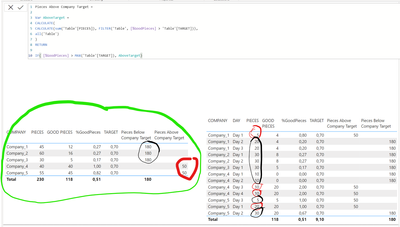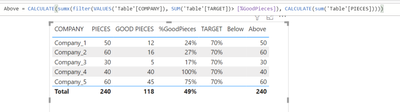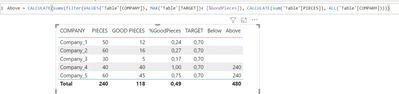Fabric Data Days starts November 4th!
Advance your Data & AI career with 50 days of live learning, dataviz contests, hands-on challenges, study groups & certifications and more!
Get registered- Power BI forums
- Get Help with Power BI
- Desktop
- Service
- Report Server
- Power Query
- Mobile Apps
- Developer
- DAX Commands and Tips
- Custom Visuals Development Discussion
- Health and Life Sciences
- Power BI Spanish forums
- Translated Spanish Desktop
- Training and Consulting
- Instructor Led Training
- Dashboard in a Day for Women, by Women
- Galleries
- Data Stories Gallery
- Themes Gallery
- Contests Gallery
- QuickViz Gallery
- Quick Measures Gallery
- Visual Calculations Gallery
- Notebook Gallery
- Translytical Task Flow Gallery
- TMDL Gallery
- R Script Showcase
- Webinars and Video Gallery
- Ideas
- Custom Visuals Ideas (read-only)
- Issues
- Issues
- Events
- Upcoming Events
Get Fabric Certified for FREE during Fabric Data Days. Don't miss your chance! Request now
- Power BI forums
- Forums
- Get Help with Power BI
- Desktop
- Re: SUM based on specific condition
- Subscribe to RSS Feed
- Mark Topic as New
- Mark Topic as Read
- Float this Topic for Current User
- Bookmark
- Subscribe
- Printer Friendly Page
- Mark as New
- Bookmark
- Subscribe
- Mute
- Subscribe to RSS Feed
- Permalink
- Report Inappropriate Content
SUM based on specific condition
Hello everyone,
i've been trying on this for a while and it seems i'm not able to do it.
I think it should be simple but anyway:
here's my database:
I would like to see % of good pieces so i made this measure:
%GOOD PIECE = sum(Good Pieces)/sum(pieces)
and this is what i have when i put everything in a visual (table).
now below what i want to achieve (the 2 additional columns)
basically i would like to show to sum of all PIECES of ALL COMPANY below and above target.
i can't seem to figure this out.
I'm trying:
measure = calculate( sum(pieces), all(company), table([target])<%Good Pieces))
but it is not working,
can anyone help me?
Thank you so much.
Solved! Go to Solution.
- Mark as New
- Bookmark
- Subscribe
- Mute
- Subscribe to RSS Feed
- Permalink
- Report Inappropriate Content
I tested this solution and it worked for my sample data set
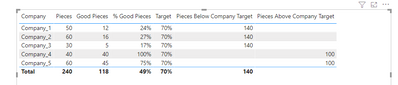
- Mark as New
- Bookmark
- Subscribe
- Mute
- Subscribe to RSS Feed
- Permalink
- Report Inappropriate Content
- Mark as New
- Bookmark
- Subscribe
- Mute
- Subscribe to RSS Feed
- Permalink
- Report Inappropriate Content
I tested this solution and it worked for my sample data set
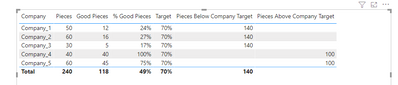
- Mark as New
- Bookmark
- Subscribe
- Mute
- Subscribe to RSS Feed
- Permalink
- Report Inappropriate Content
Hi @thedatahiker , thank you for the answer.
i tryed your measure but if i'm not wrong you did your test on a database like the one in the green circle because this is what i get:
so basically it worked but it does the calulation based on the target of the company for each day and i would like that it calculates based on the aggregation.
is there a way to fix this?
Thank you for the support
- Mark as New
- Bookmark
- Subscribe
- Mute
- Subscribe to RSS Feed
- Permalink
- Report Inappropriate Content
Hi @ilTac,
If I understand your question I think you just need is to alter the % good pieces measure in the IF statement to calculate the total for the entire company irrespective of date. You could also accomplish a similar result by using ALL(Table[Day]) instead of ALLEXCEPT but in this case, I think it makes more sense to be prescriptive on the total you want to include.
- Mark as New
- Bookmark
- Subscribe
- Mute
- Subscribe to RSS Feed
- Permalink
- Report Inappropriate Content
- Mark as New
- Bookmark
- Subscribe
- Mute
- Subscribe to RSS Feed
- Permalink
- Report Inappropriate Content
- Mark as New
- Bookmark
- Subscribe
- Mute
- Subscribe to RSS Feed
- Permalink
- Report Inappropriate Content
@ilTac , Try a measure like
below = calculate( sumX(filter(values(Table[company]), Sum([target])< [%Good Pieces]), calculate(sum(Table[pieces]))))
Above = calculate( sumX(filter(values(Table[company]), Sum([target])> [%Good Pieces]), calculate(sum(Table[pieces]))))
- Mark as New
- Bookmark
- Subscribe
- Mute
- Subscribe to RSS Feed
- Permalink
- Report Inappropriate Content
@amitchandak thank you for the answer.
This is the first try:
basically it gives me te same value without aggregation and it considers everything above the target.
so i tryed this (using MAX instead of SUM)
but it doesn't aggregate. So i tryed to add another filter to the sum function:
but it gives me the sum for all the company
Helpful resources

Power BI Monthly Update - November 2025
Check out the November 2025 Power BI update to learn about new features.

Fabric Data Days
Advance your Data & AI career with 50 days of live learning, contests, hands-on challenges, study groups & certifications and more!

| User | Count |
|---|---|
| 97 | |
| 73 | |
| 50 | |
| 47 | |
| 44 |