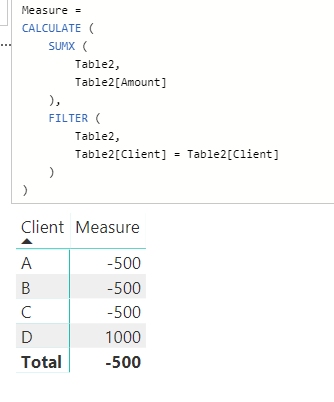Join us at the 2025 Microsoft Fabric Community Conference
March 31 - April 2, 2025, in Las Vegas, Nevada. Use code MSCUST for a $150 discount! Early bird discount ends December 31.
Register Now- Power BI forums
- Get Help with Power BI
- Desktop
- Service
- Report Server
- Power Query
- Mobile Apps
- Developer
- DAX Commands and Tips
- Custom Visuals Development Discussion
- Health and Life Sciences
- Power BI Spanish forums
- Translated Spanish Desktop
- Training and Consulting
- Instructor Led Training
- Dashboard in a Day for Women, by Women
- Galleries
- Community Connections & How-To Videos
- COVID-19 Data Stories Gallery
- Themes Gallery
- Data Stories Gallery
- R Script Showcase
- Webinars and Video Gallery
- Quick Measures Gallery
- 2021 MSBizAppsSummit Gallery
- 2020 MSBizAppsSummit Gallery
- 2019 MSBizAppsSummit Gallery
- Events
- Ideas
- Custom Visuals Ideas
- Issues
- Issues
- Events
- Upcoming Events
Be one of the first to start using Fabric Databases. View on-demand sessions with database experts and the Microsoft product team to learn just how easy it is to get started. Watch now
- Power BI forums
- Forums
- Get Help with Power BI
- Desktop
- Re: SUM Negative Account Balances
- Subscribe to RSS Feed
- Mark Topic as New
- Mark Topic as Read
- Float this Topic for Current User
- Bookmark
- Subscribe
- Printer Friendly Page
- Mark as New
- Bookmark
- Subscribe
- Mute
- Subscribe to RSS Feed
- Permalink
- Report Inappropriate Content
SUM Negative Account Balances
This may be a simiple solution but I am have trouble wrapping my head around it. I have a table that has all the transactions for each client (invoice amount, finanace charge and payments) when I sum the values in a table visual I get the clients total balance. I need to SUM the negative account balances but not all of the negative transactions in the table. For example
| Client | Transaction Type | Amount |
| A | Invoice | 1000 |
| A | Payment | -1000 |
| A | Payment | -500 |
The client balance is -500 but when I use CALCULATE(SUM(Table[Amount]), Table[Amount]<0) function returns -1500.
Solved! Go to Solution.
- Mark as New
- Bookmark
- Subscribe
- Mute
- Subscribe to RSS Feed
- Permalink
- Report Inappropriate Content
Hi @dbragg34
You may refer to below measure:
NegativeSum =
VAR tableA =
SUMMARIZE ( Table4, Table4[Client ], "a", CALCULATE ( SUM ( Table4[Amount] ) ) )
RETURN
CALCULATE ( SUM ( Table4[Amount] ), FILTER ( tableA, [a] < 0 ) )
Regards,
Cherie
If this post helps, then please consider Accept it as the solution to help the other members find it more quickly.
- Mark as New
- Bookmark
- Subscribe
- Mute
- Subscribe to RSS Feed
- Permalink
- Report Inappropriate Content
hi @dbragg34
Unless I am missing something, why not just do SUM(Table[Amount]) ?
Did I answer your question correctly? Mark my answer as a solution!
Proud to be a Datanaut!
- Mark as New
- Bookmark
- Subscribe
- Mute
- Subscribe to RSS Feed
- Permalink
- Report Inappropriate Content
That returns the total balance of the customer. Now say there are 3 other customers with the exact same transactions that function would return (4*-1500) = -6000. I want to sum the negative account balances (4*-500) = -2000. Hope that makes it clearer.
- Mark as New
- Bookmark
- Subscribe
- Mute
- Subscribe to RSS Feed
- Permalink
- Report Inappropriate Content
As far as I can see, each customer has ( -1000) ( + 1000) ( - 500 ) which nets to - 500 which then multiplied by 4 is 2000
Did I answer your question correctly? Mark my answer as a solution!
Proud to be a Datanaut!
- Mark as New
- Bookmark
- Subscribe
- Mute
- Subscribe to RSS Feed
- Permalink
- Report Inappropriate Content
So that was a bad example I gave you. Here is a better example.
Transactions
| Client | Transaction Type | Amount |
| A | Invoice | 1000 |
| A | Payment | -1000 |
| A | Payment | -500 |
| B | Invoice | 1000 |
| B | Payment | -1000 |
| B | Payment | -500 |
| C | Invoice | 1000 |
| C | Payment | -1000 |
| C | Payment | -500 |
| D | Invoice | 1000 |
Table Visual
Client Amount
A -500
B -500
C -500
D 1000
Total -500
Now I need to sum only the negative account balances (-1500) not the total negative transactions (-4500)
Hope this helps
- Mark as New
- Bookmark
- Subscribe
- Mute
- Subscribe to RSS Feed
- Permalink
- Report Inappropriate Content
Hi ,
this example helps . thanks for providing sample date.
Weel , there are couple of way to achieve this. I achieved this by created a calculated table using your data.
I loaded your sample data into a table called 'dbragg Data' 🙂 then create anothe calcualted table and split Invoice and payment into different coulumns. ( you can also do this just by creating measure but this way you can see amount details- easy to verify).
Your
FinTable=
SUMMARIZE('dbragg Data'
,'dbragg Data'[Client]
,"Invoice",CALCULATE(sum('dbragg Data'[amount]),'dbragg Data'[transaction type]="Invoice")
,"Payment",CALCULATE(sum('dbragg Data'[amount]),'dbragg Data'[transaction type]="Payment")
)
create Measures
Invoice Amount = Sum( Invoice)
Payment Amount = Sum(Payment)
Client Balance = CALCULATE(
FinTable[Payment Amount]+FinTable[Invoice Amount],
ISBLANK(FinTable[Payment])=FALSE() ' this is the column created in summary table ( not the measure)
)
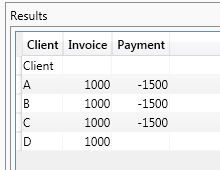
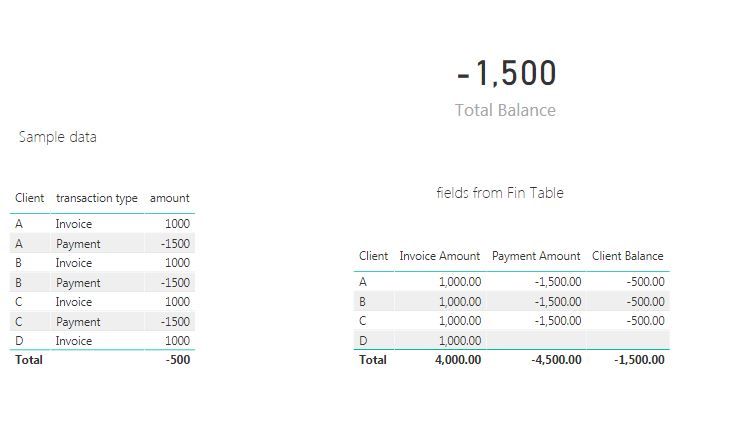
Hope this helps. If you understand the login you can create this solution on your original table.
Cheers!
SS
- Mark as New
- Bookmark
- Subscribe
- Mute
- Subscribe to RSS Feed
- Permalink
- Report Inappropriate Content
Hi @dbragg34
You may refer to below measure:
NegativeSum =
VAR tableA =
SUMMARIZE ( Table4, Table4[Client ], "a", CALCULATE ( SUM ( Table4[Amount] ) ) )
RETURN
CALCULATE ( SUM ( Table4[Amount] ), FILTER ( tableA, [a] < 0 ) )
Regards,
Cherie
If this post helps, then please consider Accept it as the solution to help the other members find it more quickly.
- Mark as New
- Bookmark
- Subscribe
- Mute
- Subscribe to RSS Feed
- Permalink
- Report Inappropriate Content
Will this work for you?
Measure =
CALCULATE (
SUMX (
Table2,
Table2[Amount]
),
FILTER (
Table2,
Table2[Client] = Table2[Client]
)
)
Did I answer your question? Mark my post as a solution!
Did my answers help arrive at a solution? Give it a kudos by clicking the Thumbs Up!
Proud to be a Super User!
Helpful resources

Join us at the Microsoft Fabric Community Conference
March 31 - April 2, 2025, in Las Vegas, Nevada. Use code MSCUST for a $150 discount!

Microsoft Fabric Community Conference 2025
Arun Ulag shares exciting details about the Microsoft Fabric Conference 2025, which will be held in Las Vegas, NV.

| User | Count |
|---|---|
| 115 | |
| 76 | |
| 57 | |
| 52 | |
| 44 |
| User | Count |
|---|---|
| 164 | |
| 116 | |
| 63 | |
| 57 | |
| 50 |