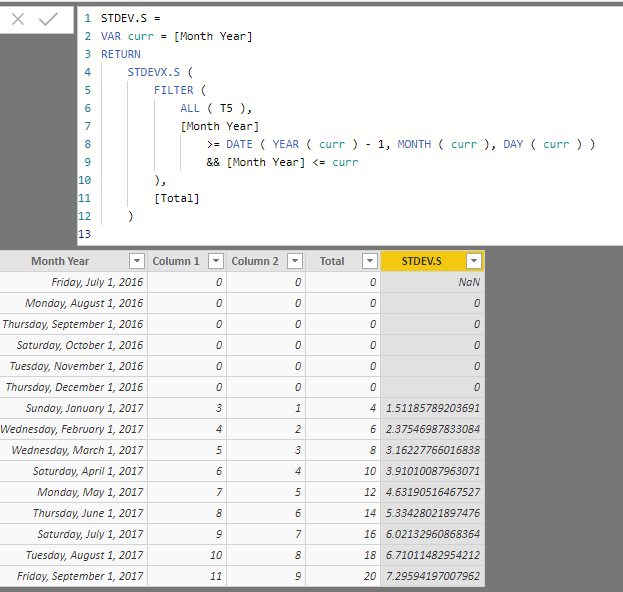Join us at FabCon Vienna from September 15-18, 2025
The ultimate Fabric, Power BI, SQL, and AI community-led learning event. Save €200 with code FABCOMM.
Get registered- Power BI forums
- Get Help with Power BI
- Desktop
- Service
- Report Server
- Power Query
- Mobile Apps
- Developer
- DAX Commands and Tips
- Custom Visuals Development Discussion
- Health and Life Sciences
- Power BI Spanish forums
- Translated Spanish Desktop
- Training and Consulting
- Instructor Led Training
- Dashboard in a Day for Women, by Women
- Galleries
- Data Stories Gallery
- Themes Gallery
- Contests Gallery
- Quick Measures Gallery
- Notebook Gallery
- Translytical Task Flow Gallery
- TMDL Gallery
- R Script Showcase
- Webinars and Video Gallery
- Ideas
- Custom Visuals Ideas (read-only)
- Issues
- Issues
- Events
- Upcoming Events
Enhance your career with this limited time 50% discount on Fabric and Power BI exams. Ends August 31st. Request your voucher.
- Power BI forums
- Forums
- Get Help with Power BI
- Desktop
- STDEV.S function in DAX to target specific cell ra...
- Subscribe to RSS Feed
- Mark Topic as New
- Mark Topic as Read
- Float this Topic for Current User
- Bookmark
- Subscribe
- Printer Friendly Page
- Mark as New
- Bookmark
- Subscribe
- Mute
- Subscribe to RSS Feed
- Permalink
- Report Inappropriate Content
STDEV.S function in DAX to target specific cell range
Hi Everyone,
I badly need help to this, I've been searching for a solution in this community for days but still not successful.
I have a table in excel that I wanted to create as a calculated table using dax. I've already completed creating the date table, and other columns but I am having challenges to to use STDEV.S function to target on a specific cell range in my data table.
See the excel table and formula used in excel in the screenshot below.
Thanks in advance
| Month Year | Column 1 | Column 2 | Std Dev | Total |
| Jul-16 | 0 | 0 | 0 | 0 |
| Aug-16 | 0 | 0 | 0 | 0 |
| Sep-16 | 0 | 0 | 0 | 0 |
| Oct-16 | 0 | 0 | 0 | 0 |
| Nov-16 | 0 | 0 | 0 | 0 |
| Dec-16 | 0 | 0 | 0 | 0 |
| Jan-17 | 3 | 1 | 1.511857892 | 4 |
| Feb-17 | 4 | 2 | 2.375469878 | 6 |
| Mar-17 | 5 | 3 | 3.16227766 | 8 |
| Apr-17 | 6 | 4 | 3.91010088 | 10 |
| May-17 | 7 | 5 | 4.631905165 | 12 |
| Jun-17 | 8 | 6 | 5.334280219 | 14 |
| Jul-17 | 9 | 7 | 6.021329609 | 16 |
| Aug-17 | 10 | 8 | 6.71011483 | 18 |
| Sep-17 | 11 | 9 | 7.29594197 | 20 |
| Std Dev | Total |
| 0 | =C2+D2 |
| =STDEV.S(F2:F3) | =C3+D3 |
| =STDEV.S(F2:F4) | =C4+D4 |
| =STDEV.S(F2:F5) | =C5+D5 |
| =STDEV.S(F2:F6) | =C6+D6 |
| =STDEV.S(F2:F7) | =C7+D7 |
| =STDEV.S(F2:F8) | =C8+D8 |
| =STDEV.S(F2:F9) | =C9+D9 |
| =STDEV.S(F2:F10) | =C10+D10 |
| =STDEV.S(F2:F11) | =C11+D11 |
| =STDEV.S(F2:F12) | =C12+D12 |
| =STDEV.S(F2:F13) | =C13+D13 |
| =STDEV.S(F2:F14) | =C14+D14 |
| =STDEV.S(F3:F15) | =C15+D15 |
| =STDEV.S(F4:F16) | =C16+D16 |
Solved! Go to Solution.
- Mark as New
- Bookmark
- Subscribe
- Mute
- Subscribe to RSS Feed
- Permalink
- Report Inappropriate Content
Hi @Anonymous ,
Please try to use below calculated column formulas if they suitable for your requirement:
Total = [Column 1]+[Column 2]
STDEV.S =
VAR curr = [Month Year]
RETURN
STDEVX.S (
FILTER (
ALL ( T5 ),
[Month Year]
>= DATE ( YEAR ( curr ) - 1, MONTH ( curr ), DAY ( curr ) )
&& [Month Year] <= curr
),
[Total]
)
Regards,
Xiaoxin Sheng
- Mark as New
- Bookmark
- Subscribe
- Mute
- Subscribe to RSS Feed
- Permalink
- Report Inappropriate Content
Hi,
I badly needed help in this one as I haven't found any solution yet.
I have a calculated column and wanted to create a STDEV.S column using dax to calculate the first 13 cell then calculate 1 cell down (next 13) and so on.
If you'll look in an excel table, it is similar to below.
| Index | Month Year | Column 1 | Column 2 | Std Dev | Total |
| 1 | Jul-16 | 0 | 0 | 0 | 0 |
| 2 | Aug-16 | 0 | 0 | 0 | 0 |
| 3 | Sep-16 | 0 | 0 | 0 | 0 |
| 4 | Oct-16 | 0 | 0 | 0 | 0 |
| 5 | Nov-16 | 0 | 0 | 0 | 0 |
| 6 | Dec-16 | 0 | 0 | 0 | 0 |
| 7 | Jan-17 | 3 | 1 | 1.511857892 | 4 |
| 8 | Feb-17 | 4 | 2 | 2.375469878 | 6 |
| 9 | Mar-17 | 5 | 3 | 3.16227766 | 8 |
| 10 | Apr-17 | 6 | 4 | 3.91010088 | 10 |
| 11 | May-17 | 7 | 5 | 4.631905165 | 12 |
| 12 | Jun-17 | 8 | 6 | 5.334280219 | 14 |
| 13 | Jul-17 | 9 | 7 | 6.021329609 | 16 |
| 14 | Aug-17 | 10 | 8 | 6.71011483 | 18 |
| 15 | Sep-17 | 11 | 9 | 7.29594197 | 20 |
| Dev | Total |
| 0 | =C2+D2 |
| =STDEV.S(F2:F3) | =C3+D3 |
| =STDEV.S(F2:F4) | =C4+D4 |
| =STDEV.S(F2:F5) | =C5+D5 |
| =STDEV.S(F2:F6) | =C6+D6 |
| =STDEV.S(F2:F7) | =C7+D7 |
| =STDEV.S(F2:F8) | =C8+D8 |
| =STDEV.S(F2:F9) | =C9+D9 |
| =STDEV.S(F2:F10) | =C10+D10 |
| =STDEV.S(F2:F11) | =C11+D11 |
| =STDEV.S(F2:F12) | =C12+D12 |
| =STDEV.S(F2:F13) | =C13+D13 |
| =STDEV.S(F2:F14) | =C14+D14 |
| =STDEV.S(F3:F15) | =C15+D15 |
| =STDEV.S(F4:F16) | =C16+D16 |
- Mark as New
- Bookmark
- Subscribe
- Mute
- Subscribe to RSS Feed
- Permalink
- Report Inappropriate Content
Hi @Anonymous ,
Please try to use below calculated column formulas if they suitable for your requirement:
Total = [Column 1]+[Column 2]
STDEV.S =
VAR curr = [Month Year]
RETURN
STDEVX.S (
FILTER (
ALL ( T5 ),
[Month Year]
>= DATE ( YEAR ( curr ) - 1, MONTH ( curr ), DAY ( curr ) )
&& [Month Year] <= curr
),
[Total]
)
Regards,
Xiaoxin Sheng
- Mark as New
- Bookmark
- Subscribe
- Mute
- Subscribe to RSS Feed
- Permalink
- Report Inappropriate Content
Hi @Anonymous ,
I was able to replicate the formula you've provided and make it works. This is what I am looking for.
Thanks you very much for your help on this.
- Mark as New
- Bookmark
- Subscribe
- Mute
- Subscribe to RSS Feed
- Permalink
- Report Inappropriate Content
Hi @Anonymous ,
AFAIK, power bi data model not contains row index and column index.
I'd like to suggest you add a index column on query editor side, then you can write complex conditions to return correspond calculation formula based on current row index.
Regards,
Xiaoxin Sheng
- Mark as New
- Bookmark
- Subscribe
- Mute
- Subscribe to RSS Feed
- Permalink
- Report Inappropriate Content
Thanks for the info @Anonymous .
Already created an index using the formula below as my table is created using dax:
Index = CALCULATE(COUNTROWS('CR Trend'), FILTER(ALL('CR Trend'), 'CR Trend'[Year-MonthName].[Date]<= EARLIER('CR Trend'[Year-MonthName].[Date])))However tried creating some conditions but it's not working. I don't know what functions to be use etc as I am new to DAX functions.
Any suggestion how to build that condition is very much appreaciated.
Helpful resources
| User | Count |
|---|---|
| 77 | |
| 76 | |
| 36 | |
| 31 | |
| 29 |
| User | Count |
|---|---|
| 93 | |
| 79 | |
| 57 | |
| 48 | |
| 48 |