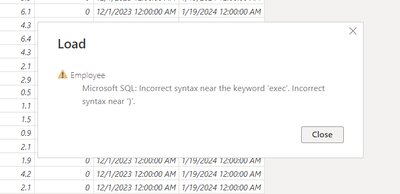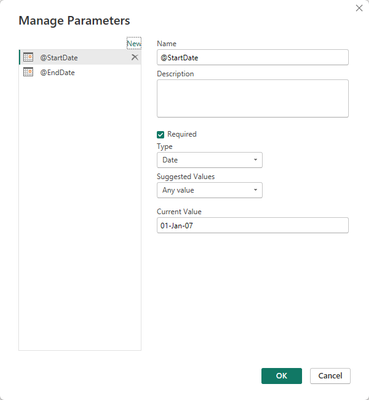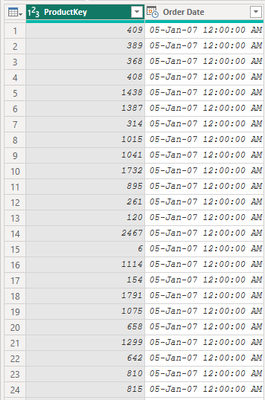Jumpstart your career with the Fabric Career Hub
Find everything you need to get certified on Fabric—skills challenges, live sessions, exam prep, role guidance, and a 50 percent discount on exams.
Get started- Power BI forums
- Updates
- News & Announcements
- Get Help with Power BI
- Desktop
- Service
- Report Server
- Power Query
- Mobile Apps
- Developer
- DAX Commands and Tips
- Custom Visuals Development Discussion
- Health and Life Sciences
- Power BI Spanish forums
- Translated Spanish Desktop
- Power Platform Integration - Better Together!
- Power Platform Integrations (Read-only)
- Power Platform and Dynamics 365 Integrations (Read-only)
- Training and Consulting
- Instructor Led Training
- Dashboard in a Day for Women, by Women
- Galleries
- Community Connections & How-To Videos
- COVID-19 Data Stories Gallery
- Themes Gallery
- Data Stories Gallery
- R Script Showcase
- Webinars and Video Gallery
- Quick Measures Gallery
- 2021 MSBizAppsSummit Gallery
- 2020 MSBizAppsSummit Gallery
- 2019 MSBizAppsSummit Gallery
- Events
- Ideas
- Custom Visuals Ideas
- Issues
- Issues
- Events
- Upcoming Events
- Community Blog
- Power BI Community Blog
- Custom Visuals Community Blog
- Community Support
- Community Accounts & Registration
- Using the Community
- Community Feedback
Earn a 50% discount on the DP-600 certification exam by completing the Fabric 30 Days to Learn It challenge.
- Power BI forums
- Forums
- Get Help with Power BI
- Desktop
- SQl Stored proc in Powerbi Error
- Subscribe to RSS Feed
- Mark Topic as New
- Mark Topic as Read
- Float this Topic for Current User
- Bookmark
- Subscribe
- Printer Friendly Page
- Mark as New
- Bookmark
- Subscribe
- Mute
- Subscribe to RSS Feed
- Permalink
- Report Inappropriate Content
SQl Stored proc in Powerbi Error
Microsoft SQL: Cannot process the object "exec HumanResources..GetTempEmployeeHours_PowerBi"12/1/2023","1/19/2023" ". The OLE DB provider "MSOLEDBSQL" for linked server "(null)" indicates that either the object has no columns or the current user does not have permissions on that object.
Details:
DataSourceKind=SQL
DataSourcePath=sqlt4costagedw;HumanResources
Message=Cannot process the object "exec HumanResources..GetTempEmployeeHours_PowerBi"12/1/2023","1/19/2023" ". The OLE DB provider "MSOLEDBSQL" for linked server "(null)" indicates that either the object has no columns or the current user does not have permissions on that object.
ErrorCode=-2146232060
Number=7357
Class=16
State=1
--Syntax used ----
let
Source =Sql.Database("SQLT4COSTAGEDW", "HumanResources", [Query="SELECT * FROM #(lf)OPENROWSET('SQLNCLI','trusted_connection=yes', 'exec HumanResources..GetTempEmployeeHours_PowerBi"""&Date.ToText(@StartDate) & """,""" &Date.ToText(@EndDate) & """ ')", CreateNavigationProperties=false])
in
Source
Getting This error Using the admin account which has all the permissions
- Mark as New
- Bookmark
- Subscribe
- Mute
- Subscribe to RSS Feed
- Permalink
- Report Inappropriate Content
@nikkihital22
Could you try this please?
let
Source = Sql.Database(
"SQLT4COSTAGEDW",
"HumanResources",
[
Query = "exec HumanResources..GetTempEmployeeHours_PowerBi '" & Date.ToText(@StartDate) & "','" & Date.ToText(@EndDate) & "'",
CreateNavigationProperties = false
]
)
in
Source
⭕ Subscribe and learn Power BI from these videos
⚪ Website ⚪ LinkedIn ⚪ PBI User Group
- Mark as New
- Bookmark
- Subscribe
- Mute
- Subscribe to RSS Feed
- Permalink
- Report Inappropriate Content
Was able to pull data : getting this error after apply.
- Mark as New
- Bookmark
- Subscribe
- Mute
- Subscribe to RSS Feed
- Permalink
- Report Inappropriate Content
@nikkihital22
I creted a simple SP in my SQL Server and called it with start and end date parameters as follows, you may apply the same in yours:
My SP:
CREATE PROCEDURE [dbo].[GetSalesByDateRange]
@StartDate DATE,
@EndDate DATE
AS
BEGIN
-- Your SQL statements here
SELECT ProductKey, [Order Date]
FROM Sales
WHERE [Order Date] BETWEEN @StartDate AND @EndDate;
END;
I created two parameters in Power Query for start and end dates:
I connected to SQL with out any T-SQL at the start, just provided server and db then modified the M code as follows:
let
Source =
Sql.Database(
".",
"ContosoRetailDW_2019",
[
Query = "EXEC GetSalesByDateRange @StartDate = '" & Text.From(#"@StartDate") & "' , @EndDate = '" & Text.From(#"@EndDate") & "'"
]
)
in
Source
The result:
⭕ Subscribe and learn Power BI from these videos
⚪ Website ⚪ LinkedIn ⚪ PBI User Group