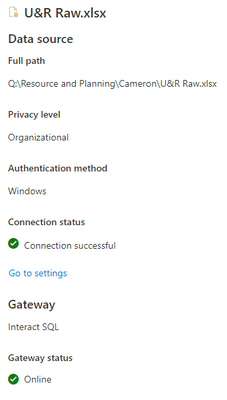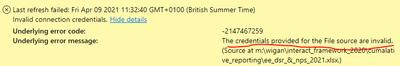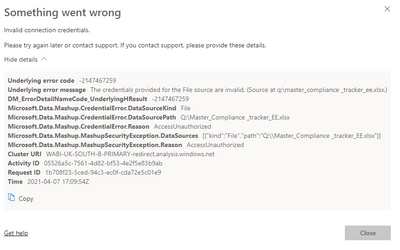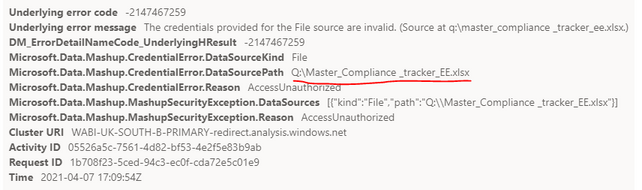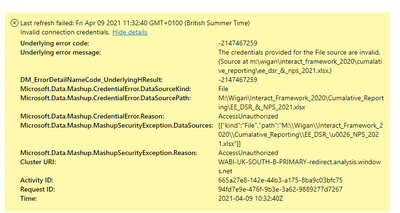FabCon is coming to Atlanta
Join us at FabCon Atlanta from March 16 - 20, 2026, for the ultimate Fabric, Power BI, AI and SQL community-led event. Save $200 with code FABCOMM.
Register now!- Power BI forums
- Get Help with Power BI
- Desktop
- Service
- Report Server
- Power Query
- Mobile Apps
- Developer
- DAX Commands and Tips
- Custom Visuals Development Discussion
- Health and Life Sciences
- Power BI Spanish forums
- Translated Spanish Desktop
- Training and Consulting
- Instructor Led Training
- Dashboard in a Day for Women, by Women
- Galleries
- Data Stories Gallery
- Themes Gallery
- Contests Gallery
- Quick Measures Gallery
- Notebook Gallery
- Translytical Task Flow Gallery
- TMDL Gallery
- R Script Showcase
- Webinars and Video Gallery
- Ideas
- Custom Visuals Ideas (read-only)
- Issues
- Issues
- Events
- Upcoming Events
Calling all Data Engineers! Fabric Data Engineer (Exam DP-700) live sessions are back! Starting October 16th. Sign up.
- Power BI forums
- Forums
- Get Help with Power BI
- Desktop
- SQL and Excel Failed Schedule Refresh
- Subscribe to RSS Feed
- Mark Topic as New
- Mark Topic as Read
- Float this Topic for Current User
- Bookmark
- Subscribe
- Printer Friendly Page
- Mark as New
- Bookmark
- Subscribe
- Mute
- Subscribe to RSS Feed
- Permalink
- Report Inappropriate Content
SQL and Excel Failed Schedule Refresh
Good Afternoon
I have a Dashboard with SQL data and Excel data. On BI desktop the PBIX will complete a manual referesh absoulty fine. How ever fails on a Scheuled refresh. All excel docuemts are saved as .xlsx and we have installed the latest Gateway.
Below is a copy of the failed report...
- Underlying error code-2147467259
- Underlying error messageCould not find a part of the path 'Q:\Resource and Planning\Cameron\U&R Raw.xlsx'.
- DM_ErrorDetailNameCode_UnderlyingHResult-2147467259
- Microsoft.Data.Mashup.ValueError.DetailQ:\Resource and Planning\Cameron\U&R Raw.xlsx
- Microsoft.Data.Mashup.ValueError.ReasonDataSource.Error
- Cluster URIWABI-UK-SOUTH-B-PRIMARY-redirect.analysis.windows.net
- Activity ID57692d3a-73e9-42f8-bcc3-6301ff8621c0
- Request IDf18ffb8a-51bb-4fc8-b063-181ed5da26ea
- Time2021-04-07 14:15:37Z
Copy
Again on the BI Websitethe Datasource is connected fine
Im confused. Worked fine in January
please help 🙂
Ian
Solved! Go to Solution.
- Mark as New
- Bookmark
- Subscribe
- Mute
- Subscribe to RSS Feed
- Permalink
- Report Inappropriate Content
Hi @Anonymous ,
Can you please check-up the credentials set-up for this file in Power BI service for setting up scheduled refresh?
The error points to invalid credentials.
Thanks,
Pragati
- Mark as New
- Bookmark
- Subscribe
- Mute
- Subscribe to RSS Feed
- Permalink
- Report Inappropriate Content
@Anonymous Hey
Use below link .
Troubleshoot the issue
You have update your data credential .
then your gateway will work fine .
- Mark as New
- Bookmark
- Subscribe
- Mute
- Subscribe to RSS Feed
- Permalink
- Report Inappropriate Content
Hi @Anonymous ,
Can you try modifying your path by removing any spaces in the FOLDER name? In the path you have spaces in folder names and your excel file name.
'Q:\Resource and Planning\Cameron\U&R Raw.xlsx'
Use "underscores" instead of spaces in filename.
Spaces that I see in the path is:
- Q:\Resource and Planning\Cameron\U&R Raw.xlsx
- Q:\Resource and Planning\Cameron\U&R Raw.xlsx
Please correct these and try again.
Thanks,
Pragati
- Mark as New
- Bookmark
- Subscribe
- Mute
- Subscribe to RSS Feed
- Permalink
- Report Inappropriate Content
many thanks, i have made the adjustments as you recomended. But still failing to refresh
- Mark as New
- Bookmark
- Subscribe
- Mute
- Subscribe to RSS Feed
- Permalink
- Report Inappropriate Content
Hi @Anonymous ,
The error you are getting clearly says your filepath is not right.
You need to use forward slash "/" in your filepath. You are currently using backward slash which is not recognised in this form correctly.
Thanks,
Pragati
- Mark as New
- Bookmark
- Subscribe
- Mute
- Subscribe to RSS Feed
- Permalink
- Report Inappropriate Content
Hi @Pragati11 upon looking at my PBIX i am unable to changet the \ to /. The file path was determined when i added the excel file to Power BI
- Mark as New
- Bookmark
- Subscribe
- Mute
- Subscribe to RSS Feed
- Permalink
- Report Inappropriate Content
Hi @Anonymous ,
Can you share some screesnhot please? It is hard for me to understand why you are not able to change the path.
Also, I realised this path points to a "Q drive" . Does this drive exist somewhere locally on your machine?
Thanks,
Pragati
- Mark as New
- Bookmark
- Subscribe
- Mute
- Subscribe to RSS Feed
- Permalink
- Report Inappropriate Content
Hello, @Pragati11 So i managed to change the path names through Transform Data on the PBIX 🙂 However one report is still gining me an issue. See below
The Q drive is on our business server along with the Gateway
- Mark as New
- Bookmark
- Subscribe
- Mute
- Subscribe to RSS Feed
- Permalink
- Report Inappropriate Content
Hi @Anonymous ,
Glad that you were able to fix the other error by changing the path. I suspect same reason for this error as the error is very much similar to your earlier one.
Does this M drive exist?
- Mark as New
- Bookmark
- Subscribe
- Mute
- Subscribe to RSS Feed
- Permalink
- Report Inappropriate Content
Hi @Pragati11 so all the paths are mapped correctly in the PBIX and gateway. When the system fails a scheduled refresh it shows the error code with a \ even though they have been changed 🙂
- Mark as New
- Bookmark
- Subscribe
- Mute
- Subscribe to RSS Feed
- Permalink
- Report Inappropriate Content
Hi @Anonymous ,
Can you please check-up the credentials set-up for this file in Power BI service for setting up scheduled refresh?
The error points to invalid credentials.
Thanks,
Pragati
- Mark as New
- Bookmark
- Subscribe
- Mute
- Subscribe to RSS Feed
- Permalink
- Report Inappropriate Content
hi @Pragati11 i have my IT team working on this. I have carried out the actions you have recomneded. But we may have a Gateway credential issue. Thanks for the support
Helpful resources

FabCon Global Hackathon
Join the Fabric FabCon Global Hackathon—running virtually through Nov 3. Open to all skill levels. $10,000 in prizes!

Power BI Monthly Update - September 2025
Check out the September 2025 Power BI update to learn about new features.