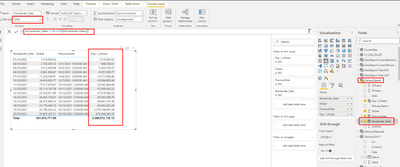Join us at the 2025 Microsoft Fabric Community Conference
March 31 - April 2, 2025, in Las Vegas, Nevada. Use code MSCUST for a $150 discount! Early bird discount ends December 31.
Register Now- Power BI forums
- Get Help with Power BI
- Desktop
- Service
- Report Server
- Power Query
- Mobile Apps
- Developer
- DAX Commands and Tips
- Custom Visuals Development Discussion
- Health and Life Sciences
- Power BI Spanish forums
- Translated Spanish Desktop
- Training and Consulting
- Instructor Led Training
- Dashboard in a Day for Women, by Women
- Galleries
- Community Connections & How-To Videos
- COVID-19 Data Stories Gallery
- Themes Gallery
- Data Stories Gallery
- R Script Showcase
- Webinars and Video Gallery
- Quick Measures Gallery
- 2021 MSBizAppsSummit Gallery
- 2020 MSBizAppsSummit Gallery
- 2019 MSBizAppsSummit Gallery
- Events
- Ideas
- Custom Visuals Ideas
- Issues
- Issues
- Events
- Upcoming Events
Be one of the first to start using Fabric Databases. View on-demand sessions with database experts and the Microsoft product team to learn just how easy it is to get started. Watch now
- Power BI forums
- Forums
- Get Help with Power BI
- Desktop
- Re: SOS : Difference cost day by day (Expect Weekn...
- Subscribe to RSS Feed
- Mark Topic as New
- Mark Topic as Read
- Float this Topic for Current User
- Bookmark
- Subscribe
- Printer Friendly Page
- Mark as New
- Bookmark
- Subscribe
- Mute
- Subscribe to RSS Feed
- Permalink
- Report Inappropriate Content
SOS : Difference cost day by day (Expect Weeknend and holiday)
neHey.
I need your help, as soos as possible:
hier ist my table
| Date-sting | Date | Cost | Costdifference by day |
| 01.-01.10. | 01.10.2021 | 1 519 995,92 | |
| 01.-04.10. | 04.10.2021 | 3 759 429,15 | |
| 01.-05.10. | 05.10.2021 | 5 912 983,88 | |
| 01.-06.10. | 06.10.2021 | 8 681 894,87 | |
| 01.-07.10. | 07.10.2021 | 11 334 598,81 | |
| 01.-10.10. | 10.10.2021 | 14 416 893,77 | |
| 01.-11.10. | 11.10.2021 | 17 317 876,87 | |
| 01.-12.10. | 12.10.2021 | 20 114 197,38 | |
| 01.-13.10. | 13.10.2021 | 23 326 011,89 | |
| 01.-14.10. | 14.10.2021 | 26 045 726,91 | |
| 01.-15.10. | 15.10.2021 | 28 475 989,33 | |
| 01.-18.10. | 18.10.2021 | 31 775 465,70 | |
| 01.-19.10. | 19.10.2021 | 34 655 781,70 |
i need to calcute, my cost myday - (myday-1)
i try this, but its not correct. and for weekend and holidays haven't any cost.
in mondays, ist thePreviousDay Friday.
Day-1_Global =
VAR _globalPreviousDay = CALCULATE (
SUM ( DeliveryDetails[Global]),
FILTER (
DeliveryDetails,
DeliveryDetails[DeliveryDatum]
= EARLIER ( [DeliveryDatum] ) - 1
))
RETURN DeliveryDetails[Global] - _globalPreviousDay
please help me. 😞
i must finished this tomorrow.
best regarsd 🙂
Solved! Go to Solution.
- Mark as New
- Bookmark
- Subscribe
- Mute
- Subscribe to RSS Feed
- Permalink
- Report Inappropriate Content
@lboldrino Incorrect that it is incorrect. 🙂 Worked for me. Are you dates really dates or text? See attached PBIX.
Follow on LinkedIn
@ me in replies or I'll lose your thread!!!
Instead of a Kudo, please vote for this idea
Become an expert!: Enterprise DNA
External Tools: MSHGQM
YouTube Channel!: Microsoft Hates Greg
Latest book!: Power BI Cookbook Third Edition (Color)
DAX is easy, CALCULATE makes DAX hard...
- Mark as New
- Bookmark
- Subscribe
- Mute
- Subscribe to RSS Feed
- Permalink
- Report Inappropriate Content
@Greg_Deckler : you are the Best!
Done. I rebuild my table in M Query and your solution is correct !
thanX a lot 🙂
- Mark as New
- Bookmark
- Subscribe
- Mute
- Subscribe to RSS Feed
- Permalink
- Report Inappropriate Content
Please any Idea?? 😐
- Mark as New
- Bookmark
- Subscribe
- Mute
- Subscribe to RSS Feed
- Permalink
- Report Inappropriate Content
@lboldrino See my article on Mean Time Between Failure (MTBF) which uses EARLIER: http://community.powerbi.com/t5/Community-Blog/Mean-Time-Between-Failure-MTBF-and-Power-BI/ba-p/3395....
The basic pattern is:
Column =
VAR __Current = [Value]
VAR __PreviousDate = MAXX(FILTER('Table','Table'[Date] < EARLIER('Table'[Date])),[Date])
VAR __Previous = MAXX(FILTER('Table',[Date]=__PreviousDate),[Value])
RETURN
__Current - __Previous
Follow on LinkedIn
@ me in replies or I'll lose your thread!!!
Instead of a Kudo, please vote for this idea
Become an expert!: Enterprise DNA
External Tools: MSHGQM
YouTube Channel!: Microsoft Hates Greg
Latest book!: Power BI Cookbook Third Edition (Color)
DAX is easy, CALCULATE makes DAX hard...
- Mark as New
- Bookmark
- Subscribe
- Mute
- Subscribe to RSS Feed
- Permalink
- Report Inappropriate Content
sorry but nor correct.
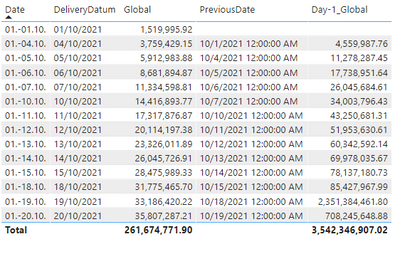
Day-1_Global =
VAR __Current = [Global]
VAR __PreviousDate = MAXX(FILTER(DeliveryDetails,DeliveryDetails[DeliveryDatum] < EARLIER(DeliveryDetails[DeliveryDatum] )),DeliveryDetails[DeliveryDatum] )
VAR __Previous = MAXX(FILTER(DeliveryDetails,[DeliveryDatum]=__PreviousDate),[Global])
RETURN
__Previous
-- __Current - __Previous
i will to have this result:
| Date-sting | Date | Cost | Costdifference by day |
| 01.-01.10. | 01.10.2021 | 1 519 995,92 | 1 519 995,92 |
| 01.-04.10. | 04.10.2021 | 3 759 429,15 | 2 239 433,23 |
| 01.-05.10. | 05.10.2021 | 5 912 983,88 | 2 153 554,72 |
| 01.-06.10. | 06.10.2021 | 8 681 894,87 | 2 768 911,00 |
| 01.-07.10. | 07.10.2021 | 11 334 598,81 | 2 652 703,93 |
| 01.-10.10. | 10.10.2021 | 14 416 893,77 | 3 082 294,96 |
| 01.-11.10. | 11.10.2021 | 17 317 876,87 | 2 900 983,11 |
| 01.-12.10. | 12.10.2021 | 20 114 197,38 | 2 796 320,51 |
| 01.-13.10. | 13.10.2021 | 23 326 011,89 | 3 211 814,51 |
| 01.-14.10. | 14.10.2021 | 26 045 726,91 | 2 719 715,02 |
| 01.-15.10. | 15.10.2021 | 28 475 989,33 | 2 430 262,42 |
| 01.-18.10. | 18.10.2021 | 31 775 465,70 | 3 299 476,37 |
| 01.-19.10. | 19.10.2021 | 34 655 781,70 | 2 880 316,00 |
- Mark as New
- Bookmark
- Subscribe
- Mute
- Subscribe to RSS Feed
- Permalink
- Report Inappropriate Content
@lboldrino Incorrect that it is incorrect. 🙂 Worked for me. Are you dates really dates or text? See attached PBIX.
Follow on LinkedIn
@ me in replies or I'll lose your thread!!!
Instead of a Kudo, please vote for this idea
Become an expert!: Enterprise DNA
External Tools: MSHGQM
YouTube Channel!: Microsoft Hates Greg
Latest book!: Power BI Cookbook Third Edition (Color)
DAX is easy, CALCULATE makes DAX hard...
- Mark as New
- Bookmark
- Subscribe
- Mute
- Subscribe to RSS Feed
- Permalink
- Report Inappropriate Content
Helpful resources

Join us at the Microsoft Fabric Community Conference
March 31 - April 2, 2025, in Las Vegas, Nevada. Use code MSCUST for a $150 discount!

We want your feedback!
Your insights matter. That’s why we created a quick survey to learn about your experience finding answers to technical questions.

Microsoft Fabric Community Conference 2025
Arun Ulag shares exciting details about the Microsoft Fabric Conference 2025, which will be held in Las Vegas, NV.

| User | Count |
|---|---|
| 124 | |
| 87 | |
| 85 | |
| 70 | |
| 51 |
| User | Count |
|---|---|
| 205 | |
| 153 | |
| 97 | |
| 79 | |
| 69 |