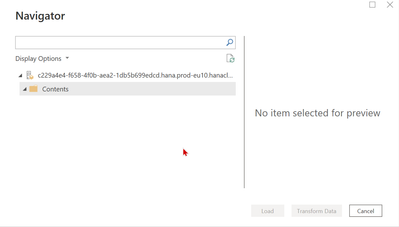FabCon is coming to Atlanta
Join us at FabCon Atlanta from March 16 - 20, 2026, for the ultimate Fabric, Power BI, AI and SQL community-led event. Save $200 with code FABCOMM.
Register now!- Power BI forums
- Get Help with Power BI
- Desktop
- Service
- Report Server
- Power Query
- Mobile Apps
- Developer
- DAX Commands and Tips
- Custom Visuals Development Discussion
- Health and Life Sciences
- Power BI Spanish forums
- Translated Spanish Desktop
- Training and Consulting
- Instructor Led Training
- Dashboard in a Day for Women, by Women
- Galleries
- Data Stories Gallery
- Themes Gallery
- Contests Gallery
- QuickViz Gallery
- Quick Measures Gallery
- Visual Calculations Gallery
- Notebook Gallery
- Translytical Task Flow Gallery
- TMDL Gallery
- R Script Showcase
- Webinars and Video Gallery
- Ideas
- Custom Visuals Ideas (read-only)
- Issues
- Issues
- Events
- Upcoming Events
The Power BI Data Visualization World Championships is back! Get ahead of the game and start preparing now! Learn more
- Power BI forums
- Forums
- Get Help with Power BI
- Desktop
- SAP HANA Connection. No Content.
- Subscribe to RSS Feed
- Mark Topic as New
- Mark Topic as Read
- Float this Topic for Current User
- Bookmark
- Subscribe
- Printer Friendly Page
- Mark as New
- Bookmark
- Subscribe
- Mute
- Subscribe to RSS Feed
- Permalink
- Report Inappropriate Content
SAP HANA Connection. No Content.
Hi all,
I'm trying to connect to a HANA Cloud data base using the PowerBI "SAP HANA Database" connection.
I'm able to connect, but I don't see any objects. I know there are tables and views and when e.g using Tableau then I see them.
Any idea why I don't see anything?
It works fine with the "ODBC" connector, but I don't want to use that.
I've already downloaded the "SAP HANA ODBC driver" and I'm able to make a connection via the "SAP HANA Adaptor". I just don't see any objects in the navigator.
Thanks, Anders
- Mark as New
- Bookmark
- Subscribe
- Mute
- Subscribe to RSS Feed
- Permalink
- Report Inappropriate Content
- Mark as New
- Bookmark
- Subscribe
- Mute
- Subscribe to RSS Feed
- Permalink
- Report Inappropriate Content
No. Unfortunately not.
- Mark as New
- Bookmark
- Subscribe
- Mute
- Subscribe to RSS Feed
- Permalink
- Report Inappropriate Content
Hi, @AKKortbaek
To use SAP HANA, you must have the SAP HANA ODBC driver installed on the local client computer for the Power BI Desktop's SAP HANA data connection to work properly.
You can download the SAP HANA Client tools from SAP Development Tools, which contains the necessary ODBC driver. Or you can get it from the SAP Software Download Center.
For more information, please refere to Connect to SAP HANA databases in Power BI .
Best Regards,
Community Support Team _ Eason
- Mark as New
- Bookmark
- Subscribe
- Mute
- Subscribe to RSS Feed
- Permalink
- Report Inappropriate Content
Maybe I was not clear. I already downloaded and installed the SAP HANA ODBC Driver. It also works fine if I connect via ODBC.
I get the problem when using the "SAP HANA Database" connector. I want to use the "Direct Query" option and that is not available when I use the ODBC connector.
BR, Anders
Helpful resources

Power BI Dataviz World Championships
The Power BI Data Visualization World Championships is back! Get ahead of the game and start preparing now!

| User | Count |
|---|---|
| 38 | |
| 38 | |
| 37 | |
| 28 | |
| 27 |
| User | Count |
|---|---|
| 124 | |
| 89 | |
| 73 | |
| 66 | |
| 65 |