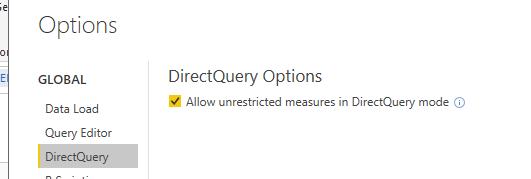FabCon is coming to Atlanta
Join us at FabCon Atlanta from March 16 - 20, 2026, for the ultimate Fabric, Power BI, AI and SQL community-led event. Save $200 with code FABCOMM.
Register now!- Power BI forums
- Get Help with Power BI
- Desktop
- Service
- Report Server
- Power Query
- Mobile Apps
- Developer
- DAX Commands and Tips
- Custom Visuals Development Discussion
- Health and Life Sciences
- Power BI Spanish forums
- Translated Spanish Desktop
- Training and Consulting
- Instructor Led Training
- Dashboard in a Day for Women, by Women
- Galleries
- Data Stories Gallery
- Themes Gallery
- Contests Gallery
- QuickViz Gallery
- Quick Measures Gallery
- Visual Calculations Gallery
- Notebook Gallery
- Translytical Task Flow Gallery
- TMDL Gallery
- R Script Showcase
- Webinars and Video Gallery
- Ideas
- Custom Visuals Ideas (read-only)
- Issues
- Issues
- Events
- Upcoming Events
Get Fabric Certified for FREE during Fabric Data Days. Don't miss your chance! Request now
- Power BI forums
- Forums
- Get Help with Power BI
- Desktop
- Running total through direct query mode in PowerBI
- Subscribe to RSS Feed
- Mark Topic as New
- Mark Topic as Read
- Float this Topic for Current User
- Bookmark
- Subscribe
- Printer Friendly Page
- Mark as New
- Bookmark
- Subscribe
- Mute
- Subscribe to RSS Feed
- Permalink
- Report Inappropriate Content
Running total through direct query mode in PowerBI
I can't find a way to calculate a running total, without using FILTER. Filter is not supported in PowerBi direct query-mode.
All help is appreciated
Not supported in Direct Query Mode 😞
Running Total in DAX = CALCULATE( SUM('Table'[QTY]),
FILTER(
ALLSelected('Table'),
'Table'[Date] <= MAX('Table'[Date])
)
)
Solved! Go to Solution.
- Mark as New
- Bookmark
- Subscribe
- Mute
- Subscribe to RSS Feed
- Permalink
- Report Inappropriate Content
Hi @Rajiv1237,
Did you turn on the "allow unrestricted measures in directquery mode" option? If not you can turn on it first.
In addition, my formual is a measure, don't put it in calculate column.
Regards.
Xiaoxin Sheng
- Mark as New
- Bookmark
- Subscribe
- Mute
- Subscribe to RSS Feed
- Permalink
- Report Inappropriate Content
RunningTotalinPowerBI = SUMX(FILTER(ALLSELECTED(YearQty), YearQty[DateKey]<=MAX(YearQty[DateKey])), YearQty[Qty]) |
Filter works in Direct Query Mode: We have to check the option in Power BI desktop ‘Allow unrestricted measures in DirectQuery mode’
File -> Option and settings -> Option
- Mark as New
- Bookmark
- Subscribe
- Mute
- Subscribe to RSS Feed
- Permalink
- Report Inappropriate Content
Hi @Rajiv1237,
You can use power query to calculate the running total at query editor side.
For detailed information you can take a look at below blog:
Create Running Totals in Power Query
Regards,
Xiaoxin Sheng
- Mark as New
- Bookmark
- Subscribe
- Mute
- Subscribe to RSS Feed
- Permalink
- Report Inappropriate Content
We can't apply this in Power BI.
We should find some simple solution to get running total in Power BI direct query mode.
- Mark as New
- Bookmark
- Subscribe
- Mute
- Subscribe to RSS Feed
- Permalink
- Report Inappropriate Content
Hi @Rajiv1237,
I test with below measure at direct query mode, it works smooth, perhaps you can try it.
Running Total = SUMX(FILTER(ALL(Table),Table[Date]<=MAX(Table[Date])),[QTY])
Regarsd,
Xiaoxin Sheng
- Mark as New
- Bookmark
- Subscribe
- Mute
- Subscribe to RSS Feed
- Permalink
- Report Inappropriate Content
Its DirectQuery Mode not Loading the data into PowerBI.
Filter function doesn't work in PowerBI Direct Query Mode
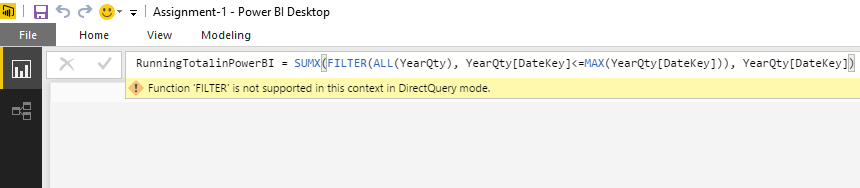
- Mark as New
- Bookmark
- Subscribe
- Mute
- Subscribe to RSS Feed
- Permalink
- Report Inappropriate Content
Hi @Rajiv1237,
Did you turn on the "allow unrestricted measures in directquery mode" option? If not you can turn on it first.
In addition, my formual is a measure, don't put it in calculate column.
Regards.
Xiaoxin Sheng
- Mark as New
- Bookmark
- Subscribe
- Mute
- Subscribe to RSS Feed
- Permalink
- Report Inappropriate Content
RunningTotalinPowerBI = SUMX(FILTER(ALLSELECTED(YearQty), YearQty[DateKey]<=MAX(YearQty[DateKey])), YearQty[Qty]) |
Filter works in Direct Query Mode: We have to check the option in Power BI desktop ‘Allow unrestricted measures in DirectQuery mode’
File -> Option and settings -> Option
Helpful resources

Power BI Monthly Update - November 2025
Check out the November 2025 Power BI update to learn about new features.

Fabric Data Days
Advance your Data & AI career with 50 days of live learning, contests, hands-on challenges, study groups & certifications and more!