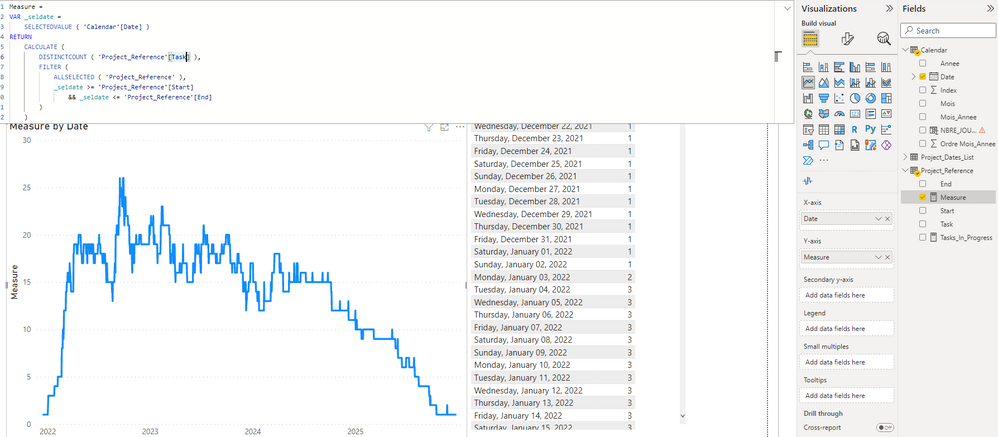FabCon is coming to Atlanta
Join us at FabCon Atlanta from March 16 - 20, 2026, for the ultimate Fabric, Power BI, AI and SQL community-led event. Save $200 with code FABCOMM.
Register now!- Power BI forums
- Get Help with Power BI
- Desktop
- Service
- Report Server
- Power Query
- Mobile Apps
- Developer
- DAX Commands and Tips
- Custom Visuals Development Discussion
- Health and Life Sciences
- Power BI Spanish forums
- Translated Spanish Desktop
- Training and Consulting
- Instructor Led Training
- Dashboard in a Day for Women, by Women
- Galleries
- Data Stories Gallery
- Themes Gallery
- Contests Gallery
- QuickViz Gallery
- Quick Measures Gallery
- Visual Calculations Gallery
- Notebook Gallery
- Translytical Task Flow Gallery
- TMDL Gallery
- R Script Showcase
- Webinars and Video Gallery
- Ideas
- Custom Visuals Ideas (read-only)
- Issues
- Issues
- Events
- Upcoming Events
The Power BI Data Visualization World Championships is back! Get ahead of the game and start preparing now! Learn more
- Power BI forums
- Forums
- Get Help with Power BI
- Desktop
- Running total of a measure
- Subscribe to RSS Feed
- Mark Topic as New
- Mark Topic as Read
- Float this Topic for Current User
- Bookmark
- Subscribe
- Printer Friendly Page
- Mark as New
- Bookmark
- Subscribe
- Mute
- Subscribe to RSS Feed
- Permalink
- Report Inappropriate Content
Running total of a measure
Dear all,
After a lot of research, I am still struggling with the following:
I have a project with x tasks, each beginning and ending at different dates.
I want to have the running total, updated every day of the project calendar, of the number of days active on the project, i.e.:
Task 1 : start date, 03/02/2023, end date, 06/04/2023
Task 2 : start date, 10/02/2023, end date, 20/03/2023
So, my running total table would be something like this:
03/02 : 1
04/02 : 2
...
10/02 : additionnal task starts, to take into account
...etc, etc
I've managed to calculate through the following measure the total of active days on a given date (i.e. how many tasks are in progress on a given date), where 'Référence' is my project table with tasks, start and end dates, and 'Calendrier' is the calendar I created from the min and max dates of all the tasks:
03/02 1 1
04/02 1 1
...
I have about tried every single formula and functions I could to no avail.
The only thing that gets me close is using a SUMX function with a DATESMTD, but that only works per month, and is reset (as it should) every month).
Thanks for your precious help!
Pascal.
- Mark as New
- Bookmark
- Subscribe
- Mute
- Subscribe to RSS Feed
- Permalink
- Report Inappropriate Content
Hi,
Thanks for the reply. I must say I'm too new to PowerBI to totally grasp the concepts shared in the links you gave me, but I have a feeling I'm not finding what I'm looking for in there.
In any case, please find attached my pbix file for further investagitation.
Thank you!
- Mark as New
- Bookmark
- Subscribe
- Mute
- Subscribe to RSS Feed
- Permalink
- Report Inappropriate Content
Hi @Skalpa ,
It seems that I have no proper access to your shared file. Could you please grant me the sufficient access to it? Later I will provide you a suitable solution asap once I get the file... In addition, you can refer the following link to upload the file to the community. Thank you.
How to upload PBI in Community
Best Regards
- Mark as New
- Bookmark
- Subscribe
- Mute
- Subscribe to RSS Feed
- Permalink
- Report Inappropriate Content
Hi,
Thanks.
Here are 2 links:
- to Dropbox : https://www.dropbox.com/s/zi95k8ly81gqufu/SAMPLE%20FOR%20PBI%20FORUM.pbix?dl=0
- to Googledrive : https://drive.google.com/file/d/1FqM0JQBbWMuamtgVb7RiXdNzS45b2PAN/view?usp=sharing
Let me know if neither still do not work!
Regards,
Pascal.
- Mark as New
- Bookmark
- Subscribe
- Mute
- Subscribe to RSS Feed
- Permalink
- Report Inappropriate Content
Hi @Skalpa ,
I updated your sample pbix file, please find the details in page 2 of the attachment.
1. Create a measure as below
Measure =
VAR _seldate =
SELECTEDVALUE ( 'Calendar'[Date] )
RETURN
CALCULATE (
DISTINCTCOUNT ( 'Project_Reference'[Task] ),
FILTER (
ALLSELECTED ( 'Project_Reference' ),
_seldate >= 'Project_Reference'[Start]
&& _seldate <= 'Project_Reference'[End]
)
)2. Create a line chart with date field of calendar table and new measure just as below screenshot
Best Regards
- Mark as New
- Bookmark
- Subscribe
- Mute
- Subscribe to RSS Feed
- Permalink
- Report Inappropriate Content
Hi,
Thanks for your help on this first step of my problem, but I already had a measure for the number of tasks per day: I definitely do find your measure clearer then the one I had devised.
The second part of my problem still remains though : how do I get a running total of that measure?
Thank you!
Regads,
Pascal.
- Mark as New
- Bookmark
- Subscribe
- Mute
- Subscribe to RSS Feed
- Permalink
- Report Inappropriate Content
@Skalpa , Approach in one of the two blogs should help
If this does not help
Can you share sample data and sample output in table format? Or a sample pbix after removing sensitive data.
refer if needed
Average of Rolling, Average of Snapshots: https://youtu.be/_pZRdLAJxxA
- Mark as New
- Bookmark
- Subscribe
- Mute
- Subscribe to RSS Feed
- Permalink
- Report Inappropriate Content
Hi,
So I sort of found something that works, I just don't know if it's the most elegant and efficicient solution, or if there is a simpler and more correct way to do it.
So, once I created my measure giving me the number of tasks in progress per day, I duplucated my calendar, and created a new column associating this measure to the calendar.
This basically transforms my measure in a table, allowing me to apply a running total which works.
Again, would gladly get a feedback on this workaround before I definitely close the subject.
Thank you!
Helpful resources

Power BI Dataviz World Championships
The Power BI Data Visualization World Championships is back! Get ahead of the game and start preparing now!

| User | Count |
|---|---|
| 41 | |
| 39 | |
| 37 | |
| 29 | |
| 24 |
| User | Count |
|---|---|
| 119 | |
| 100 | |
| 72 | |
| 69 | |
| 65 |