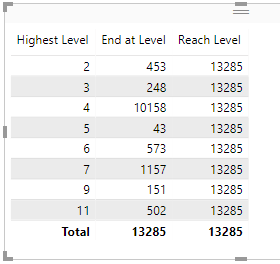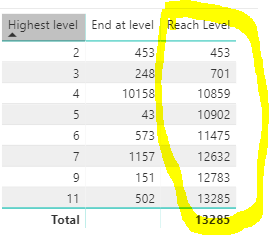FabCon is coming to Atlanta
Join us at FabCon Atlanta from March 16 - 20, 2026, for the ultimate Fabric, Power BI, AI and SQL community-led event. Save $200 with code FABCOMM.
Register now!- Power BI forums
- Get Help with Power BI
- Desktop
- Service
- Report Server
- Power Query
- Mobile Apps
- Developer
- DAX Commands and Tips
- Custom Visuals Development Discussion
- Health and Life Sciences
- Power BI Spanish forums
- Translated Spanish Desktop
- Training and Consulting
- Instructor Led Training
- Dashboard in a Day for Women, by Women
- Galleries
- Data Stories Gallery
- Themes Gallery
- Contests Gallery
- Quick Measures Gallery
- Notebook Gallery
- Translytical Task Flow Gallery
- TMDL Gallery
- R Script Showcase
- Webinars and Video Gallery
- Ideas
- Custom Visuals Ideas (read-only)
- Issues
- Issues
- Events
- Upcoming Events
To celebrate FabCon Vienna, we are offering 50% off select exams. Ends October 3rd. Request your discount now.
- Power BI forums
- Forums
- Get Help with Power BI
- Desktop
- Running Total w/ Less Than or Equal Condition (not...
- Subscribe to RSS Feed
- Mark Topic as New
- Mark Topic as Read
- Float this Topic for Current User
- Bookmark
- Subscribe
- Printer Friendly Page
- Mark as New
- Bookmark
- Subscribe
- Mute
- Subscribe to RSS Feed
- Permalink
- Report Inappropriate Content
Running Total w/ Less Than or Equal Condition (not dates)
Hello,
I am trying to calculate the running total within a data set of people. Each person has an attribute "Highest Level" that indicates the highest level they achieved across an 11 step process. I am trying to display the running total count of people to reach each level where anyone that reached level 11 should also be counted in all levels that preceded it (10, 9 8, etc). I am trying to accomplish this by using a combination of CALCULATE, COUNTROWS, FILTER, and MAX (as I have seen in other forums) but the result is not accurate. In the provided graphic, the correct result for Level 3 should be 701 (453 +248), What am I doing wrong?
The formula I am using is as follows:
Reach Level = CALCULATE(
COUNTROWS(TableName),
FILTER(
ALLSELECTED(TableName),
TableName[Highest Level]<=max([Highest Level])
)
)
Reach Level = CALCULATE(
COUNTROWS(TableName),
FILTER(
ALLSELECTED(TableName),
TableName[Highest Level]<=max([Highest Level])
)
)
I tried using the example found here but needed an ALLSELECTED function to account for other report filters applied: https://community.powerbi.com/t5/Desktop/Running-Count/td-p/216728
- Mark as New
- Bookmark
- Subscribe
- Mute
- Subscribe to RSS Feed
- Permalink
- Report Inappropriate Content
Hi @mrenzo01,
Do you want to get the output like below?
If it is, you could try the formula below.
Reach Level =
CALCULATE (
SUM ( 'Table1'[End at level] ),
FILTER (
ALLSELECTED ( Table1 ),
'Table1'[Highest Level] <= MAX ( [Highest Level] )
)
)
If not, please share some data sample and your desired output so that we could help further on it?
Best Regards,
Cherry
If this post helps, then please consider Accept it as the solution to help the other members find it more quickly.
- Mark as New
- Bookmark
- Subscribe
- Mute
- Subscribe to RSS Feed
- Permalink
- Report Inappropriate Content
That is the right output but, unfortunately, that function will not work because the pivot column "End at Level" is also a measure. The error returned when I try to implement the proposed solution is: "The SUM function only accepts a column reference as the argument number 1".
I took your advice and created a dummy data set that recreates my issue, provided in Excel and shared from dropbox (link below). The "Source Data Sample" sheet is a data table with two columns. The first is a unique identifier for all people (the item to be counted) and the second is that unique values to be counted against (levels 2 through 11). This dataset is provided using the same outcomes found in my larger data set so it should return the same output. I also provided a sample of the solution in Excel, which matches your values.
Dropbox Link: https://www.dropbox.com/s/ele5n144s4k3kel/Running%20Count%20sample%20data.xlsx?dl=0
Forgive me but I am new to the forums and unsure of what the proper etiquette or method to share data is, hence the shared dropbox file.
Thank you @v-piga-msft for your first attempt and any follow-up!