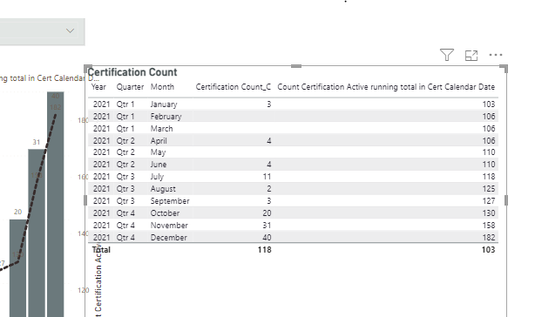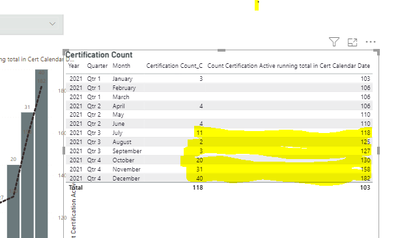FabCon is coming to Atlanta
Join us at FabCon Atlanta from March 16 - 20, 2026, for the ultimate Fabric, Power BI, AI and SQL community-led event. Save $200 with code FABCOMM.
Register now!- Power BI forums
- Get Help with Power BI
- Desktop
- Service
- Report Server
- Power Query
- Mobile Apps
- Developer
- DAX Commands and Tips
- Custom Visuals Development Discussion
- Health and Life Sciences
- Power BI Spanish forums
- Translated Spanish Desktop
- Training and Consulting
- Instructor Led Training
- Dashboard in a Day for Women, by Women
- Galleries
- Data Stories Gallery
- Themes Gallery
- Contests Gallery
- QuickViz Gallery
- Quick Measures Gallery
- Visual Calculations Gallery
- Notebook Gallery
- Translytical Task Flow Gallery
- TMDL Gallery
- R Script Showcase
- Webinars and Video Gallery
- Ideas
- Custom Visuals Ideas (read-only)
- Issues
- Issues
- Events
- Upcoming Events
The Power BI Data Visualization World Championships is back! Get ahead of the game and start preparing now! Learn more
- Power BI forums
- Forums
- Get Help with Power BI
- Desktop
- Re: Running Total not working as expected
- Subscribe to RSS Feed
- Mark Topic as New
- Mark Topic as Read
- Float this Topic for Current User
- Bookmark
- Subscribe
- Printer Friendly Page
- Mark as New
- Bookmark
- Subscribe
- Mute
- Subscribe to RSS Feed
- Permalink
- Report Inappropriate Content
Running Total not working as expected
Hello Datafam,
I have the below scenario where I need to calculate RUNNING total,
It not giving me the exact output as I was looking for
See the Yellow part showing the wrong running total
I am using this DAX function,
Solved! Go to Solution.
- Mark as New
- Bookmark
- Subscribe
- Mute
- Subscribe to RSS Feed
- Permalink
- Report Inappropriate Content
@ribisht17 , Make sure that Year, Qtr, and month are from the 'Certification Calendar Date' and it not a from a Auto date hierarchy , There should be columns from 'Certification Calendar Date'
few version
CALCULATE(
sum('Master Certification Tab'[Certification Count_C]),
FILTER(
ALLSELECTED('Certification Calendar Date'[Cert Calendar Date]),
'Certification Calendar Date'[Cert Calendar Date]<= Max('Certification Calendar Date'[Cert Calendar Date])
)
)
CALCULATE(
sum('Master Certification Tab'[Certification Count_C]),
FILTER(
all('Certification Calendar Date'[Cert Calendar Date]),
'Certification Calendar Date'[Cert Calendar Date]<= Max('Certification Calendar Date'[Cert Calendar Date])
)
)
- Mark as New
- Bookmark
- Subscribe
- Mute
- Subscribe to RSS Feed
- Permalink
- Report Inappropriate Content
Thanks much Amit, looks like it will work , I will mark your answer when I test it
Regards,
Ritesh
- Mark as New
- Bookmark
- Subscribe
- Mute
- Subscribe to RSS Feed
- Permalink
- Report Inappropriate Content
@ribisht17 , Make sure that Year, Qtr, and month are from the 'Certification Calendar Date' and it not a from a Auto date hierarchy , There should be columns from 'Certification Calendar Date'
few version
CALCULATE(
sum('Master Certification Tab'[Certification Count_C]),
FILTER(
ALLSELECTED('Certification Calendar Date'[Cert Calendar Date]),
'Certification Calendar Date'[Cert Calendar Date]<= Max('Certification Calendar Date'[Cert Calendar Date])
)
)
CALCULATE(
sum('Master Certification Tab'[Certification Count_C]),
FILTER(
all('Certification Calendar Date'[Cert Calendar Date]),
'Certification Calendar Date'[Cert Calendar Date]<= Max('Certification Calendar Date'[Cert Calendar Date])
)
)
Helpful resources

Power BI Dataviz World Championships
The Power BI Data Visualization World Championships is back! Get ahead of the game and start preparing now!

| User | Count |
|---|---|
| 39 | |
| 38 | |
| 38 | |
| 28 | |
| 27 |
| User | Count |
|---|---|
| 124 | |
| 87 | |
| 70 | |
| 66 | |
| 65 |