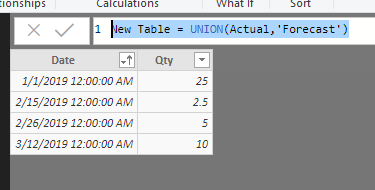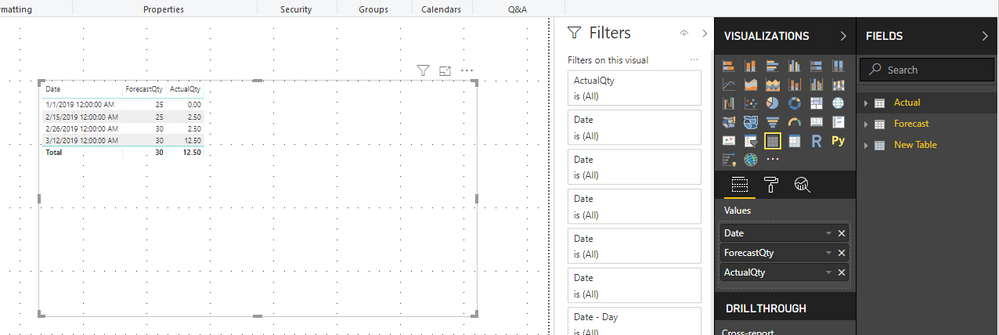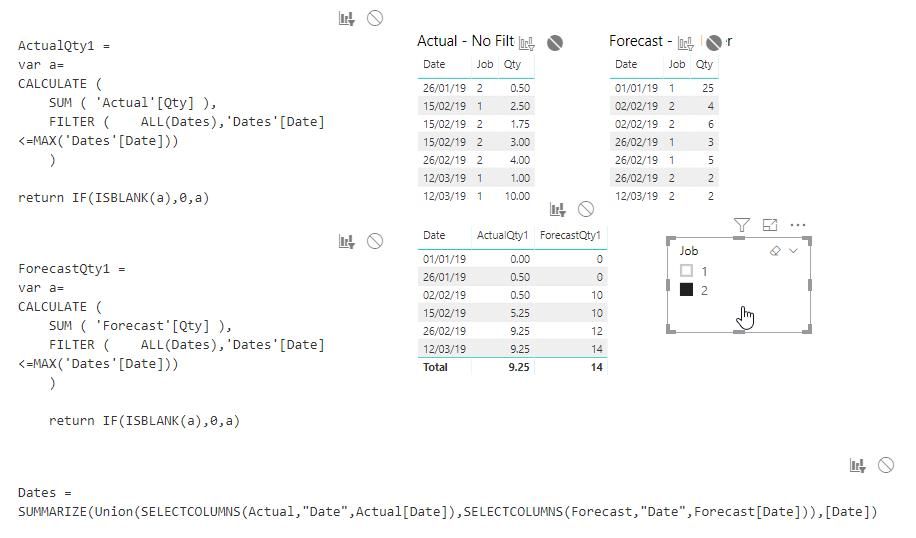New Offer! Become a Certified Fabric Data Engineer
Check your eligibility for this 50% exam voucher offer and join us for free live learning sessions to get prepared for Exam DP-700.
Get Started- Power BI forums
- Get Help with Power BI
- Desktop
- Service
- Report Server
- Power Query
- Mobile Apps
- Developer
- DAX Commands and Tips
- Custom Visuals Development Discussion
- Health and Life Sciences
- Power BI Spanish forums
- Translated Spanish Desktop
- Training and Consulting
- Instructor Led Training
- Dashboard in a Day for Women, by Women
- Galleries
- Community Connections & How-To Videos
- COVID-19 Data Stories Gallery
- Themes Gallery
- Data Stories Gallery
- R Script Showcase
- Webinars and Video Gallery
- Quick Measures Gallery
- 2021 MSBizAppsSummit Gallery
- 2020 MSBizAppsSummit Gallery
- 2019 MSBizAppsSummit Gallery
- Events
- Ideas
- Custom Visuals Ideas
- Issues
- Issues
- Events
- Upcoming Events
Don't miss out! 2025 Microsoft Fabric Community Conference, March 31 - April 2, Las Vegas, Nevada. Use code MSCUST for a $150 discount. Prices go up February 11th. Register now.
- Power BI forums
- Forums
- Get Help with Power BI
- Desktop
- Running Total for two categories - filling in the ...
- Subscribe to RSS Feed
- Mark Topic as New
- Mark Topic as Read
- Float this Topic for Current User
- Bookmark
- Subscribe
- Printer Friendly Page
- Mark as New
- Bookmark
- Subscribe
- Mute
- Subscribe to RSS Feed
- Permalink
- Report Inappropriate Content
Running Total for two categories - filling in the blanks
Hi all
I have the following tables:
Forecast:
Date Qty
01/01/2019 25
26/02/2019 5
Actual:
Date Qty
15/02/2019 2.50
12/03/2019 10
My data model is:
DatesTable 1---->M Forecast
DatesTable 1---->M Actual
How do I create a measure for ForecastQty and ActualQty which shows a running total for all the dates in each table?
So I would get:
Date ForecastQty ActualQty
01/01/2019 25 0
15/02/2019 25 2.50
26/02/2019 30 2.50
12/03/2019 30 12.50
I have tried the following:
ActualQty = CALCULATE ( SUM ( 'Actual'[Qty] ), FILTER ( ALLSELECTED ( 'Actual' ), 'Actual'[Date] <= MAX ( Actual[Date] ) ) ) ForecastQty = CALCULATE ( SUM ( 'Forecast'[Qty] ), FILTER ( ALLSELECTED ( 'Forecast' ), 'Forecast'[Date] <= MAX ( Forecast[Date] ) ) )
However this gives me:
Date ForecastQty ActualQty
01/01/2019 25
15/02/2019 2.50
26/02/2019 30
12/03/2019 12.50
Example PBIX is here:
Many thanks for all help
Solved! Go to Solution.
- Mark as New
- Bookmark
- Subscribe
- Mute
- Subscribe to RSS Feed
- Permalink
- Report Inappropriate Content
Hi @ansa_naz ,
You could use UNION function to create a new table:
New Table = UNION(Actual,'Forecast')
Modify your relationship and measure:
ActualQty = var a=
CALCULATE (
SUM ( 'Actual'[Qty] ),
FILTER (
ALL ( 'New Table'),
'New Table'[Date]<=MAX('New Table'[Date]))
)
return IF(ISBLANK(a),0,a)
ForecastQty =
CALCULATE (
SUM ( 'Forecast'[Qty] ),
FILTER (
ALL ( 'New Table'),
'New Table'[Date]<=MAX('New Table'[Date]))
)
Result:
You could also download the pbix file to have a view.
Regards,
Daniel He
If this post helps, then please consider Accept it as the solution to help the other members find it more quickly.
- Mark as New
- Bookmark
- Subscribe
- Mute
- Subscribe to RSS Feed
- Permalink
- Report Inappropriate Content
Also, if I slice for Job 1, then I am currently getting:
However, I need:
Date ActualQty1 ForecastQty1
01/01/19 0 25
15/02/19 2.5 25
26/02/19 2.5 33
12/03/19 13.5 33
Cheers for all help
- Mark as New
- Bookmark
- Subscribe
- Mute
- Subscribe to RSS Feed
- Permalink
- Report Inappropriate Content
Hi @ansa_naz ,
You could use UNION function to create a new table:
New Table = UNION(Actual,'Forecast')
Modify your relationship and measure:
ActualQty = var a=
CALCULATE (
SUM ( 'Actual'[Qty] ),
FILTER (
ALL ( 'New Table'),
'New Table'[Date]<=MAX('New Table'[Date]))
)
return IF(ISBLANK(a),0,a)
ForecastQty =
CALCULATE (
SUM ( 'Forecast'[Qty] ),
FILTER (
ALL ( 'New Table'),
'New Table'[Date]<=MAX('New Table'[Date]))
)
Result:
You could also download the pbix file to have a view.
Regards,
Daniel He
If this post helps, then please consider Accept it as the solution to help the other members find it more quickly.
- Mark as New
- Bookmark
- Subscribe
- Mute
- Subscribe to RSS Feed
- Permalink
- Report Inappropriate Content
Hi @v-danhe-msft many thanks for your reply. Is it possible to do this using a measure instead of a UNION table? As I have other columns in each of the two tables in UION function, and they are not the same column in each table. Many thanks for your help
- Mark as New
- Bookmark
- Subscribe
- Mute
- Subscribe to RSS Feed
- Permalink
- Report Inappropriate Content
Just figured it out, I can use a SELECTCOLUMNS statement after the UNION to select only the columns I need. Thanks @v-danhe-msft !
- Mark as New
- Bookmark
- Subscribe
- Mute
- Subscribe to RSS Feed
- Permalink
- Report Inappropriate Content
Hi @v-danhe-msft just realised this doesnt work, I have another issue. My full model is currently below and also linked:
Dates 1 ---> M Forecast
Dates 1 ---> M Actual
Job 1 ---> M Forecast
Job 1 --->M Actual
Using the method you suggested, by adding a new Dates table into the model, I am returning data for dates where there is no change. This is because Forecast and Actual also have a further column, Job. I only want to return a running total for a filtered (sliced) Job. Using your method, if I slice for Job 2, I am getting:
But I actually need:
Date ActualQty1 ForecastQty1
26/01/19 0.50 0
02/02/19 0.50 10
15/02/19 5.25 10
26/02/19 9.25 12
12/03/19 9.25 14
See below PBI file:
https://1drv.ms/u/s!AuiIgc_S9J5JhbYoRL4pXaQYHeWHgQ
Any ideas how I can accomplish that? Many thanks
- Mark as New
- Bookmark
- Subscribe
- Mute
- Subscribe to RSS Feed
- Permalink
- Report Inappropriate Content
Also, if I slice for Job 1, then I am currently getting:
However, I need:
Date ActualQty1 ForecastQty1
01/01/19 0 25
15/02/19 2.5 25
26/02/19 2.5 33
12/03/19 13.5 33
Cheers for all help
- Mark as New
- Bookmark
- Subscribe
- Mute
- Subscribe to RSS Feed
- Permalink
- Report Inappropriate Content
Hi @ansa_naz ,
Could you please mark the first issue and re-open your new issue to get more help?
Regards,
Daniel He
If this post helps, then please consider Accept it as the solution to help the other members find it more quickly.
Helpful resources

Join us at the Microsoft Fabric Community Conference
March 31 - April 2, 2025, in Las Vegas, Nevada. Use code MSCUST for a $150 discount! Prices go up Feb. 11th.

Power BI Monthly Update - January 2025
Check out the January 2025 Power BI update to learn about new features in Reporting, Modeling, and Data Connectivity.

| User | Count |
|---|---|
| 144 | |
| 76 | |
| 63 | |
| 51 | |
| 48 |
| User | Count |
|---|---|
| 204 | |
| 86 | |
| 64 | |
| 59 | |
| 56 |