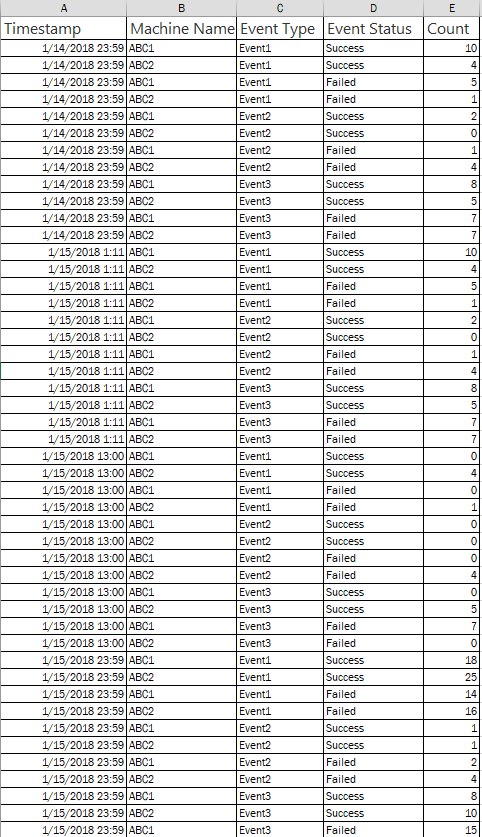Fabric Data Days starts November 4th!
Advance your Data & AI career with 50 days of live learning, dataviz contests, hands-on challenges, study groups & certifications and more!
Get registered- Power BI forums
- Get Help with Power BI
- Desktop
- Service
- Report Server
- Power Query
- Mobile Apps
- Developer
- DAX Commands and Tips
- Custom Visuals Development Discussion
- Health and Life Sciences
- Power BI Spanish forums
- Translated Spanish Desktop
- Training and Consulting
- Instructor Led Training
- Dashboard in a Day for Women, by Women
- Galleries
- Data Stories Gallery
- Themes Gallery
- Contests Gallery
- Quick Measures Gallery
- Visual Calculations Gallery
- Notebook Gallery
- Translytical Task Flow Gallery
- TMDL Gallery
- R Script Showcase
- Webinars and Video Gallery
- Ideas
- Custom Visuals Ideas (read-only)
- Issues
- Issues
- Events
- Upcoming Events
Get Fabric Certified for FREE during Fabric Data Days. Don't miss your chance! Learn more
- Power BI forums
- Forums
- Get Help with Power BI
- Desktop
- Running Sum by datetime with additional filters
- Subscribe to RSS Feed
- Mark Topic as New
- Mark Topic as Read
- Float this Topic for Current User
- Bookmark
- Subscribe
- Printer Friendly Page
- Mark as New
- Bookmark
- Subscribe
- Mute
- Subscribe to RSS Feed
- Permalink
- Report Inappropriate Content
Running Sum by datetime with additional filters
This is my first time posting and I'm new to PowerBI, so I apologize for the confusion.
I've searched for a couple of days, but haven't been able to find a solution to obtain the counts I need..
Brief overview, I have a set of text files that I'm importing - the files include:
Timestamp (date\time), Machine Name, Event Type (there are about 30 different event types), Event Status (Success or Fail), and count. Each machine writes data to these files every 5 minutes.
Of note - the "count" is an accumulating total from the last time the machine was restarted (which is just whenever someone decided to restart). Thus, the count for XYZ event type could be 10 at 1am, but that 10 would really count towards the total for the previous day. The second issue is that when they restart the machine, the count returns to zero. So, if at 11am the count for XYZ = 160 and at 11:01am they restart, the count will return back to zero....then start building until 11:59pm (so at 11:59pm XYZ = 50).
So for this example, the total would be 160 (11am count) + 50 (11:59pm count) - 10 (from previous day)
I need a report that will provide the total number of failed events by event type per day.
(the total number of failed events would be a combination of all machines).
thank you!
- Mark as New
- Bookmark
- Subscribe
- Mute
- Subscribe to RSS Feed
- Permalink
- Report Inappropriate Content
Can you share sample data? This article is not exactly like what you want but you may find some of the techniques useful for your situation.
Follow on LinkedIn
@ me in replies or I'll lose your thread!!!
Instead of a Kudo, please vote for this idea
Become an expert!: Enterprise DNA
External Tools: MSHGQM
YouTube Channel!: Microsoft Hates Greg
Latest book!: DAX For Humans
DAX is easy, CALCULATE makes DAX hard...
- Mark as New
- Bookmark
- Subscribe
- Mute
- Subscribe to RSS Feed
- Permalink
- Report Inappropriate Content
Thank you for the article - It is very descriptive!
It is very helpful - I'm still trying to work through it but would appreciate any additional help.
I'm not sure how to get the data aligned in here, hope its okay that I post a picture.
thank you!!
Helpful resources

Fabric Data Days
Advance your Data & AI career with 50 days of live learning, contests, hands-on challenges, study groups & certifications and more!

Power BI Monthly Update - October 2025
Check out the October 2025 Power BI update to learn about new features.