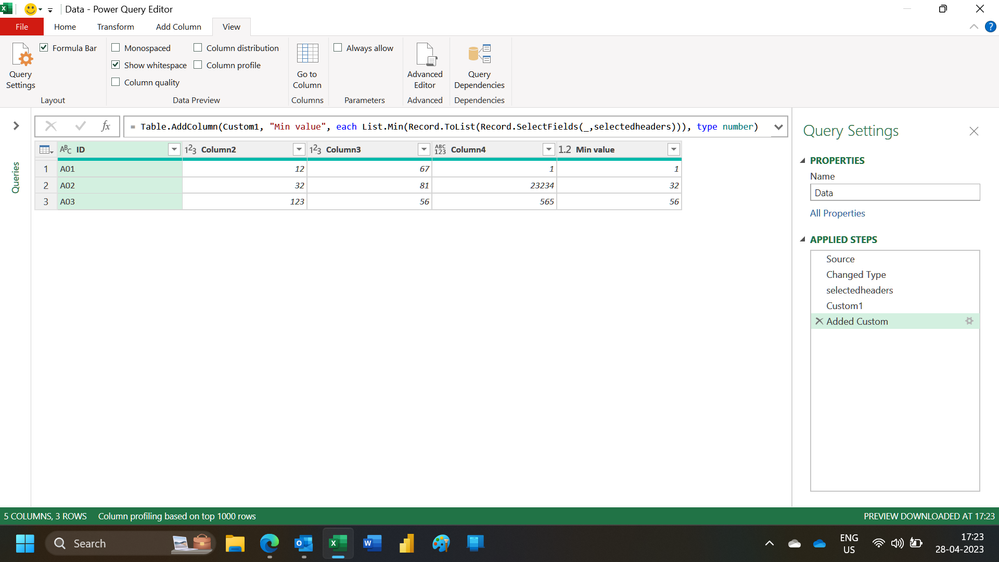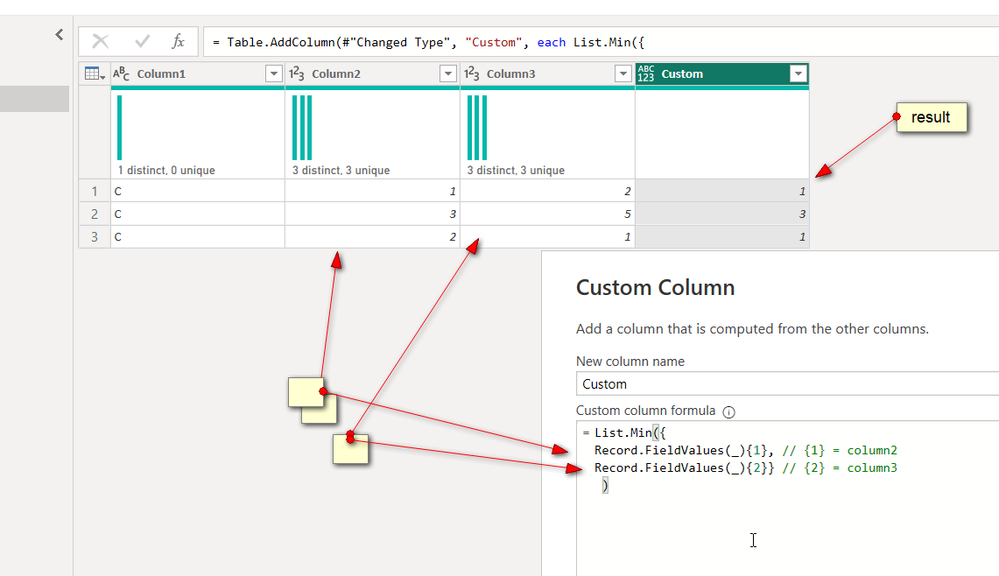Fabric Data Days starts November 4th!
Advance your Data & AI career with 50 days of live learning, dataviz contests, hands-on challenges, study groups & certifications and more!
Get registered- Power BI forums
- Get Help with Power BI
- Desktop
- Service
- Report Server
- Power Query
- Mobile Apps
- Developer
- DAX Commands and Tips
- Custom Visuals Development Discussion
- Health and Life Sciences
- Power BI Spanish forums
- Translated Spanish Desktop
- Training and Consulting
- Instructor Led Training
- Dashboard in a Day for Women, by Women
- Galleries
- Data Stories Gallery
- Themes Gallery
- Contests Gallery
- QuickViz Gallery
- Quick Measures Gallery
- Visual Calculations Gallery
- Notebook Gallery
- Translytical Task Flow Gallery
- TMDL Gallery
- R Script Showcase
- Webinars and Video Gallery
- Ideas
- Custom Visuals Ideas (read-only)
- Issues
- Issues
- Events
- Upcoming Events
Get Fabric Certified for FREE during Fabric Data Days. Don't miss your chance! Request now
- Power BI forums
- Forums
- Get Help with Power BI
- Desktop
- Rowwise minimum without exact column name
- Subscribe to RSS Feed
- Mark Topic as New
- Mark Topic as Read
- Float this Topic for Current User
- Bookmark
- Subscribe
- Printer Friendly Page
- Mark as New
- Bookmark
- Subscribe
- Mute
- Subscribe to RSS Feed
- Permalink
- Report Inappropriate Content
Rowwise minimum without exact column name
Hello! Say I have a table with three columns (ID, Column2, and Column3). I'd like to add a new column named Column4 that has a row-wise minimum calculated using Column2 and Column3. Normally, in Power Query, I'd do something like this:
new_column = Table.AddColumn(Source, "Column4", each List.Min({[Column2], [Column3]}), Int64.Type)
Is there a way I can do the same thing without using the exact column names? For example, instead of listing [Column2] and [Column3] in List.Min(), what if I wanted to calculate row-wise minima across all columns containing "Column" in the header with something like Text.Contains()?
Thanks in advance!
Solved! Go to Solution.
- Mark as New
- Bookmark
- Subscribe
- Mute
- Subscribe to RSS Feed
- Permalink
- Report Inappropriate Content
Hi,
This M code works
let
Source = Excel.CurrentWorkbook(){[Name="Data"]}[Content],
#"Changed Type" = Table.TransformColumnTypes(Source,{{"ID", type text}, {"Column2", Int64.Type}, {"Column3", Int64.Type}}),
selectedheaders = List.Select(Table.ColumnNames(#"Changed Type"),each Text.Contains(_ ,"Column")),
Custom1 = #"Changed Type",
#"Added Custom" = Table.AddColumn(Custom1, "Min value", each List.Min(Record.ToList(Record.SelectFields(_,selectedheaders))), type number)
in
#"Added Custom"Hope this helps.
Regards,
Ashish Mathur
http://www.ashishmathur.com
https://www.linkedin.com/in/excelenthusiasts/
- Mark as New
- Bookmark
- Subscribe
- Mute
- Subscribe to RSS Feed
- Permalink
- Report Inappropriate Content
Hi,
This M code works
let
Source = Excel.CurrentWorkbook(){[Name="Data"]}[Content],
#"Changed Type" = Table.TransformColumnTypes(Source,{{"ID", type text}, {"Column2", Int64.Type}, {"Column3", Int64.Type}}),
selectedheaders = List.Select(Table.ColumnNames(#"Changed Type"),each Text.Contains(_ ,"Column")),
Custom1 = #"Changed Type",
#"Added Custom" = Table.AddColumn(Custom1, "Min value", each List.Min(Record.ToList(Record.SelectFields(_,selectedheaders))), type number)
in
#"Added Custom"Hope this helps.
Regards,
Ashish Mathur
http://www.ashishmathur.com
https://www.linkedin.com/in/excelenthusiasts/
- Mark as New
- Bookmark
- Subscribe
- Mute
- Subscribe to RSS Feed
- Permalink
- Report Inappropriate Content
This is perfect. Thanks!
- Mark as New
- Bookmark
- Subscribe
- Mute
- Subscribe to RSS Feed
- Permalink
- Report Inappropriate Content
You are welcome.
Regards,
Ashish Mathur
http://www.ashishmathur.com
https://www.linkedin.com/in/excelenthusiasts/
- Mark as New
- Bookmark
- Subscribe
- Mute
- Subscribe to RSS Feed
- Permalink
- Report Inappropriate Content
Pls try this
List.Min({
Record.FieldValues(_){1},
Record.FieldValues(_){2}}
)- Mark as New
- Bookmark
- Subscribe
- Mute
- Subscribe to RSS Feed
- Permalink
- Report Inappropriate Content
Thank you, this is helpful!
Helpful resources

Fabric Data Days
Advance your Data & AI career with 50 days of live learning, contests, hands-on challenges, study groups & certifications and more!

Power BI Monthly Update - October 2025
Check out the October 2025 Power BI update to learn about new features.