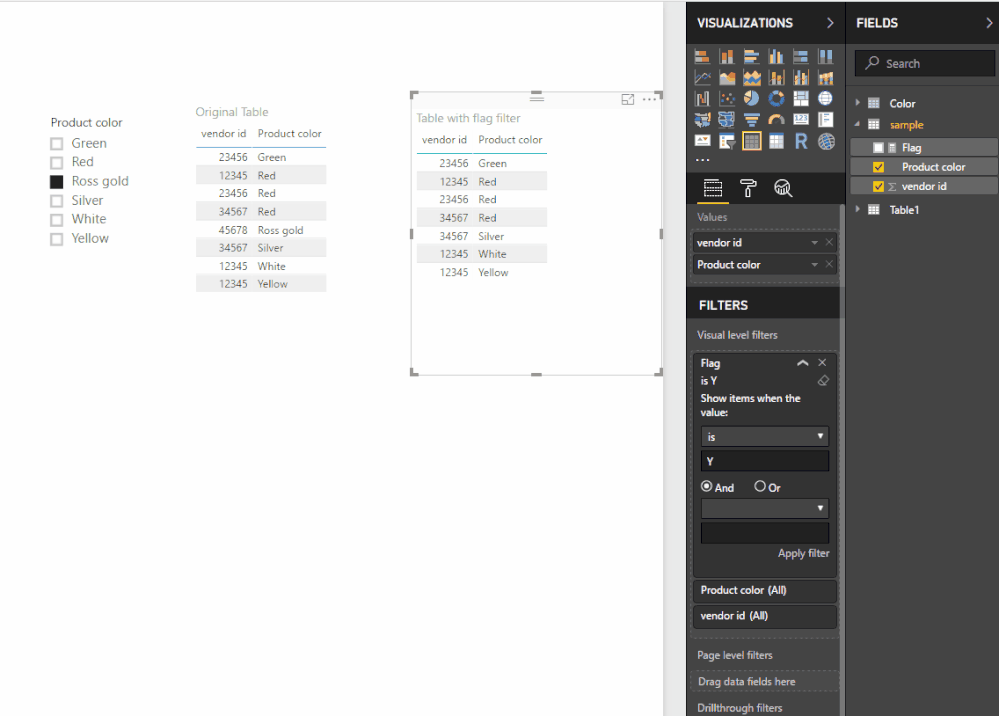Join us at the 2025 Microsoft Fabric Community Conference
Microsoft Fabric Community Conference 2025, March 31 - April 2, Las Vegas, Nevada. Use code MSCUST for a $150 discount.
Register now- Power BI forums
- Get Help with Power BI
- Desktop
- Service
- Report Server
- Power Query
- Mobile Apps
- Developer
- DAX Commands and Tips
- Custom Visuals Development Discussion
- Health and Life Sciences
- Power BI Spanish forums
- Translated Spanish Desktop
- Training and Consulting
- Instructor Led Training
- Dashboard in a Day for Women, by Women
- Galleries
- Webinars and Video Gallery
- Data Stories Gallery
- Themes Gallery
- Contests Gallery
- Quick Measures Gallery
- R Script Showcase
- COVID-19 Data Stories Gallery
- Community Connections & How-To Videos
- 2021 MSBizAppsSummit Gallery
- 2020 MSBizAppsSummit Gallery
- 2019 MSBizAppsSummit Gallery
- Events
- Ideas
- Custom Visuals Ideas
- Issues
- Issues
- Events
- Upcoming Events
The Power BI DataViz World Championships are on! With four chances to enter, you could win a spot in the LIVE Grand Finale in Las Vegas. Show off your skills.
- Power BI forums
- Forums
- Get Help with Power BI
- Desktop
- Row filter at person level
- Subscribe to RSS Feed
- Mark Topic as New
- Mark Topic as Read
- Float this Topic for Current User
- Bookmark
- Subscribe
- Printer Friendly Page
- Mark as New
- Bookmark
- Subscribe
- Mute
- Subscribe to RSS Feed
- Permalink
- Report Inappropriate Content
Row filter at person level
Hi,
my data looks like this:
vendor id Product color
12345 Red
12345 White
12345 Yellow
23456 Red
23456 Green
34567 Red
34567 Silver
45678 Ross gold
and the list goes on.
basically what I want is if any vendor whose has order a product in red,blue (in a real data they are over 50 colors to filter) then finter out those vendors and keeping a display:
45678 Ross gold
i did try a page level filter but then it only takes a vendor record out with color Red and keeps the rest and I want to filter all all the records associated with that vendor, if a vendor has ever order a color I want to filter out.
Thanks for any suggestions and help!
- Mark as New
- Bookmark
- Subscribe
- Mute
- Subscribe to RSS Feed
- Permalink
- Report Inappropriate Content
Hi @Arial12,
You can refer to below steps to filter visual by previous filter result.
Steps:
1. Use color column to create new table as selector.
Color = VALUES('sample'[Product color])
2. Write measure to compare current item with select item, return flag based on check result.
Flag =
VAR current_id =
LASTNONBLANK ( 'sample'[vendor id], [vendor id] )
VAR filtered =
CALCULATETABLE (
VALUES ( 'sample'[vendor id] ),
'sample'[Product color] IN ALLSELECTED ( Color[Product color] )
)
RETURN
IF ( NOT ( current_id IN filtered ), "Y", "N" )
3. Create table visual(original table) and slicer(color selector table).
4. Drag measure to table visual visual level filter, switch mode to 'is', filter flag 'Y'.
Result:
Regards,
Xiaoxin Sheng
If this post helps, please consider accept as solution to help other members find it more quickly.
- Mark as New
- Bookmark
- Subscribe
- Mute
- Subscribe to RSS Feed
- Permalink
- Report Inappropriate Content
Thank you so much Xiaoxin Sheng but I am connectin in DirectQuery Mode.
so, Lastnonblank doesn't work there. any other idea?
Thanks,
- Mark as New
- Bookmark
- Subscribe
- Mute
- Subscribe to RSS Feed
- Permalink
- Report Inappropriate Content
Hi @Arial12,
Current I also not have any effective methods to achieve this on 'direct query' mode, perhaps you can submit an idea for this requirement.
Regards,
Xiaoxin Sheng
If this post helps, please consider accept as solution to help other members find it more quickly.
- Mark as New
- Bookmark
- Subscribe
- Mute
- Subscribe to RSS Feed
- Permalink
- Report Inappropriate Content
I was able to accomplish this without lookup function. i will post my solution shortly.
Helpful resources

Join us at the Microsoft Fabric Community Conference
March 31 - April 2, 2025, in Las Vegas, Nevada. Use code MSCUST for a $150 discount!

Join our Community Sticker Challenge 2025
If you love stickers, then you will definitely want to check out our Community Sticker Challenge!

| User | Count |
|---|---|
| 126 | |
| 78 | |
| 78 | |
| 59 | |
| 51 |
| User | Count |
|---|---|
| 165 | |
| 83 | |
| 68 | |
| 68 | |
| 59 |