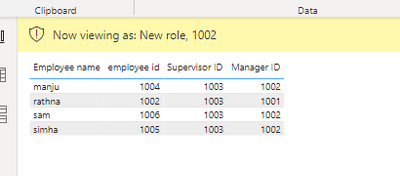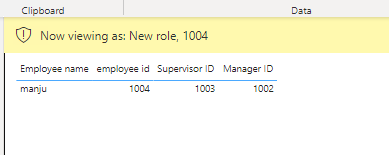- Power BI forums
- Updates
- News & Announcements
- Get Help with Power BI
- Desktop
- Service
- Report Server
- Power Query
- Mobile Apps
- Developer
- DAX Commands and Tips
- Custom Visuals Development Discussion
- Health and Life Sciences
- Power BI Spanish forums
- Translated Spanish Desktop
- Power Platform Integration - Better Together!
- Power Platform Integrations (Read-only)
- Power Platform and Dynamics 365 Integrations (Read-only)
- Training and Consulting
- Instructor Led Training
- Dashboard in a Day for Women, by Women
- Galleries
- Community Connections & How-To Videos
- COVID-19 Data Stories Gallery
- Themes Gallery
- Data Stories Gallery
- R Script Showcase
- Webinars and Video Gallery
- Quick Measures Gallery
- 2021 MSBizAppsSummit Gallery
- 2020 MSBizAppsSummit Gallery
- 2019 MSBizAppsSummit Gallery
- Events
- Ideas
- Custom Visuals Ideas
- Issues
- Issues
- Events
- Upcoming Events
- Community Blog
- Power BI Community Blog
- Custom Visuals Community Blog
- Community Support
- Community Accounts & Registration
- Using the Community
- Community Feedback
Register now to learn Fabric in free live sessions led by the best Microsoft experts. From Apr 16 to May 9, in English and Spanish.
- Power BI forums
- Forums
- Get Help with Power BI
- Desktop
- Re: Row Level Security to view manager and his dir...
- Subscribe to RSS Feed
- Mark Topic as New
- Mark Topic as Read
- Float this Topic for Current User
- Bookmark
- Subscribe
- Printer Friendly Page
- Mark as New
- Bookmark
- Subscribe
- Mute
- Subscribe to RSS Feed
- Permalink
- Report Inappropriate Content
Row Level Security to view manager and his directs
Need a help on creating a DAX measure to add in Role condition under Manage Roles.
I have a table called "Employee_Master" where there are below columns. The IsManager/Supervisor? column indicates if an employee is a manager or supervisor.
I need to now filter the data in RLS based on this condition.
The condition is "if an employee is a manager, then give access to his directs and himself. if not give access only to his record.
Kindly help me with the dax expression for RLS.
For example : if 1005 logs in, he should see himself (1005) and his subordinates 1003 & 1010
| employee id | Employee name | Manager ID | Supervisor ID | IsManager/Supervisor? |
| 1001 | raghu | 1 | ||
| 1002 | rathna | 1001 | 1003 | 1 |
| 1003 | suresh | 1001 | 1005 | 1 |
| 1004 | manju | 1002 | 1003 | 0 |
| 1005 | simha | 1002 | 1003 | 1 |
| 1006 | sam | 1002 | 1003 | 1 |
| 1007 | dan | 1001 | 1006 | 0 |
| 1008 | charan | 1001 | 1006 | 0 |
| 1009 | vijay | 1001 | 1006 | 0 |
| 1010 | sunil | 1005 | 1003 | 0 |
Solved! Go to Solution.
- Mark as New
- Bookmark
- Subscribe
- Mute
- Subscribe to RSS Feed
- Permalink
- Report Inappropriate Content
Try
FORMAT('Table'[Manager ID],"#") = USERPRINCIPALNAME()
||
FORMAT('Table'[Supervisor ID],"#") = USERPRINCIPALNAME()
||
FORMAT('Table'[employee id],"#") = USERPRINCIPALNAME()Note that the format function should not be required it was used for testing as the UPN was a number. Also suggest that you include an email field on your table so that you can use USERPRINCIPALNAME()
Good luck
- Mark as New
- Bookmark
- Subscribe
- Mute
- Subscribe to RSS Feed
- Permalink
- Report Inappropriate Content
@jsaunders_zero9 thank you very much. I did the similar solution in my actual file.
- Mark as New
- Bookmark
- Subscribe
- Mute
- Subscribe to RSS Feed
- Permalink
- Report Inappropriate Content
- Mark as New
- Bookmark
- Subscribe
- Mute
- Subscribe to RSS Feed
- Permalink
- Report Inappropriate Content
Try
FORMAT('Table'[Manager ID],"#") = USERPRINCIPALNAME()
||
FORMAT('Table'[Supervisor ID],"#") = USERPRINCIPALNAME()
||
FORMAT('Table'[employee id],"#") = USERPRINCIPALNAME()Note that the format function should not be required it was used for testing as the UPN was a number. Also suggest that you include an email field on your table so that you can use USERPRINCIPALNAME()
Good luck
- Mark as New
- Bookmark
- Subscribe
- Mute
- Subscribe to RSS Feed
- Permalink
- Report Inappropriate Content
Helpful resources

Microsoft Fabric Learn Together
Covering the world! 9:00-10:30 AM Sydney, 4:00-5:30 PM CET (Paris/Berlin), 7:00-8:30 PM Mexico City

Power BI Monthly Update - April 2024
Check out the April 2024 Power BI update to learn about new features.

| User | Count |
|---|---|
| 111 | |
| 109 | |
| 89 | |
| 76 | |
| 66 |
| User | Count |
|---|---|
| 125 | |
| 111 | |
| 100 | |
| 83 | |
| 71 |