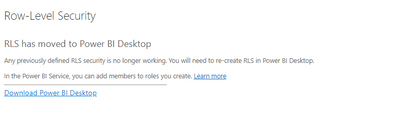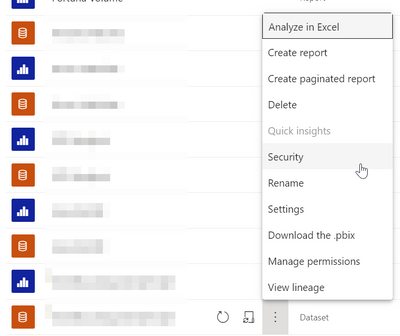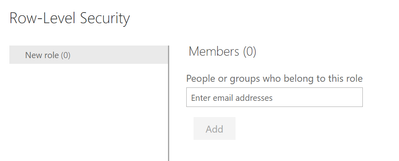Join the Fabric User Panel to shape the future of Fabric.
Share feedback directly with Fabric product managers, participate in targeted research studies and influence the Fabric roadmap.
Sign up now- Power BI forums
- Get Help with Power BI
- Desktop
- Service
- Report Server
- Power Query
- Mobile Apps
- Developer
- DAX Commands and Tips
- Custom Visuals Development Discussion
- Health and Life Sciences
- Power BI Spanish forums
- Translated Spanish Desktop
- Training and Consulting
- Instructor Led Training
- Dashboard in a Day for Women, by Women
- Galleries
- Data Stories Gallery
- Themes Gallery
- Contests Gallery
- QuickViz Gallery
- Quick Measures Gallery
- Visual Calculations Gallery
- Notebook Gallery
- Translytical Task Flow Gallery
- TMDL Gallery
- R Script Showcase
- Webinars and Video Gallery
- Ideas
- Custom Visuals Ideas (read-only)
- Issues
- Issues
- Events
- Upcoming Events
Get Fabric certified for FREE! Don't miss your chance! Learn more
- Power BI forums
- Forums
- Get Help with Power BI
- Desktop
- Row Level Security In Desktop
- Subscribe to RSS Feed
- Mark Topic as New
- Mark Topic as Read
- Float this Topic for Current User
- Bookmark
- Subscribe
- Printer Friendly Page
- Mark as New
- Bookmark
- Subscribe
- Mute
- Subscribe to RSS Feed
- Permalink
- Report Inappropriate Content
Row Level Security In Desktop
Hello Everyone,
I am trying to implement RLS and running into an issue that has me stumped me. Seems like the Microsoft documentation is not up to date.
Following the steps listed below says after I am done configuring in desktop, I need to go into the service and assign users those roles. The documentation clear as day states, "You can't assign users to a role within Power BI Desktop. You assign them in the Power BI service.". When following those steps I get the following popup. See screen shot below. I then click Learn more and it takes me directly to the documentation I was already following, the one that says you cannot assign users to a role within Power Bi Desktop, I very confused can someone please help me.
Row-level security (RLS) with Power BI - Power BI | Microsoft Docs
Solved! Go to Solution.
- Mark as New
- Bookmark
- Subscribe
- Mute
- Subscribe to RSS Feed
- Permalink
- Report Inappropriate Content
Hi @JMccoy92
Did you define roles in Power BI desktop? Have you checked those roles again after faced with this error?
Can you make sure all roles are defiend well on power bi desktop and then publish thath again and try to add users?
If this post helps, please consider accepting it as the solution to help the other members find it more quickly.
Appreciate your Kudos!!
- Mark as New
- Bookmark
- Subscribe
- Mute
- Subscribe to RSS Feed
- Permalink
- Report Inappropriate Content
Hi @JMccoy92,
So just to confirm...
- You've setup row level security in your PBIX file.
- Published to a workspace.
- Clicked on the three dots next to the dataset in the service and gone to 'security'.
- And you don't get a screen that looks like this?
| Have I solved your problem? Please click Accept as Solution so I don't keep coming back to this post, oh yeah, others may find it useful also ;). |
- Mark as New
- Bookmark
- Subscribe
- Mute
- Subscribe to RSS Feed
- Permalink
- Report Inappropriate Content
Hi @JMccoy92
Did you define roles in Power BI desktop? Have you checked those roles again after faced with this error?
Can you make sure all roles are defiend well on power bi desktop and then publish thath again and try to add users?
If this post helps, please consider accepting it as the solution to help the other members find it more quickly.
Appreciate your Kudos!!
- Mark as New
- Bookmark
- Subscribe
- Mute
- Subscribe to RSS Feed
- Permalink
- Report Inappropriate Content
Just one of those days, thank you....
- Mark as New
- Bookmark
- Subscribe
- Mute
- Subscribe to RSS Feed
- Permalink
- Report Inappropriate Content
You need Row Level security ...
Remember we are BI community voluntrees so please click the thumbs-up for me taking the trouble to help you and then accept the solution if it works. Thank you !
Helpful resources

Join our Fabric User Panel
Share feedback directly with Fabric product managers, participate in targeted research studies and influence the Fabric roadmap.

| User | Count |
|---|---|
| 57 | |
| 53 | |
| 42 | |
| 18 | |
| 14 |
| User | Count |
|---|---|
| 111 | |
| 104 | |
| 36 | |
| 28 | |
| 27 |