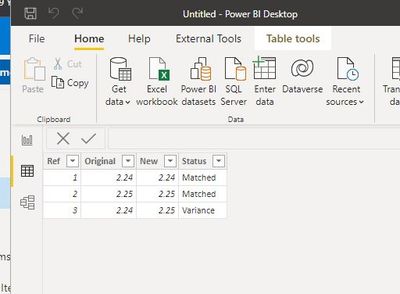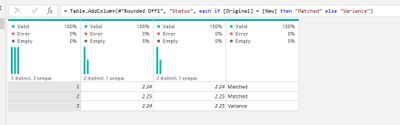FabCon is coming to Atlanta
Join us at FabCon Atlanta from March 16 - 20, 2026, for the ultimate Fabric, Power BI, AI and SQL community-led event. Save $200 with code FABCOMM.
Register now!- Power BI forums
- Get Help with Power BI
- Desktop
- Service
- Report Server
- Power Query
- Mobile Apps
- Developer
- DAX Commands and Tips
- Custom Visuals Development Discussion
- Health and Life Sciences
- Power BI Spanish forums
- Translated Spanish Desktop
- Training and Consulting
- Instructor Led Training
- Dashboard in a Day for Women, by Women
- Galleries
- Data Stories Gallery
- Themes Gallery
- Contests Gallery
- QuickViz Gallery
- Quick Measures Gallery
- Visual Calculations Gallery
- Notebook Gallery
- Translytical Task Flow Gallery
- TMDL Gallery
- R Script Showcase
- Webinars and Video Gallery
- Ideas
- Custom Visuals Ideas (read-only)
- Issues
- Issues
- Events
- Upcoming Events
The Power BI Data Visualization World Championships is back! Get ahead of the game and start preparing now! Learn more
- Power BI forums
- Forums
- Get Help with Power BI
- Desktop
- Rounding Issue ( I think)
- Subscribe to RSS Feed
- Mark Topic as New
- Mark Topic as Read
- Float this Topic for Current User
- Bookmark
- Subscribe
- Printer Friendly Page
- Mark as New
- Bookmark
- Subscribe
- Mute
- Subscribe to RSS Feed
- Permalink
- Report Inappropriate Content
Rounding Issue ( I think)
Hi
In my data the Orginal value and New AFP Value columns have a number of decimal places.
I used the rounding function to 2 decimal places, then I created a new custom column (Status) which says if Original Value = New AFP Value then "Matched Payment" else "Variance"
In the example below it shows Variance when it should say "Matched Payment"
| Ref | AFP Value | Original Value | New AFP Value | Status |
| 12345 | 843.8 | 3372.72 | 3372.72 | Variance |
Any advice welcome - thank you in advance
Solved! Go to Solution.
- Mark as New
- Bookmark
- Subscribe
- Mute
- Subscribe to RSS Feed
- Permalink
- Report Inappropriate Content
You probably need one of the ROUND functions to convert the values. If you use the formatting options it just creates the format for displaying purposes, but doesn't actually convert the number itself.
Did I answer your question? Mark my post as a solution!
In doing so, you are also helping me. Thank you!
Proud to be a Super User!
Paul on Linkedin.
- Mark as New
- Bookmark
- Subscribe
- Mute
- Subscribe to RSS Feed
- Permalink
- Report Inappropriate Content
Hi @KG1
Thanks for reaching out to us.
If you use the round() function instead of just adjusting the display format, the result should not be wrong.
Could you share the sample file? so that we can test it to find the reason.
Kindly note: You can replace the raw data with bogus data to protect your private information. Thanks 🙂
Best Regards,
Community Support Team _Tang
If this post helps, please consider Accept it as the solution to help the other members find it more quickly.
- Mark as New
- Bookmark
- Subscribe
- Mute
- Subscribe to RSS Feed
- Permalink
- Report Inappropriate Content
Hi @KG1
Thanks for reaching out to us.
If you use the round() function instead of just adjusting the display format, the result should not be wrong.
Could you share the sample file? so that we can test it to find the reason.
Kindly note: You can replace the raw data with bogus data to protect your private information. Thanks 🙂
Best Regards,
Community Support Team _Tang
If this post helps, please consider Accept it as the solution to help the other members find it more quickly.
- Mark as New
- Bookmark
- Subscribe
- Mute
- Subscribe to RSS Feed
- Permalink
- Report Inappropriate Content
Hi
I used the round.up fucntion and it fixed the problem
Number.RoundUp([AFP Value],2)
Thanks for your help
- Mark as New
- Bookmark
- Subscribe
- Mute
- Subscribe to RSS Feed
- Permalink
- Report Inappropriate Content
You probably need one of the ROUND functions to convert the values. If you use the formatting options it just creates the format for displaying purposes, but doesn't actually convert the number itself.
Did I answer your question? Mark my post as a solution!
In doing so, you are also helping me. Thank you!
Proud to be a Super User!
Paul on Linkedin.
- Mark as New
- Bookmark
- Subscribe
- Mute
- Subscribe to RSS Feed
- Permalink
- Report Inappropriate Content
What is the data type for AFP Value Original and Value New AFP? Are they the same? Did you round both to 2 decimal places?
- Mark as New
- Bookmark
- Subscribe
- Mute
- Subscribe to RSS Feed
- Permalink
- Report Inappropriate Content
Hi
Yes both rounded to 2 and both decimal number type
- Mark as New
- Bookmark
- Subscribe
- Mute
- Subscribe to RSS Feed
- Permalink
- Report Inappropriate Content
I tried to recreate the error with data I made up and could not duplicate it. I created two columns and then a conditional column in power query and got the expected result.
I would be happy to try and assist further but would need your sample data and the specific DAX you attempted to use. Please post if possible.
Thanks
Kyle
Helpful resources

Power BI Dataviz World Championships
The Power BI Data Visualization World Championships is back! Get ahead of the game and start preparing now!

| User | Count |
|---|---|
| 37 | |
| 37 | |
| 33 | |
| 32 | |
| 29 |
| User | Count |
|---|---|
| 130 | |
| 88 | |
| 82 | |
| 68 | |
| 64 |