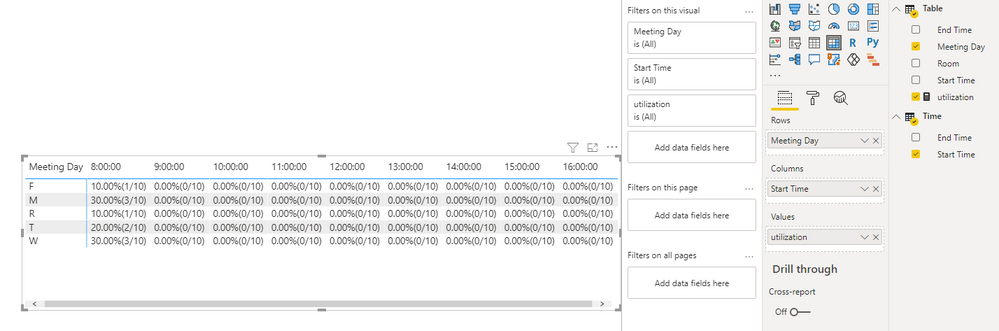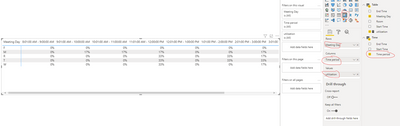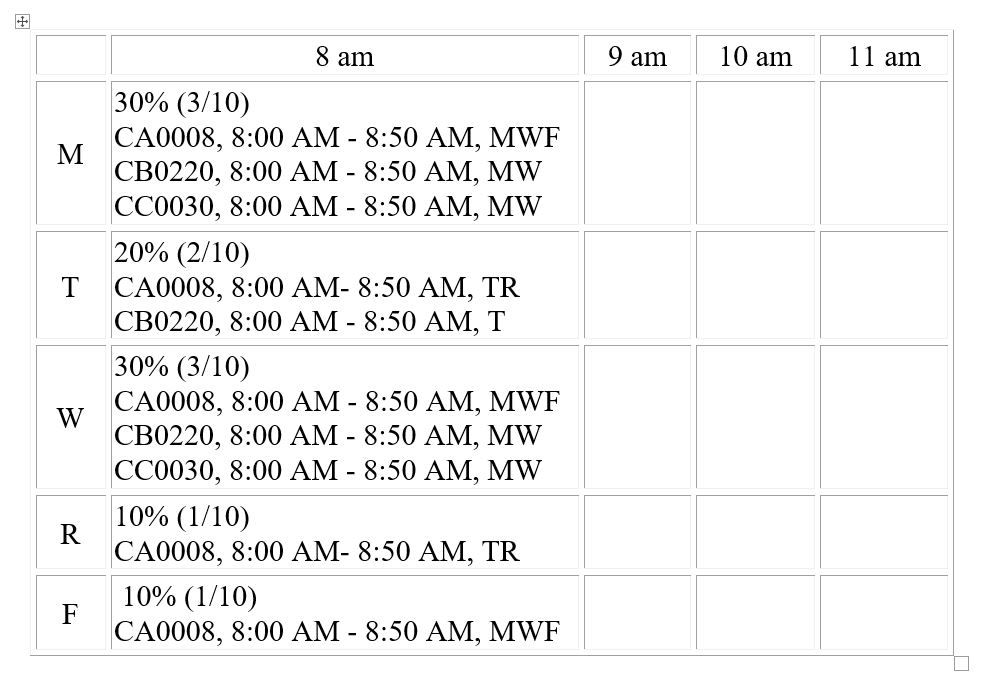New Offer! Become a Certified Fabric Data Engineer
Check your eligibility for this 50% exam voucher offer and join us for free live learning sessions to get prepared for Exam DP-700.
Get Started- Power BI forums
- Get Help with Power BI
- Desktop
- Service
- Report Server
- Power Query
- Mobile Apps
- Developer
- DAX Commands and Tips
- Custom Visuals Development Discussion
- Health and Life Sciences
- Power BI Spanish forums
- Translated Spanish Desktop
- Training and Consulting
- Instructor Led Training
- Dashboard in a Day for Women, by Women
- Galleries
- Community Connections & How-To Videos
- COVID-19 Data Stories Gallery
- Themes Gallery
- Data Stories Gallery
- R Script Showcase
- Webinars and Video Gallery
- Quick Measures Gallery
- 2021 MSBizAppsSummit Gallery
- 2020 MSBizAppsSummit Gallery
- 2019 MSBizAppsSummit Gallery
- Events
- Ideas
- Custom Visuals Ideas
- Issues
- Issues
- Events
- Upcoming Events
Don't miss out! 2025 Microsoft Fabric Community Conference, March 31 - April 2, Las Vegas, Nevada. Use code MSCUST for a $150 discount. Prices go up February 11th. Register now.
- Power BI forums
- Forums
- Get Help with Power BI
- Desktop
- Room Utilization by Day and Hour
- Subscribe to RSS Feed
- Mark Topic as New
- Mark Topic as Read
- Float this Topic for Current User
- Bookmark
- Subscribe
- Printer Friendly Page
- Mark as New
- Bookmark
- Subscribe
- Mute
- Subscribe to RSS Feed
- Permalink
- Report Inappropriate Content
Room Utilization by Day and Hour
Hello. I’m looking for some assistance to find a way to calculate utilization (%) by day and hour that can show in a matrix table. 🙂 The total number of rooms available may be needed to calculate the utilization.
Sample Data Set:
Room | Meeting Day | Start Time | End Time |
CA0008 | W | 11:00 AM | 12:15 PM |
CA0008 | TR | 9:35 AM | 10:50 AM |
CA0008 | TR | 11:00 AM | 12:15 PM |
CA0008 | T | 3:00 PM | 4:50 PM |
CA0008 | R | 4:15 PM | 5:30 PM |
CA0008 | MW | 3:00 PM | 4:15 PM |
CB0115 | TR | 11:00 AM | 12:15 PM |
CB0115 | TR | 1:00 PM | 2:15 PM |
CB0115 | R | 3:00 PM | 5:50 PM |
CB0220 | TR | 10:00 AM | 10:50 AM |
CB0220 | TR | 4:00 PM | 5:30 PM |
CB0220 | TR | 4:00 PM | 5:30 PM |
CB0220 | MWF | 8:00 AM | 8:50 AM |
CC0030 | TR | 1:00 PM | 2:50 PM |
CC0030 | MW | 11:00 AM | 12:50 PM |
CC0132 | T | 2:00 PM | 4:50 PM |
CD0133 | TR | 2:00 PM | 3:15 PM |
CD0133 | MW | 2:00 PM | 3:15 PM |
CD0133 | M | 9:00 AM | 11:50 AM |
Sample Matrix Table:
Day/Time | 8 AM | 9 AM | 10 AM | 11 AM | 12 PM | 1 PM | 2 PM | 3 PM | 4 PM |
M |
|
|
|
|
|
|
|
|
|
T |
|
|
|
|
|
|
|
|
|
W |
|
|
|
|
|
|
|
|
|
T |
|
|
|
|
|
|
|
|
|
F |
|
|
|
|
|
|
|
|
|
Appreciate any guidance and assistance!
Gig
Solved! Go to Solution.
- Mark as New
- Bookmark
- Subscribe
- Mute
- Subscribe to RSS Feed
- Permalink
- Report Inappropriate Content
Hi, @tsupani
According to your expected result, I think what can be achieved in Power BI is the data part, this is the result I can achieve:
What’s more, I don’t think the detailed data(room number and time period) can also be displayed in Power BI Matrix, I suggest you to accept this reply as a solution and open a new case to ask this question so that more exports can research whether this can be achieved in Power BI.
This is my test pbix file according to your expected result(My steps is similar to the steps I mentioned before):
Best Regards,
Community Support Team _Robert Qin
If this post helps, then please consider Accept it as the solution to help the other members find it more quickly.
- Mark as New
- Bookmark
- Subscribe
- Mute
- Subscribe to RSS Feed
- Permalink
- Report Inappropriate Content
Hi, @tsupani
According to your expected result, I think what can be achieved in Power BI is the data part, this is the result I can achieve:
What’s more, I don’t think the detailed data(room number and time period) can also be displayed in Power BI Matrix, I suggest you to accept this reply as a solution and open a new case to ask this question so that more exports can research whether this can be achieved in Power BI.
This is my test pbix file according to your expected result(My steps is similar to the steps I mentioned before):
Best Regards,
Community Support Team _Robert Qin
If this post helps, then please consider Accept it as the solution to help the other members find it more quickly.
- Mark as New
- Bookmark
- Subscribe
- Mute
- Subscribe to RSS Feed
- Permalink
- Report Inappropriate Content
Hi, @tsupani
According to your description, I can understand your requirement clearly, and you can follow my steps and find out if it’s exactly what you want:
- Go to power query editor, open the advanced editor, and pause this code:
let
Source = Table.FromRows(Json.Document(Binary.Decompress(Binary.FromText("hZJNDoMgEIWvYli7eMNIYtlpm+5IjGniwnj/axSo4KA2LGZCwsd788O6qucAoFetWnwQWaAZXDhqS6aZnNpaAX1mnx6WzQ7BmshfobqUDw7MFJguCJ2ROV783rbKWL4ibjnJCKcRRKZaT0llpVtmLsyMrHmE1sgyOMyKERVUJ5T4j1KFccvb5z679dLsCTDuOhNlJ8Zd119QxHrfmb7f2csjnMwOhuUYExPNakz8aLkcSo1tXw==", BinaryEncoding.Base64), Compression.Deflate)), let _t = ((type nullable text) meta [Serialized.Text = true]) in type table [Room = _t, #"Meeting Day" = _t, #"Start Time" = _t, #"End Time" = _t]),
#"Changed Type" = Table.TransformColumnTypes(Source,{{"Start Time", type time}, {"End Time", type time}}),
#"Split Column by Position" = Table.SplitColumn(#"Changed Type", "Meeting Day", Splitter.SplitTextByRepeatedLengths(1), {"Meeting Day.1", "Meeting Day.2", "Meeting Day.3"}),
#"Changed Type1" = Table.TransformColumnTypes(#"Split Column by Position",{{"Room", type text}, {"Meeting Day.1", type text}, {"Meeting Day.2", type text}, {"Meeting Day.3", type text}}),
#"Unpivoted Only Selected Columns" = Table.Unpivot(#"Changed Type1", {"Meeting Day.1", "Meeting Day.2", "Meeting Day.3"}, "Attribute", "Value"),
#"Removed Columns" = Table.RemoveColumns(#"Unpivoted Only Selected Columns",{"Attribute"}),
#"Renamed Columns" = Table.RenameColumns(#"Removed Columns",{{"Value", "Meeting Day"}}),
#"Reordered Columns" = Table.ReorderColumns(#"Renamed Columns",{"Room", "Meeting Day", "Start Time", "End Time"})
in
#"Reordered Columns"
- Create a calculated table and transform [Start Time] and [End Time] to time type:
Time =
var _hour=GENERATESERIES(8,16,1)
return SELECTCOLUMNS(_hour,"Start Time",TIME([Value],1,0),"End Time",TIME([Value]+1,0,0),"Time period",TIME([Value],1,0)&" - "&TIME([Value]+1,0,0))- Create a measure and change measure type to "Percentage":
utilization =
var _allrooms=
CALCULATE(DISTINCTCOUNT('Table'[Room]),ALL('Table'))
var _usedrooms=
CALCULATE(
COUNT('Table'[Room]),
FILTER(ALLSELECTED('Table'),
[Start Time]<=MAX('Time'[Start Time])&&[End Time]>=MAX('Time'[End Time])&&[Meeting Day]=MAX('Table'[Meeting Day])))
var _utilization=
DIVIDE(_usedrooms,_allrooms)
return
IF(_utilization=BLANK(),0,_utilization)
- Create a Matrix and place columns like this:
And you can get what you want.
You can download my test pbix file here
Best Regards,
Community Support Team _Robert Qin
If this post helps, then please consider Accept it as the solution to help the other members find it more quickly.
- Mark as New
- Bookmark
- Subscribe
- Mute
- Subscribe to RSS Feed
- Permalink
- Report Inappropriate Content
Hello @v-robertq-msft. I appreciate your help. I still can't get the right matrix table as most classes are scheduled in different patterns (TR, MWF, MW, etc.). For the matrix table, I expect to see the scheduling pattern by day (M, T, W, R, and F) at each hour slot.
Let me further clarify this in a little more detail.
Sample Data:
CA0008, 8:00 AM - 8:50 AM, MWF
CB0220, 8:00 AM - 8:50 AM, MW
CC0030, 8:00 AM - 8:50 AM, MW
CA0008, 8:00 AM- 8:50 AM, TR
CB0220, 8:00 AM - 8:50 AM, T
Utilization = (Total Number of Rooms Occupied/Total Number of Rooms Available)*100
Note: Total Number of Rooms Available - 10
Expected Matrix Table:
Thanks so much for your time and help!
Gig
- Mark as New
- Bookmark
- Subscribe
- Mute
- Subscribe to RSS Feed
- Permalink
- Report Inappropriate Content
Hi, @tsupani
- According to your expected result, you want to create a matrix to calculate utilization (%) by day and hour, you can follow my steps:
- Create a calculated column [Time], then change the [Time] column to time type:
Time =
var _hour=GENERATESERIES(8,16,1)
return SELECTCOLUMNS(_hour,"Time",TIME([Value],0,0))
- Create a measure in the main table:
utilization =
var _allrooms=
CALCULATE(DISTINCTCOUNT('Table'[Room]),ALL('Table'))
var _usedrooms=
CALCULATE(
COUNT('Table'[Room]),
FILTER(ALLSELECTED('Table'),
[Start Time]<=MAX('Time'[Time])&&[End Time]>=MAX('Time'[Time])&&[Meeting Day]=MAX('Table'[Meeting Day])))
var _utilization=
DIVIDE(_usedrooms,_allrooms)
return
IF(_utilization=BLANK(),0,_utilization)- Change the measure format to “Percentage” and create a Matrix and place columns like this:
And you can get what you want.
You can download my test pbix file here
Best Regards,
Community Support Team _Robert Qin
If this post helps, then please consider Accept it as the solution to help the other members find it more quickly.
- Mark as New
- Bookmark
- Subscribe
- Mute
- Subscribe to RSS Feed
- Permalink
- Report Inappropriate Content
Thanks for taking the time to find out the solution. 🙂
Sorry I wasn't clear about my communication on the first post. Your proposed solution seems to move in the right direction but still doesn't meet certain requirements. In particular, I hope to see the utilization by day (including M, T, W, R, and F) instead of the meeting day patterns (e.g., M, MW, MWF, etc.) and by the hour from 8 AM - 4 PM (e.g., 8:01 am - 9:00 am, 9:01 am - 10:00 am, etc.).
- Mark as New
- Bookmark
- Subscribe
- Mute
- Subscribe to RSS Feed
- Permalink
- Report Inappropriate Content
@tsupani , first of all you need an hourly bucket . See if time table or a merge with time table can help
https://kohera.be/blog/power-bi/how-to-create-a-time-table-in-power-bi-in-a-few-simple-steps/
then this measure should work
divide(distinctcount(Table[Room]), calculate(distinctcount(Table[Room]), allselected(Table)))
At the Microsoft Analytics Community Conference, global leaders and influential voices are stepping up to share their knowledge and help you master the latest in Microsoft Fabric, Copilot, and Purview. ✨
️ November 12th-14th, 2024
Online Event
Register Here
Helpful resources

Join us at the Microsoft Fabric Community Conference
March 31 - April 2, 2025, in Las Vegas, Nevada. Use code MSCUST for a $150 discount!

Power BI Monthly Update - January 2025
Check out the January 2025 Power BI update to learn about new features in Reporting, Modeling, and Data Connectivity.

| User | Count |
|---|---|
| 122 | |
| 80 | |
| 47 | |
| 44 | |
| 35 |
| User | Count |
|---|---|
| 182 | |
| 83 | |
| 70 | |
| 47 | |
| 45 |