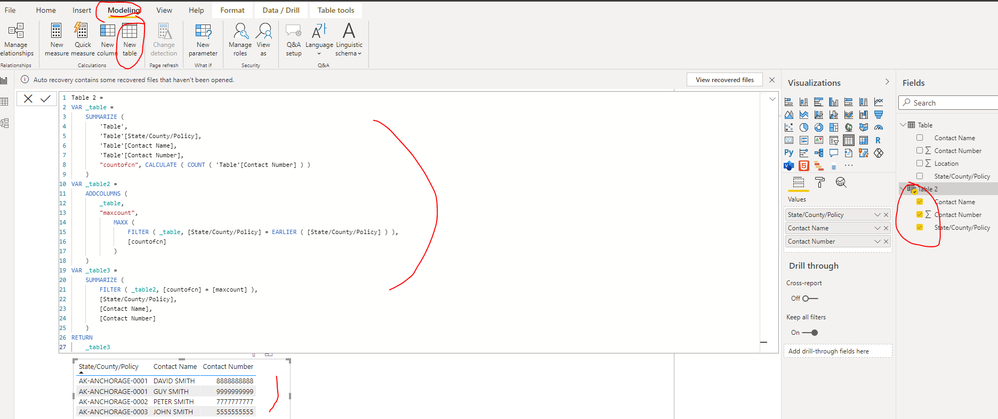Join us at FabCon Vienna from September 15-18, 2025
The ultimate Fabric, Power BI, SQL, and AI community-led learning event. Save €200 with code FABCOMM.
Get registered- Power BI forums
- Get Help with Power BI
- Desktop
- Service
- Report Server
- Power Query
- Mobile Apps
- Developer
- DAX Commands and Tips
- Custom Visuals Development Discussion
- Health and Life Sciences
- Power BI Spanish forums
- Translated Spanish Desktop
- Training and Consulting
- Instructor Led Training
- Dashboard in a Day for Women, by Women
- Galleries
- Data Stories Gallery
- Themes Gallery
- Contests Gallery
- Quick Measures Gallery
- Notebook Gallery
- Translytical Task Flow Gallery
- TMDL Gallery
- R Script Showcase
- Webinars and Video Gallery
- Ideas
- Custom Visuals Ideas (read-only)
- Issues
- Issues
- Events
- Upcoming Events
Enhance your career with this limited time 50% discount on Fabric and Power BI exams. Ends September 15. Request your voucher.
- Power BI forums
- Forums
- Get Help with Power BI
- Desktop
- Rolling up a list via the most common value in a c...
- Subscribe to RSS Feed
- Mark Topic as New
- Mark Topic as Read
- Float this Topic for Current User
- Bookmark
- Subscribe
- Printer Friendly Page
- Mark as New
- Bookmark
- Subscribe
- Mute
- Subscribe to RSS Feed
- Permalink
- Report Inappropriate Content
Rolling up a list via the most common value in a column
Hello,
I am relatively new to Power BI. I'm trying to create a list that surveys a large table full of contact, geographic and policy info.
I have two tables. Table 1 starts with a text string of State-County-Policy # and then invidual locations with individual contact names and numbers. Often, there are repeats.
| State/County/Policy | Location | Contact Name | Contact Number |
| AK-ANCHORAGE-0001 | 1 | GUY SMITH | 9999999999 |
| AK-ANCHORAGE-0001 | 2 | GUY SMITH | 9999999999 |
| AK-ANCHORAGE-0001 | 3 | GUY SMITH | 9999999999 |
| AK-ANCHORAGE-0001 | 4 | DAVID SMITH | 8888888888 |
| AK-ANCHORAGE-0001 | 5 | DAVID SMITH | 8888888888 |
| AK-ANCHORAGE-0001 | 6 | DAVID SMITH | 8888888888 |
| AK-ANCHORAGE-0002 | 7 | PETER SMITH | 7777777777 |
| AK-ANCHORAGE-0002 | 8 | PETER SMITH | 7777777777 |
| AK-ANCHORAGE-0002 | 9 | PHIL SMITH | 6666666666 |
| AK-ANCHORAGE-0003 | 10 | JOHN SMITH | 5555555555 |
Table 2 is a summarized version of this first table where I want to roll up table 1 into one State-County-Policy instance per line, with the contact name and contact number populated by the most common value that occured in each of those columns for that state-county-policy combination.
| State/County/Policy | Contact Name | Contact Number |
| AK-ANCHORAGE-0001 | ||
| AK-ANCHORAGE-0002 | ||
| AK-ANCHORAGE-0003 |
So, in other words I would want table 2 to look like this, selecting the most common values from filtering table 1 via the state/county/policy.
| State/County/Policy | Contact Name | Contact Number |
| AK-ANCHORAGE-0001 | GUY SMITH | 9999999999 |
| AK-ANCHORAGE-0002 | PETER SMITH | 7777777777 |
| AK-ANCHORAGE-0003 | JOHN SMITH | 5555555555 |
Is this possible?
Solved! Go to Solution.
- Mark as New
- Bookmark
- Subscribe
- Mute
- Subscribe to RSS Feed
- Permalink
- Report Inappropriate Content
Hi @michaeljhenley0 ,
You can create a calculated table as below:
Table 2 =
VAR _table =
SUMMARIZE (
'Table',
'Table'[State/County/Policy],
'Table'[Contact Name],
'Table'[Contact Number],
"countofcn", CALCULATE ( COUNT ( 'Table'[Contact Number] ) )
)
VAR _table2 =
ADDCOLUMNS (
_table,
"maxcount",
MAXX (
FILTER ( _table, [State/County/Policy] = EARLIER ( [State/County/Policy] ) ),
[countofcn]
)
)
VAR _table3 =
SUMMARIZE (
FILTER ( _table2, [countofcn] = [maxcount] ),
[State/County/Policy],
[Contact Name],
[Contact Number]
)
RETURN
_table3Best Regards
- Mark as New
- Bookmark
- Subscribe
- Mute
- Subscribe to RSS Feed
- Permalink
- Report Inappropriate Content
Hi @michaeljhenley0 ,
You can create a calculated table as below:
Table 2 =
VAR _table =
SUMMARIZE (
'Table',
'Table'[State/County/Policy],
'Table'[Contact Name],
'Table'[Contact Number],
"countofcn", CALCULATE ( COUNT ( 'Table'[Contact Number] ) )
)
VAR _table2 =
ADDCOLUMNS (
_table,
"maxcount",
MAXX (
FILTER ( _table, [State/County/Policy] = EARLIER ( [State/County/Policy] ) ),
[countofcn]
)
)
VAR _table3 =
SUMMARIZE (
FILTER ( _table2, [countofcn] = [maxcount] ),
[State/County/Policy],
[Contact Name],
[Contact Number]
)
RETURN
_table3Best Regards