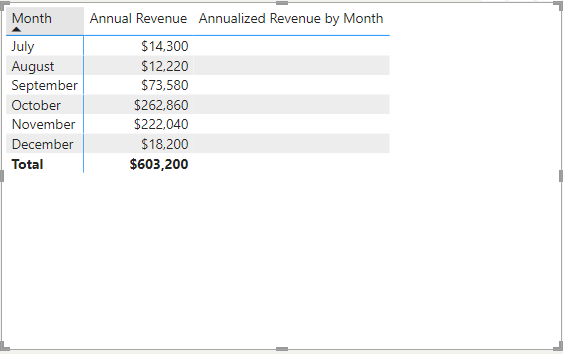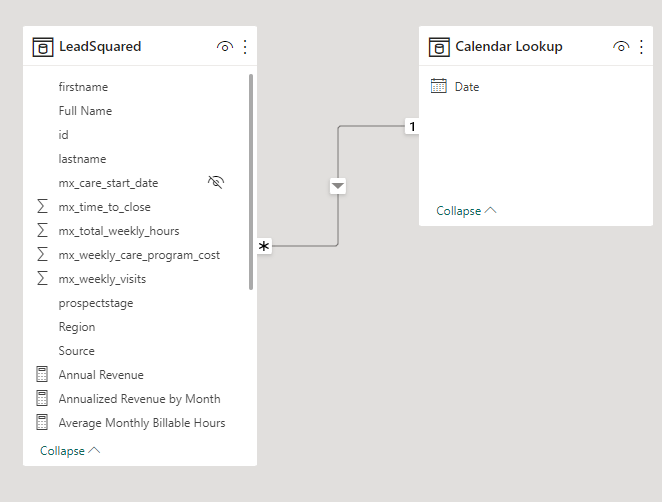Join us at the 2025 Microsoft Fabric Community Conference
March 31 - April 2, 2025, in Las Vegas, Nevada. Use code MSCUST for a $150 discount! Early bird discount ends December 31.
Register Now- Power BI forums
- Get Help with Power BI
- Desktop
- Service
- Report Server
- Power Query
- Mobile Apps
- Developer
- DAX Commands and Tips
- Custom Visuals Development Discussion
- Health and Life Sciences
- Power BI Spanish forums
- Translated Spanish Desktop
- Training and Consulting
- Instructor Led Training
- Dashboard in a Day for Women, by Women
- Galleries
- Community Connections & How-To Videos
- COVID-19 Data Stories Gallery
- Themes Gallery
- Data Stories Gallery
- R Script Showcase
- Webinars and Video Gallery
- Quick Measures Gallery
- 2021 MSBizAppsSummit Gallery
- 2020 MSBizAppsSummit Gallery
- 2019 MSBizAppsSummit Gallery
- Events
- Ideas
- Custom Visuals Ideas
- Issues
- Issues
- Events
- Upcoming Events
Be one of the first to start using Fabric Databases. View on-demand sessions with database experts and the Microsoft product team to learn just how easy it is to get started. Watch now
- Power BI forums
- Forums
- Get Help with Power BI
- Desktop
- Re: Rolling sum not calculating. Seems my date tab...
- Subscribe to RSS Feed
- Mark Topic as New
- Mark Topic as Read
- Float this Topic for Current User
- Bookmark
- Subscribe
- Printer Friendly Page
- Mark as New
- Bookmark
- Subscribe
- Mute
- Subscribe to RSS Feed
- Permalink
- Report Inappropriate Content
Rolling sum not calculating. Seems my date table is broken in some way
I have written the following calculation
Annualized Revenue by Month =
CALCULATE([Annual Revenue],
DATESINPERIOD('Calendar Lookup'[Date],
MAX('Calendar Lookup'[Date]),
-12,
MONTH))
However I am not getting the expected result. The column is entirely blank.
My data model is set up as shown
Both date data types are the same in both columns
Now the tricky part is if I mark my Calendar Lookup table as the Date table my calculation works but this will break all my other functions that use the date tableWhat is happening here?
Solved! Go to Solution.
- Mark as New
- Bookmark
- Subscribe
- Mute
- Subscribe to RSS Feed
- Permalink
- Report Inappropriate Content
So I figured it out after tweaking it some. I am not sure why but I also have to include the year as part of the rows in the matrix.
I thouhgt the filter context would already be evident as the start date has a year is that incorrect?
- Mark as New
- Bookmark
- Subscribe
- Mute
- Subscribe to RSS Feed
- Permalink
- Report Inappropriate Content
Hi @TCFPA ,
If your date table contains multiple years of data and you do not provide the year in the current context, this is likely to cause inaccurate calculations.
Could you tell me if your problem has been solved? If it is, kindly Accept it as the solution. More people will benefit from it. Or if you are still confused about it, please provide me with more details about your table and your problem or share me with your pbix file after removing sensitive data.
Refer to:
How to provide sample data in the Power BI Forum
How to Get Your Question Answered Quickly
Best Regards,
Jianbo Li
If this post helps, then please consider Accept it as the solution to help the other members find it more quickly.
- Mark as New
- Bookmark
- Subscribe
- Mute
- Subscribe to RSS Feed
- Permalink
- Report Inappropriate Content
Hi @TCFPA ,
If your date table contains multiple years of data and you do not provide the year in the current context, this is likely to cause inaccurate calculations.
Could you tell me if your problem has been solved? If it is, kindly Accept it as the solution. More people will benefit from it. Or if you are still confused about it, please provide me with more details about your table and your problem or share me with your pbix file after removing sensitive data.
Refer to:
How to provide sample data in the Power BI Forum
How to Get Your Question Answered Quickly
Best Regards,
Jianbo Li
If this post helps, then please consider Accept it as the solution to help the other members find it more quickly.
- Mark as New
- Bookmark
- Subscribe
- Mute
- Subscribe to RSS Feed
- Permalink
- Report Inappropriate Content
Hi @TCFPA ,
The table that DATESINPERIOD() returned can only contain dates stored in the dates column. So, for example, if the dates column starts from July 1, 2017, and the start_date value is July 1, 2016, the returned table will start from July 1, 2017.
Besides, the relationship between LeadSquared and Calendar Lookup is single, please try to change it to both. Otherwise, if you use 'LeadSquared'[Date] as date field, MAX('Calendar Lookup'[Date]) will always return the max value of all date.
If these methods could not work, please provide me with more details about your table and your problem or share me with your pbix file after removing sensitive data.
Refer to:
How to provide sample data in the Power BI Forum
How to Get Your Question Answered Quickly
Best Regards,
Jianbo Li
If this post helps, then please consider Accept it as the solution to help the other members find it more quickly.
- Mark as New
- Bookmark
- Subscribe
- Mute
- Subscribe to RSS Feed
- Permalink
- Report Inappropriate Content
So I figured it out after tweaking it some. I am not sure why but I also have to include the year as part of the rows in the matrix.
I thouhgt the filter context would already be evident as the start date has a year is that incorrect?
Helpful resources

Join us at the Microsoft Fabric Community Conference
March 31 - April 2, 2025, in Las Vegas, Nevada. Use code MSCUST for a $150 discount!

We want your feedback!
Your insights matter. That’s why we created a quick survey to learn about your experience finding answers to technical questions.

Microsoft Fabric Community Conference 2025
Arun Ulag shares exciting details about the Microsoft Fabric Conference 2025, which will be held in Las Vegas, NV.

| User | Count |
|---|---|
| 134 | |
| 91 | |
| 90 | |
| 64 | |
| 58 |
| User | Count |
|---|---|
| 201 | |
| 137 | |
| 107 | |
| 72 | |
| 68 |