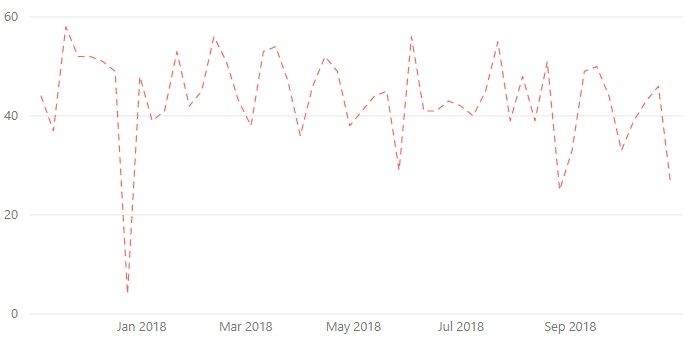FabCon is coming to Atlanta
Join us at FabCon Atlanta from March 16 - 20, 2026, for the ultimate Fabric, Power BI, AI and SQL community-led event. Save $200 with code FABCOMM.
Register now!- Power BI forums
- Get Help with Power BI
- Desktop
- Service
- Report Server
- Power Query
- Mobile Apps
- Developer
- DAX Commands and Tips
- Custom Visuals Development Discussion
- Health and Life Sciences
- Power BI Spanish forums
- Translated Spanish Desktop
- Training and Consulting
- Instructor Led Training
- Dashboard in a Day for Women, by Women
- Galleries
- Data Stories Gallery
- Themes Gallery
- Contests Gallery
- Quick Measures Gallery
- Notebook Gallery
- Translytical Task Flow Gallery
- TMDL Gallery
- R Script Showcase
- Webinars and Video Gallery
- Ideas
- Custom Visuals Ideas (read-only)
- Issues
- Issues
- Events
- Upcoming Events
Join the Fabric FabCon Global Hackathon—running virtually through Nov 3. Open to all skill levels. $10,000 in prizes! Register now.
- Power BI forums
- Forums
- Get Help with Power BI
- Desktop
- Rolling average of a measure using DISTINCTCOUNT
- Subscribe to RSS Feed
- Mark Topic as New
- Mark Topic as Read
- Float this Topic for Current User
- Bookmark
- Subscribe
- Printer Friendly Page
- Mark as New
- Bookmark
- Subscribe
- Mute
- Subscribe to RSS Feed
- Permalink
- Report Inappropriate Content
Rolling average of a measure using DISTINCTCOUNT
Hi all,
So I have a typical sales data table with columns containing Date, CustomerName, ProductCode, Qty, Price etc.
I am analysing the number of unique customers ordering from us per week, and have a measure using:
DistinctCustomers = DISTINCTCOUNT(CustomerName)
which I have plotted over time (see below) and this works fine.
However I also want to include a 13 week (91 day) rolling average to smooth out the peaks and troughs and assess the general trend. I tried the usual
CALCULATE(DistinctCustomers, DATESINPERIOD(Date, LASTDATE(Date), -91, DAY)
Divided by 13 to get the 13 week average. However the above seems to calculate the number of unique customers within the 13 week period, not the sum of the unique customers in each week. I guess I could create a measure containing 13 individual CALCULATE statements, one for each week of the rolling average, sum them and divide by 13 but I can't believe that is the most elegant DAX solution.
Anyone out there already have a solution to rolling average of a DISTINCTCOUNT measure? Any help or suggestions gratefully received.
Cheers,
Michael.
Solved! Go to Solution.
- Mark as New
- Bookmark
- Subscribe
- Mute
- Subscribe to RSS Feed
- Permalink
- Report Inappropriate Content
Hey,
Maybe this is what you are looking for:
SUMX(
DATESINPERIOD(Date, LASTDATE(Date), -91, DAY)
,[DistinctCustomers]
)
/13
Hopefully this provides what you are looking for.
If not - you might consider to provide an Excel file with some sample data, upload the file to onedrive or dropbox and share the link. This provides the possiblity to make up your expected result and also avoids misunderstandings.
Regards,
Tom
Did I answer your question? Mark my post as a solution, this will help others!
Proud to be a Super User!
I accept Kudos 😉
Hamburg, Germany
- Mark as New
- Bookmark
- Subscribe
- Mute
- Subscribe to RSS Feed
- Permalink
- Report Inappropriate Content
Hey,
Maybe this is what you are looking for:
SUMX(
DATESINPERIOD(Date, LASTDATE(Date), -91, DAY)
,[DistinctCustomers]
)
/13
Hopefully this provides what you are looking for.
If not - you might consider to provide an Excel file with some sample data, upload the file to onedrive or dropbox and share the link. This provides the possiblity to make up your expected result and also avoids misunderstandings.
Regards,
Tom
Did I answer your question? Mark my post as a solution, this will help others!
Proud to be a Super User!
I accept Kudos 😉
Hamburg, Germany
- Mark as New
- Bookmark
- Subscribe
- Mute
- Subscribe to RSS Feed
- Permalink
- Report Inappropriate Content