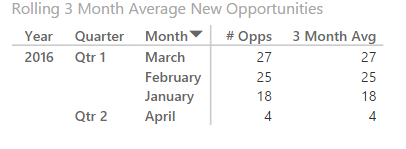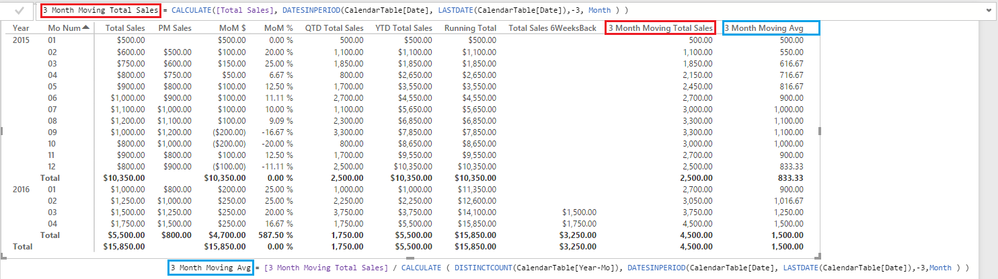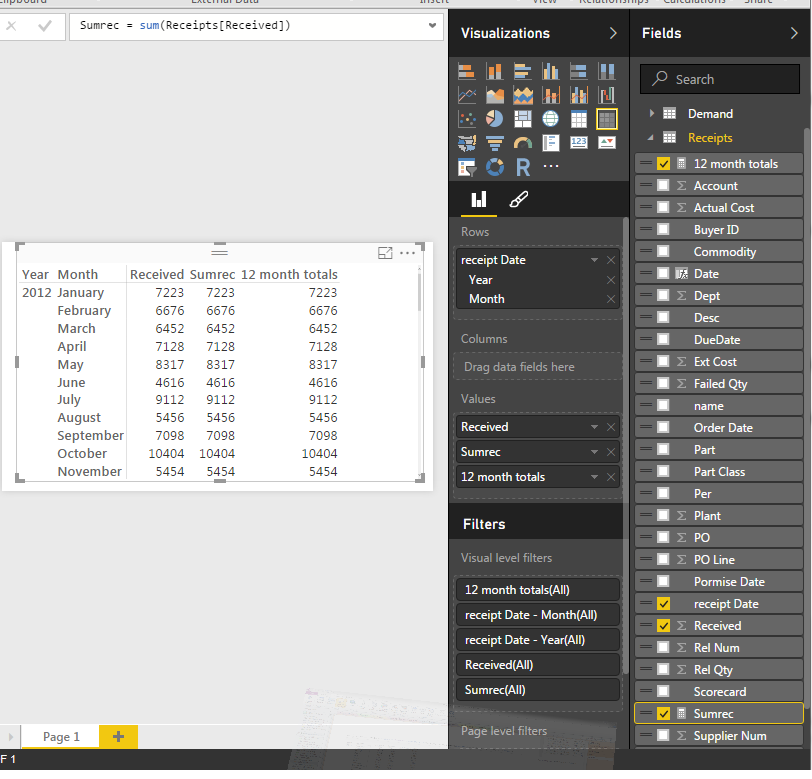FabCon is coming to Atlanta
Join us at FabCon Atlanta from March 16 - 20, 2026, for the ultimate Fabric, Power BI, AI and SQL community-led event. Save $200 with code FABCOMM.
Register now!- Power BI forums
- Get Help with Power BI
- Desktop
- Service
- Report Server
- Power Query
- Mobile Apps
- Developer
- DAX Commands and Tips
- Custom Visuals Development Discussion
- Health and Life Sciences
- Power BI Spanish forums
- Translated Spanish Desktop
- Training and Consulting
- Instructor Led Training
- Dashboard in a Day for Women, by Women
- Galleries
- Data Stories Gallery
- Themes Gallery
- Contests Gallery
- QuickViz Gallery
- Quick Measures Gallery
- Visual Calculations Gallery
- Notebook Gallery
- Translytical Task Flow Gallery
- TMDL Gallery
- R Script Showcase
- Webinars and Video Gallery
- Ideas
- Custom Visuals Ideas (read-only)
- Issues
- Issues
- Events
- Upcoming Events
The Power BI Data Visualization World Championships is back! Get ahead of the game and start preparing now! Learn more
- Power BI forums
- Forums
- Get Help with Power BI
- Desktop
- Re: Rolling average help! Needing to group by mont...
- Subscribe to RSS Feed
- Mark Topic as New
- Mark Topic as Read
- Float this Topic for Current User
- Bookmark
- Subscribe
- Printer Friendly Page
- Mark as New
- Bookmark
- Subscribe
- Mute
- Subscribe to RSS Feed
- Permalink
- Report Inappropriate Content
Rolling average help! Needing to group by month in calculation.
Hi All
I've spent around 3 hours trying to get this one formula to work but just can't get it to work right.
I'm trying to create a 3 month rolling monthly average that doesn't require all the months to be displayed to calculate (ie filter all()). (ie if i am only filtering on 2016, Jan should still show a 3 month average from Oct-Dec 2015, not only Jan results because of the year filter).
The measure is a distinct count of opportunities (row of data) for the month.
I've tried averagex but I was getting a daily average, not an average based on the total count of the month.
The closest I have gotten to is to try and sum up the months previous and divide by 3, but some of the months just don't look right.
A few options I have tried are: (at this am just trying to do the sum so I can just easily do a divide by 3)
3 Month Avg = CALCULATE([# Opps],Summarize( FILTER ( ALL ( vw_dimdate ), vw_dimdate[date] > ( MAX ( vw_dimdate[date] ) - 3 ) && vw_dimdate[date] <= MAX ( vw_dimdate[date] ) ),vw_dimdate[fmonthkey],vw_dimdate[fmonth]) )
3 Month Avg = CALCULATE(counta(vw_fact_opportunity[opportunity_id]),all(vw_dimdate),DATESINPERIOD(vw_dimdate[date],LASTDATE(vw_dimdate[date]),-3, Month))
Any help/guidance would be appreciated.
Cheers!
Solved! Go to Solution.
- Mark as New
- Bookmark
- Subscribe
- Mute
- Subscribe to RSS Feed
- Permalink
- Report Inappropriate Content
- Mark as New
- Bookmark
- Subscribe
- Mute
- Subscribe to RSS Feed
- Permalink
- Report Inappropriate Content
- Mark as New
- Bookmark
- Subscribe
- Mute
- Subscribe to RSS Feed
- Permalink
- Report Inappropriate Content
Hello,
I am new to Power BI and DAX.
I beleive you are using this as a measure.
I am trying to get this to work but I cannot seem to get it to sum over a 12 month period. Sumrec is a measure that is sum(received). I am not sure why it is not totaling. when I test the lastdate() Fx I get 4/21/2016 and the first date is 1/2/2012. I hope this is enough information to help solve what I am missing.
Any help is much appreciated.
thank you,
- Mark as New
- Bookmark
- Subscribe
- Mute
- Subscribe to RSS Feed
- Permalink
- Report Inappropriate Content
@BrentL What table are the Year and Month columns in?
If a Calendar Table you have to point the time functions to CalendarTable[Date]
- Mark as New
- Bookmark
- Subscribe
- Mute
- Subscribe to RSS Feed
- Permalink
- Report Inappropriate Content
I was not using a year and month column it was a date column with a heirarchy applied minus the quarter and day. Should I make a month and year column and use that instead? Do I then point to the month column?
thank you,
- Mark as New
- Bookmark
- Subscribe
- Mute
- Subscribe to RSS Feed
- Permalink
- Report Inappropriate Content
where is the sumrec measure? in the Receipts table as well?
what date did you use to create the hierarchy?
This formula should work! it's basically your 12 month trailing total
- Mark as New
- Bookmark
- Subscribe
- Mute
- Subscribe to RSS Feed
- Permalink
- Report Inappropriate Content
@Sean Thank you for the help on this. The picture below shows the table I am using for all the fields with the Sumrec formula. The "receipt date" is the date out of the system. The "received" field is the quantity we received. The other two are "New Measures" Using the "receipt date and "received" Fields. Thank you again for all the help.
What is the formula you have for the Total Sales? That maybe where I am off.
- Mark as New
- Bookmark
- Subscribe
- Mute
- Subscribe to RSS Feed
- Permalink
- Report Inappropriate Content
@BrentL You actually do need a Calendar Table!
It seems it works without Calendar table only when the you are using DAY aggregation
Its better to have one in your model anyway - all time intelligence functions require one! (which actually these are part of)
https://msdn.microsoft.com/en-us/library/ee634763.aspx
Here's a link provided by Matt on how to create one
http://www.powerpivotpro.com/2015/02/create-a-custom-calendar-in-power-query/
This should take care of it - let me know if it doesn't.
- Mark as New
- Bookmark
- Subscribe
- Mute
- Subscribe to RSS Feed
- Permalink
- Report Inappropriate Content
@Sean Thank you so much for all the help. I had started making the calendar table as you sent this last reply and I got it to work. I have saved those links to my favorites so I can review and study them. It is working great now!! Much appreciation.
- Mark as New
- Bookmark
- Subscribe
- Mute
- Subscribe to RSS Feed
- Permalink
- Report Inappropriate Content
- Mark as New
- Bookmark
- Subscribe
- Mute
- Subscribe to RSS Feed
- Permalink
- Report Inappropriate Content
- Mark as New
- Bookmark
- Subscribe
- Mute
- Subscribe to RSS Feed
- Permalink
- Report Inappropriate Content
Hi @Beckster @BrentL and @Sean,
I'm also having the same issue.
I've created a calender as per the instruction post by Sean but it didn't work for me.
Appriciate if one of you guys can help me.
Below is my formula,
Running Total = CALCULATE([TRI],DATESINPERIOD(Calender[Date],LASTDATE(Calender[Date]),-12,MONTH))
Regards,
Thilan
Helpful resources

Power BI Monthly Update - November 2025
Check out the November 2025 Power BI update to learn about new features.

Fabric Data Days
Advance your Data & AI career with 50 days of live learning, contests, hands-on challenges, study groups & certifications and more!

| User | Count |
|---|---|
| 58 | |
| 45 | |
| 42 | |
| 21 | |
| 18 |
| User | Count |
|---|---|
| 172 | |
| 107 | |
| 92 | |
| 54 | |
| 46 |