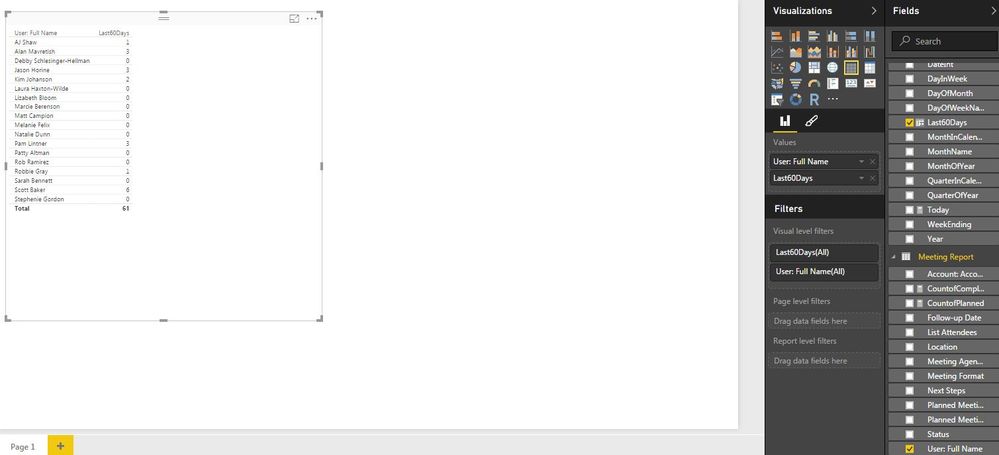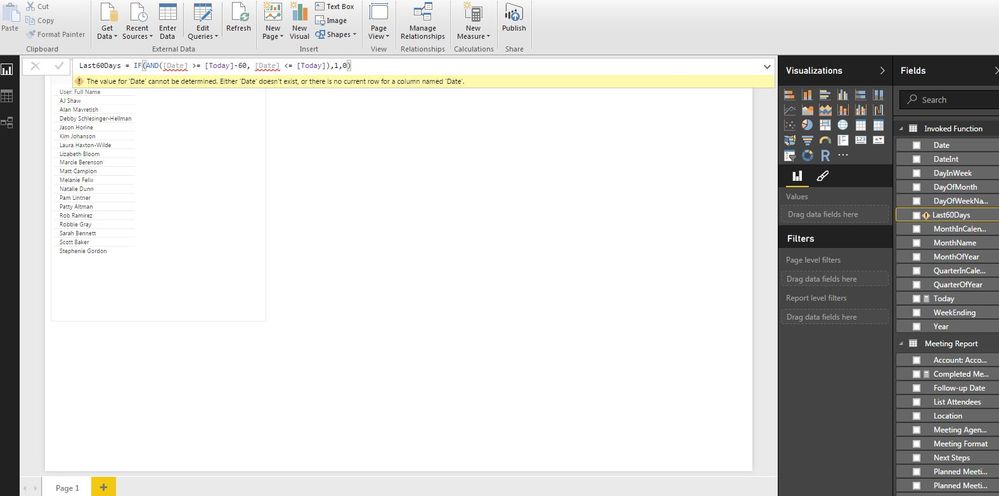Join us at the 2025 Microsoft Fabric Community Conference
Microsoft Fabric Community Conference 2025, March 31 - April 2, Las Vegas, Nevada. Use code FABINSIDER for a $400 discount.
Register now- Power BI forums
- Get Help with Power BI
- Desktop
- Service
- Report Server
- Power Query
- Mobile Apps
- Developer
- DAX Commands and Tips
- Custom Visuals Development Discussion
- Health and Life Sciences
- Power BI Spanish forums
- Translated Spanish Desktop
- Training and Consulting
- Instructor Led Training
- Dashboard in a Day for Women, by Women
- Galleries
- Webinars and Video Gallery
- Data Stories Gallery
- Themes Gallery
- Power BI DataViz World Championships Gallery
- Quick Measures Gallery
- R Script Showcase
- COVID-19 Data Stories Gallery
- Community Connections & How-To Videos
- 2021 MSBizAppsSummit Gallery
- 2020 MSBizAppsSummit Gallery
- 2019 MSBizAppsSummit Gallery
- Events
- Ideas
- Custom Visuals Ideas
- Issues
- Issues
- Events
- Upcoming Events
The Power BI DataViz World Championships are on! With four chances to enter, you could win a spot in the LIVE Grand Finale in Las Vegas. Show off your skills.
- Power BI forums
- Forums
- Get Help with Power BI
- Desktop
- Re: Rolling Period Calculation - Last 60 Days from...
- Subscribe to RSS Feed
- Mark Topic as New
- Mark Topic as Read
- Float this Topic for Current User
- Bookmark
- Subscribe
- Printer Friendly Page
- Mark as New
- Bookmark
- Subscribe
- Mute
- Subscribe to RSS Feed
- Permalink
- Report Inappropriate Content
Rolling Period Calculation - Last 60 Days from Today's date
Hello,
I am trying to determine the number of meetings using a rolling period of the past 60 days from today's date. Here are the steps that I took:
1. Used Matt Mason's Date Dimension function:
http://www.mattmasson.com/2014/02/creating-a-date-dimension-with-a-power-query-script/
2. Created a DAX Measure:
Today=DATE(year(now()),MONTH(NOW()), DAY(NOW()))
3. Did a DAX-Calculated column using the following formula:
Last60Days = if(AND([Date] >= [Today]-60 , [Date] <= [Today] ),1,0)
I believe it's calculating the correct number for each person but the total seems to be off. It seems to just be taking the 60 and adding the +1. I changed it to 90 days, and the total was 91.
Please see the screenshot. Any ideas?
Solved! Go to Solution.
- Mark as New
- Bookmark
- Subscribe
- Mute
- Subscribe to RSS Feed
- Permalink
- Report Inappropriate Content
From the Last60Days definition, it puts 1 or 0 against each date row in the calendar table.
You are displaying in the table chart the Last60Days. The measure you want to display is the number meetings in the last 60 days. Where do you get this from? is it the count of rows against each name ?
If it is the count of rows against each name, put that as values in the table chart. Then in the Visual Level filters drag the Last60Days column . clikcon the Last60Days field and the show items when the value is , set it to 1 .
This should work.
Try it out and let me know. If it works please accept it as a solution and also give kudos.
Proud to be a Datanaut!
- Mark as New
- Bookmark
- Subscribe
- Mute
- Subscribe to RSS Feed
- Permalink
- Report Inappropriate Content
From the Last60Days definition, it puts 1 or 0 against each date row in the calendar table.
You are displaying in the table chart the Last60Days. The measure you want to display is the number meetings in the last 60 days. Where do you get this from? is it the count of rows against each name ?
If it is the count of rows against each name, put that as values in the table chart. Then in the Visual Level filters drag the Last60Days column . clikcon the Last60Days field and the show items when the value is , set it to 1 .
This should work.
Try it out and let me know. If it works please accept it as a solution and also give kudos.
Proud to be a Datanaut!
- Mark as New
- Bookmark
- Subscribe
- Mute
- Subscribe to RSS Feed
- Permalink
- Report Inappropriate Content
@CheenuSing I was able to figure out. I was leaving out a value "Status" which is the two type of meetings. I had it like this:
This now works and I verified it with the data itself.
@Habib Is there an easier way to figure out the rolling period? I wasn't sure how to do it and saw the Today function from Matt Mason's blog.
Thanks everyone for your suggestions!
- Mark as New
- Bookmark
- Subscribe
- Mute
- Subscribe to RSS Feed
- Permalink
- Report Inappropriate Content
@CheenuSing and @Habib
Although, I have no run into another issue. It's calculating the count of the planned meetings and completed meetings in the last 60 days. However, for the planned meeting it also needs to count the future meetings after today's date.
- Mark as New
- Bookmark
- Subscribe
- Mute
- Subscribe to RSS Feed
- Permalink
- Report Inappropriate Content
@Rsanjuan It should be easy now. Instead of subtracting the date from TODAY add the date and make sure you are excluding today 🙂
- Mark as New
- Bookmark
- Subscribe
- Mute
- Subscribe to RSS Feed
- Permalink
- Report Inappropriate Content
- Mark as New
- Bookmark
- Subscribe
- Mute
- Subscribe to RSS Feed
- Permalink
- Report Inappropriate Content
I am unable to see snapshot clearly. Can you please paste formula you are applying.
- Mark as New
- Bookmark
- Subscribe
- Mute
- Subscribe to RSS Feed
- Permalink
- Report Inappropriate Content
@Rsanjuan Two corrections here.
First why you need to use DATE function and NOW? You can get date using TODAY function 🙂
Second you are confused on number of days. For clarity if you subtract 1 from today's date, it will give you date of yesterday. you are subtracting 1 day but getting data for 2 days including today and yesterday. I think this is your confusion point. 🙂
Helpful resources

Join us at the Microsoft Fabric Community Conference
March 31 - April 2, 2025, in Las Vegas, Nevada. Use code MSCUST for a $150 discount!

Power BI Monthly Update - February 2025
Check out the February 2025 Power BI update to learn about new features.

Join our Community Sticker Challenge 2025
If you love stickers, then you will definitely want to check out our Community Sticker Challenge!

| User | Count |
|---|---|
| 84 | |
| 69 | |
| 68 | |
| 39 | |
| 37 |