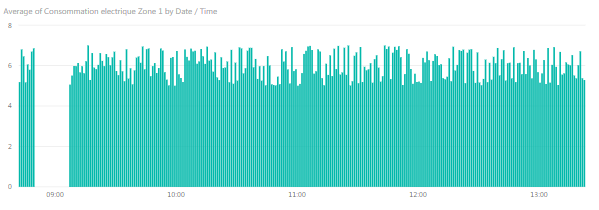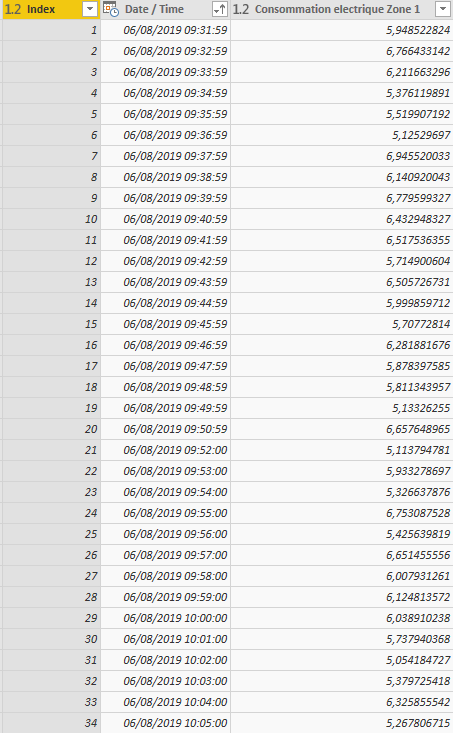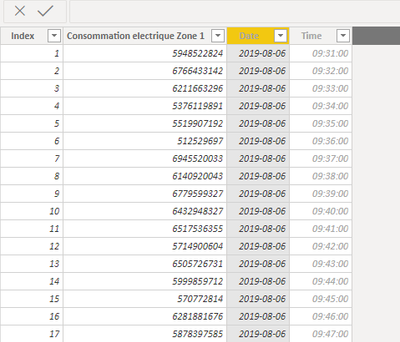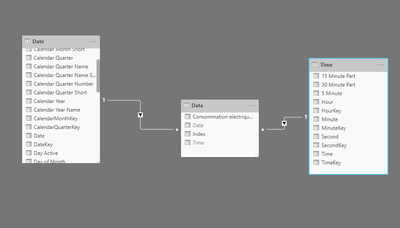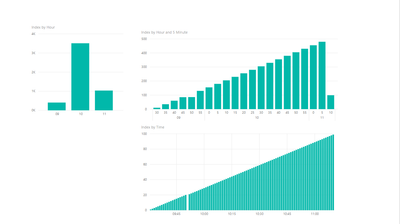FabCon is coming to Atlanta
Join us at FabCon Atlanta from March 16 - 20, 2026, for the ultimate Fabric, Power BI, AI and SQL community-led event. Save $200 with code FABCOMM.
Register now!- Power BI forums
- Get Help with Power BI
- Desktop
- Service
- Report Server
- Power Query
- Mobile Apps
- Developer
- DAX Commands and Tips
- Custom Visuals Development Discussion
- Health and Life Sciences
- Power BI Spanish forums
- Translated Spanish Desktop
- Training and Consulting
- Instructor Led Training
- Dashboard in a Day for Women, by Women
- Galleries
- Data Stories Gallery
- Themes Gallery
- Contests Gallery
- Quick Measures Gallery
- Notebook Gallery
- Translytical Task Flow Gallery
- TMDL Gallery
- R Script Showcase
- Webinars and Video Gallery
- Ideas
- Custom Visuals Ideas (read-only)
- Issues
- Issues
- Events
- Upcoming Events
Join the Fabric FabCon Global Hackathon—running virtually through Nov 3. Open to all skill levels. $10,000 in prizes! Register now.
- Power BI forums
- Forums
- Get Help with Power BI
- Desktop
- RollUp Data per hour
- Subscribe to RSS Feed
- Mark Topic as New
- Mark Topic as Read
- Float this Topic for Current User
- Bookmark
- Subscribe
- Printer Friendly Page
- Mark as New
- Bookmark
- Subscribe
- Mute
- Subscribe to RSS Feed
- Permalink
- Report Inappropriate Content
RollUp Data per hour
Hello everyone,
I'm trying to rollup my data per hour. I searched on the net but the solutions I found doesn't work on my table.
Here's the problem:
Data is not clear, I want to sum data per hour so that the client can see the elec consumption each hour.
Here's my table:
What I'm trying to do is this: If Date is the same and Hour is the same then SUM rows
Could you please help me find a solution for this? I searched on the internet and the codes I found didn't work for me.
Thank you,
Sedki Jguirim
PS:
Here's an example of my Table, if you want, you can test it on your PowerBI.
| Index | Date / Time | Consommation electrique Zone 1 |
| 1 | 06/08/2019 09:31 | 5,948522824 |
| 2 | 06/08/2019 09:32 | 6,766433142 |
| 3 | 06/08/2019 09:33 | 6,211663296 |
| 4 | 06/08/2019 09:34 | 5,376119891 |
| 5 | 06/08/2019 09:35 | 5,519907192 |
| 6 | 06/08/2019 09:36 | 5,12529697 |
| 7 | 06/08/2019 09:37 | 6,945520033 |
| 8 | 06/08/2019 09:38 | 6,140920043 |
| 9 | 06/08/2019 09:39 | 6,779599327 |
| 10 | 06/08/2019 09:40 | 6,432948327 |
| 11 | 06/08/2019 09:41 | 6,517536355 |
| 12 | 06/08/2019 09:42 | 5,714900604 |
| 13 | 06/08/2019 09:43 | 6,505726731 |
| 14 | 06/08/2019 09:44 | 5,999859712 |
| 15 | 06/08/2019 09:45 | 5,70772814 |
| 16 | 06/08/2019 09:46 | 6,281881676 |
| 17 | 06/08/2019 09:47 | 5,878397585 |
| 18 | 06/08/2019 09:48 | 5,811343957 |
| 19 | 06/08/2019 09:49 | 5,13326255 |
| 20 | 06/08/2019 09:50 | 6,657648965 |
| 21 | 06/08/2019 09:52 | 5,113794781 |
| 22 | 06/08/2019 09:53 | 5,933278697 |
| 23 | 06/08/2019 09:54 | 5,326637876 |
| 24 | 06/08/2019 09:55 | 6,753087528 |
| 25 | 06/08/2019 09:56 | 5,425639819 |
| 26 | 06/08/2019 09:57 | 6,651455556 |
| 27 | 06/08/2019 09:58 | 6,007931261 |
| 28 | 06/08/2019 09:59 | 6,124813572 |
| 29 | 06/08/2019 10:00 | 6,038910238 |
| 30 | 06/08/2019 10:01 | 5,737940368 |
| 31 | 06/08/2019 10:02 | 5,054184727 |
| 32 | 06/08/2019 10:03 | 5,379725418 |
| 33 | 06/08/2019 10:04 | 6,325855542 |
| 34 | 06/08/2019 10:05 | 5,267806715 |
| 35 | 06/08/2019 10:06 | 6,467957888 |
| 36 | 06/08/2019 10:07 | 5,806715434 |
| 37 | 06/08/2019 10:08 | 5,856349189 |
| 38 | 06/08/2019 10:09 | 6,515630914 |
| 39 | 06/08/2019 10:10 | 5,898059393 |
| 40 | 06/08/2019 10:11 | 5,148097281 |
| 41 | 06/08/2019 10:12 | 6,958515673 |
| 42 | 06/08/2019 10:13 | 6,660789737 |
| 43 | 06/08/2019 10:14 | 5,095433208 |
| 44 | 06/08/2019 10:15 | 6,834566745 |
| 45 | 06/08/2019 10:16 | 6,945210946 |
| 46 | 06/08/2019 10:17 | 6,310212342 |
| 47 | 06/08/2019 10:18 | 6,441822736 |
| 48 | 06/08/2019 10:19 | 6,448927513 |
| 49 | 06/08/2019 10:20 | 5,619888658 |
| 50 | 06/08/2019 10:21 | 5,661881314 |
| 51 | 06/08/2019 10:22 | 5,432615769 |
| 52 | 06/08/2019 10:23 | 6,532332106 |
| 53 | 06/08/2019 10:24 | 5,14298253 |
| 54 | 06/08/2019 10:25 | 5,905884496 |
| 55 | 06/08/2019 10:26 | 6,011397308 |
| 56 | 06/08/2019 10:27 | 5,198113861 |
| 57 | 06/08/2019 10:28 | 5,397255778 |
| 58 | 06/08/2019 10:29 | 5,08476489 |
| 59 | 06/08/2019 10:30 | 5,944147191 |
| 60 | 06/08/2019 10:31 | 6,186872296 |
| 61 | 06/08/2019 10:32 | 5,186435802 |
| 62 | 06/08/2019 10:33 | 5,97263229 |
| 63 | 06/08/2019 10:34 | 6,20642897 |
| 64 | 06/08/2019 10:35 | 6,015525641 |
| 65 | 06/08/2019 10:36 | 5,953452802 |
| 66 | 06/08/2019 10:37 | 5,913060996 |
| 67 | 06/08/2019 10:38 | 5,576773299 |
| 68 | 06/08/2019 10:39 | 5,494511461 |
| 69 | 06/08/2019 10:40 | 6,199051046 |
| 70 | 06/08/2019 10:41 | 6,27803537 |
| 71 | 06/08/2019 10:42 | 6,441964937 |
| 72 | 06/08/2019 10:43 | 6,08190338 |
| 73 | 06/08/2019 10:44 | 5,873532052 |
| 74 | 06/08/2019 10:45 | 5,041694054 |
| 75 | 06/08/2019 10:46 | 5,102056272 |
| 76 | 06/08/2019 10:47 | 5,000374061 |
| 77 | 06/08/2019 10:48 | 6,127737048 |
| 78 | 06/08/2019 10:49 | 6,639695116 |
| 79 | 06/08/2019 10:50 | 6,710349213 |
| 80 | 06/08/2019 10:51 | 6,670871042 |
| 81 | 06/08/2019 10:52 | 5,836667136 |
| 82 | 06/08/2019 10:53 | 6,012752576 |
| 83 | 06/08/2019 10:54 | 5,21076754 |
| 84 | 06/08/2019 10:55 | 5,442539012 |
| 85 | 06/08/2019 10:56 | 5,111697882 |
| 86 | 06/08/2019 10:57 | 6,685113699 |
| 87 | 06/08/2019 10:58 | 5,275187384 |
| 88 | 06/08/2019 10:59 | 5,667521963 |
| 89 | 06/08/2019 11:00 | 6,925251914 |
| 90 | 06/08/2019 11:01 | 5,548028105 |
| 91 | 06/08/2019 11:02 | 5,048352829 |
| 92 | 06/08/2019 11:03 | 6,446263091 |
| 93 | 06/08/2019 11:04 | 5,283872085 |
| 94 | 06/08/2019 11:05 | 5,315935149 |
| 95 | 06/08/2019 11:06 | 6,448687387 |
| 96 | 06/08/2019 11:07 | 5,636994889 |
| 97 | 06/08/2019 11:08 | 5,869471449 |
| 98 | 06/08/2019 11:09 | 5,479245709 |
| 99 | 06/08/2019 11:10 | 5,539064948 |
Solved! Go to Solution.
- Mark as New
- Bookmark
- Subscribe
- Mute
- Subscribe to RSS Feed
- Permalink
- Report Inappropriate Content
The best way to handle dates and times is to create seperate date and time dimensions. You can transform your date time field via Power Query into seperate date and time fields.
Once in seperate fields I would create seperate date and time dimensions (tables). So you have a model that looks like this:
Once you have modeled the data correctly, you will be able to analyse the data by all aspects of time. By Hour, Minute, Time Parts eg. every 5 minutes etc...
I have created a sample workbook you can download here
You can also download copies of Date and Time dimension Power Query scripts here:
Power Query Date Dimension Script
Power Query TIme Dimension Script
- Mark as New
- Bookmark
- Subscribe
- Mute
- Subscribe to RSS Feed
- Permalink
- Report Inappropriate Content
The best way to handle dates and times is to create seperate date and time dimensions. You can transform your date time field via Power Query into seperate date and time fields.
Once in seperate fields I would create seperate date and time dimensions (tables). So you have a model that looks like this:
Once you have modeled the data correctly, you will be able to analyse the data by all aspects of time. By Hour, Minute, Time Parts eg. every 5 minutes etc...
I have created a sample workbook you can download here
You can also download copies of Date and Time dimension Power Query scripts here:
Power Query Date Dimension Script
Power Query TIme Dimension Script