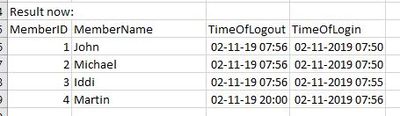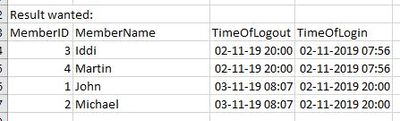FabCon is coming to Atlanta
Join us at FabCon Atlanta from March 16 - 20, 2026, for the ultimate Fabric, Power BI, AI and SQL community-led event. Save $200 with code FABCOMM.
Register now!- Power BI forums
- Get Help with Power BI
- Desktop
- Service
- Report Server
- Power Query
- Mobile Apps
- Developer
- DAX Commands and Tips
- Custom Visuals Development Discussion
- Health and Life Sciences
- Power BI Spanish forums
- Translated Spanish Desktop
- Training and Consulting
- Instructor Led Training
- Dashboard in a Day for Women, by Women
- Galleries
- Data Stories Gallery
- Themes Gallery
- Contests Gallery
- QuickViz Gallery
- Quick Measures Gallery
- Visual Calculations Gallery
- Notebook Gallery
- Translytical Task Flow Gallery
- TMDL Gallery
- R Script Showcase
- Webinars and Video Gallery
- Ideas
- Custom Visuals Ideas (read-only)
- Issues
- Issues
- Events
- Upcoming Events
Get Fabric Certified for FREE during Fabric Data Days. Don't miss your chance! Request now
- Power BI forums
- Forums
- Get Help with Power BI
- Desktop
- Returning unique values (first login, last logout)...
- Subscribe to RSS Feed
- Mark Topic as New
- Mark Topic as Read
- Float this Topic for Current User
- Bookmark
- Subscribe
- Printer Friendly Page
- Mark as New
- Bookmark
- Subscribe
- Mute
- Subscribe to RSS Feed
- Permalink
- Report Inappropriate Content
Returning unique values (first login, last logout) based on date-rules in Power Query
Hi
I have this table where I want it to give me unique values of MemberName who has been on duty. Unfortunately, some members do make mistakes when loggin in or out. Example below John who log in at 07:50 on the 2nd of nov by mistake and then logs out 6 minutes later. He later logs in correctly the same day but at 20:00. I want it to give me logged in at 20:00 and logged out at 08:07.
At the moment I use this formula to find the value where members logged in and logged out. But with mistakes like the ones above this doesnt work:
= Table.Group(#"Added Custom", {"ResourceID", "InvoicingDate", "ShiftName", "CrewMemberId", "CrewMemberName"}, {{"FørsteLogin", each List.Min([CrewMemberSignOnTime]), type datetime}, {"SidsteLogout", each List.Max([CrewMemberSignOffTime]), type datetime}})
It returns:
And I want it to be like this: where mistakes, which is to be determinded by a login and logout with in 30 min are taken into account in the formula
Thanks!,
Mikkel
- Mark as New
- Bookmark
- Subscribe
- Mute
- Subscribe to RSS Feed
- Permalink
- Report Inappropriate Content
@Anonymous Please create a measure in your table to check if duration is greater then 30 minutes
Measure =
VAR _login = MAX('Table'[TimeOfLogin])
VAR _logout = MAX('Table'[TimeOfLogout])
VAR _duration = DATEDIFF(_login,_logout,MINUTE)
RETURN IF(_duration>30,TRUE(),FALSE())Now go to modeling tab and create a table
Final table = FILTER('Table',[Measure]=TRUE())
- Mark as New
- Bookmark
- Subscribe
- Mute
- Subscribe to RSS Feed
- Permalink
- Report Inappropriate Content
Hi @Anonymous
What I really were looking for was a formula in M-language or another query.
Can you make this in power query instead?
Helpful resources

Power BI Monthly Update - November 2025
Check out the November 2025 Power BI update to learn about new features.

Fabric Data Days
Advance your Data & AI career with 50 days of live learning, contests, hands-on challenges, study groups & certifications and more!

| User | Count |
|---|---|
| 103 | |
| 80 | |
| 64 | |
| 50 | |
| 45 |