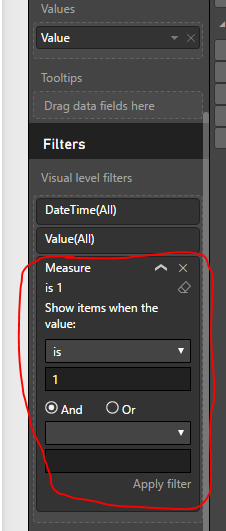Join us at FabCon Vienna from September 15-18, 2025
The ultimate Fabric, Power BI, SQL, and AI community-led learning event. Save €200 with code FABCOMM.
Get registered- Power BI forums
- Get Help with Power BI
- Desktop
- Service
- Report Server
- Power Query
- Mobile Apps
- Developer
- DAX Commands and Tips
- Custom Visuals Development Discussion
- Health and Life Sciences
- Power BI Spanish forums
- Translated Spanish Desktop
- Training and Consulting
- Instructor Led Training
- Dashboard in a Day for Women, by Women
- Galleries
- Data Stories Gallery
- Themes Gallery
- Contests Gallery
- Quick Measures Gallery
- Notebook Gallery
- Translytical Task Flow Gallery
- TMDL Gallery
- R Script Showcase
- Webinars and Video Gallery
- Ideas
- Custom Visuals Ideas (read-only)
- Issues
- Issues
- Events
- Upcoming Events
Compete to become Power BI Data Viz World Champion! First round ends August 18th. Get started.
- Power BI forums
- Forums
- Get Help with Power BI
- Desktop
- Returning all results from one table defined by a ...
- Subscribe to RSS Feed
- Mark Topic as New
- Mark Topic as Read
- Float this Topic for Current User
- Bookmark
- Subscribe
- Printer Friendly Page
- Mark as New
- Bookmark
- Subscribe
- Mute
- Subscribe to RSS Feed
- Permalink
- Report Inappropriate Content
Returning all results from one table defined by a date range in another table
I have two tables. One is a table of historical data that includes rows of building data. For example,
RoomTemperature, 72.1, timestamp, Room24
RoomTemperature, 72.0, timestamp, Room24
RoomTemperature, 72.1, timestamp, Room24
RoomTemperature, 72.2, timestamp, Room24
CO2Levels, 401, timestamp, Room24
CO2Levels, 410, timestamp, Room24
RoomTemperature, 75.3, timestamp, Room24
RoomTemperature, 75.4, timestamp, Room24
CO2Levels, 455, timestamp, Room24
CO2Levels, 449, timestamp, Room24
RoomTemperature, 76.1, timestamp, Room24
RoomTemperature, 73.0, timestamp, Room24
RoomTemperature, 72.1, timestamp, Room24
The second table contains alarm data. For example:
101, "High Room Temperature Alarm", starttime, endtime, Room24
102, "High CO2 Levels Alarm", starttime, endtime, Room24
The goal is to filter by a single alarm incident, and have a visual return all the historical values within the starttime and endtime date/time range. For example, if I select alarm incident 101, I want to see a line graph with the RoomTemperature and CO2Levels data values that are only within the starttime and endtime of the alarm incident 101.
So far, I have been able to link the two tables by a unique equipmentID using a third table where Room24 is only listed once. I have been able create a calendar table so that I can link a single unique time to all data at that time. However, I can't get a visual to filter between a dynamic date range; the filter on the visual/page/report doesn't allow me to use columns--only before, after, or on a predefined date.
Any ideas?
Thank you!
Solved! Go to Solution.
- Mark as New
- Bookmark
- Subscribe
- Mute
- Subscribe to RSS Feed
- Permalink
- Report Inappropriate Content
You can use your data in table 1 in your visual, and then add a filter into it. Before add filter, you need to create a measure in table1.
Measure =
var selectedID = MAX(Table2[ID])
var selectedType = LOOKUPVALUE(Table2[Type];Table2[Type];selectedID)
var selectedRoom = LOOKUPVALUE(Table2[Room];Table2[Type];selectedID)
var starttime = LOOKUPVALUE(Table2[Starttime];Table2[Type];selectedID)
var endtime = LOOKUPVALUE(Table2[Endtime];Table2[Type];selectedID)
return IF(MAX(Table1[Room])=selectedRoom&&MAX(Table1[Type])=selectedType&&MAX(Table1[DateTime])>=starttime&&MAX(Table1[DateTime])<=endtime;1;0)
If this is not what you want, please provide us some sample data so that we can make further analysis.
Regards,
Charlie Liao
- Mark as New
- Bookmark
- Subscribe
- Mute
- Subscribe to RSS Feed
- Permalink
- Report Inappropriate Content
You can use your data in table 1 in your visual, and then add a filter into it. Before add filter, you need to create a measure in table1.
Measure =
var selectedID = MAX(Table2[ID])
var selectedType = LOOKUPVALUE(Table2[Type];Table2[Type];selectedID)
var selectedRoom = LOOKUPVALUE(Table2[Room];Table2[Type];selectedID)
var starttime = LOOKUPVALUE(Table2[Starttime];Table2[Type];selectedID)
var endtime = LOOKUPVALUE(Table2[Endtime];Table2[Type];selectedID)
return IF(MAX(Table1[Room])=selectedRoom&&MAX(Table1[Type])=selectedType&&MAX(Table1[DateTime])>=starttime&&MAX(Table1[DateTime])<=endtime;1;0)
If this is not what you want, please provide us some sample data so that we can make further analysis.
Regards,
Charlie Liao
- Mark as New
- Bookmark
- Subscribe
- Mute
- Subscribe to RSS Feed
- Permalink
- Report Inappropriate Content
Thanks @v-caliao-msft! Still learning the in's and out's of DAX. One comment is that I needed to change all the ";" to "," but otherwise the general solution works.