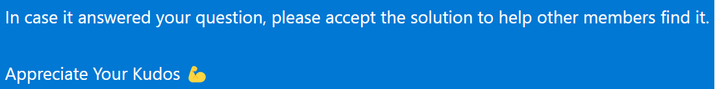Fabric Data Days starts November 4th!
Advance your Data & AI career with 50 days of live learning, dataviz contests, hands-on challenges, study groups & certifications and more!
Get registered- Power BI forums
- Get Help with Power BI
- Desktop
- Service
- Report Server
- Power Query
- Mobile Apps
- Developer
- DAX Commands and Tips
- Custom Visuals Development Discussion
- Health and Life Sciences
- Power BI Spanish forums
- Translated Spanish Desktop
- Training and Consulting
- Instructor Led Training
- Dashboard in a Day for Women, by Women
- Galleries
- Data Stories Gallery
- Themes Gallery
- Contests Gallery
- QuickViz Gallery
- Quick Measures Gallery
- Visual Calculations Gallery
- Notebook Gallery
- Translytical Task Flow Gallery
- TMDL Gallery
- R Script Showcase
- Webinars and Video Gallery
- Ideas
- Custom Visuals Ideas (read-only)
- Issues
- Issues
- Events
- Upcoming Events
Get Fabric Certified for FREE during Fabric Data Days. Don't miss your chance! Request now
- Power BI forums
- Forums
- Get Help with Power BI
- Desktop
- Return value based on hour range
- Subscribe to RSS Feed
- Mark Topic as New
- Mark Topic as Read
- Float this Topic for Current User
- Bookmark
- Subscribe
- Printer Friendly Page
- Mark as New
- Bookmark
- Subscribe
- Mute
- Subscribe to RSS Feed
- Permalink
- Report Inappropriate Content
Return value based on hour range
Hi, everyone! I need some help, please.
I have two tables that have the listing of events that occurred at certain times. Here's a simplified version of the data file:
Table A:
Table B:
I need to return the ID value to Table A in case some criteria are met:
The cod column matches
If the table B event occurred between the -2 hour and +2 hour range of the table A event.
So the result would be:
Thanks in advance for your help.
Solved! Go to Solution.
- Mark as New
- Bookmark
- Subscribe
- Mute
- Subscribe to RSS Feed
- Permalink
- Report Inappropriate Content
@Gilson_Souza create this caclculated column in table A:
ID =
VAR _current_cod = 'Table A'[COD]
VAR _current_date_time_a = 'Table A'[DATETIME]
VAR _table =
FILTER(
'Table B',
VAR _current_date_time_b = 'Table B'[DATETIME]
RETURN
'Table B'[COD] = _current_cod && ABS(_current_date_time_a - _current_date_time_b ) <= 0.083333333
)
VAR _result = CONCATENATEX(_table, 'Table B'[ID])
RETURN
_result
- Mark as New
- Bookmark
- Subscribe
- Mute
- Subscribe to RSS Feed
- Permalink
- Report Inappropriate Content
@Gilson_Souza write this:
ID =
VAR _current_cod = 'Table A'[COD]
VAR _current_date_time_a = 'Table A'[DATETIME]
VAR _table =
FILTER (
'Table B',
VAR _current_date_time_b = 'Table B'[DATETIME]
RETURN
'Table B'[COD] = _current_cod
&& _current_date_time_a - _current_date_time_b <= 0.0416666667
&& _current_date_time_a - _current_date_time_b >= - 0.125
)
VAR _result =
CONCATENATEX ( _table, 'Table B'[ID] )
RETURN
_result
- Mark as New
- Bookmark
- Subscribe
- Mute
- Subscribe to RSS Feed
- Permalink
- Report Inappropriate Content
@Gilson_Souza create this caclculated column in table A:
ID =
VAR _current_cod = 'Table A'[COD]
VAR _current_date_time_a = 'Table A'[DATETIME]
VAR _table =
FILTER(
'Table B',
VAR _current_date_time_b = 'Table B'[DATETIME]
RETURN
'Table B'[COD] = _current_cod && ABS(_current_date_time_a - _current_date_time_b ) <= 0.083333333
)
VAR _result = CONCATENATEX(_table, 'Table B'[ID])
RETURN
_result
- Mark as New
- Bookmark
- Subscribe
- Mute
- Subscribe to RSS Feed
- Permalink
- Report Inappropriate Content
Hi, @SpartaBI
Can you change the condition a little bit?
Instead:
If the table B event occurred between the -2 hour and +2 hour range of the table A event.
It will be:
If the table B event occurred between the -1 hour and +3 hour range of the table A event.
Thank you!
- Mark as New
- Bookmark
- Subscribe
- Mute
- Subscribe to RSS Feed
- Permalink
- Report Inappropriate Content
@Gilson_Souza write this:
ID =
VAR _current_cod = 'Table A'[COD]
VAR _current_date_time_a = 'Table A'[DATETIME]
VAR _table =
FILTER (
'Table B',
VAR _current_date_time_b = 'Table B'[DATETIME]
RETURN
'Table B'[COD] = _current_cod
&& _current_date_time_a - _current_date_time_b <= 0.0416666667
&& _current_date_time_a - _current_date_time_b >= - 0.125
)
VAR _result =
CONCATENATEX ( _table, 'Table B'[ID] )
RETURN
_result
- Mark as New
- Bookmark
- Subscribe
- Mute
- Subscribe to RSS Feed
- Permalink
- Report Inappropriate Content
- Mark as New
- Bookmark
- Subscribe
- Mute
- Subscribe to RSS Feed
- Permalink
- Report Inappropriate Content
@Gilson_Souza my pleasure 🙂
P.S. Check out my showcase report - got some high level stuff there. Sure you will find there a lot of cool ideas.
https://community.powerbi.com/t5/Data-Stories-Gallery/SpartaBI-Feat-Contoso-100K/td-p/2449543
Give it a thumbs up over there if you liked it 🙂
- Mark as New
- Bookmark
- Subscribe
- Mute
- Subscribe to RSS Feed
- Permalink
- Report Inappropriate Content
@SpartaBI Worked perfectly! I have no words to thank you, I was trying to solve this for days. Thank you very much!
- Mark as New
- Bookmark
- Subscribe
- Mute
- Subscribe to RSS Feed
- Permalink
- Report Inappropriate Content
Helpful resources

Power BI Monthly Update - November 2025
Check out the November 2025 Power BI update to learn about new features.

Fabric Data Days
Advance your Data & AI career with 50 days of live learning, contests, hands-on challenges, study groups & certifications and more!

| User | Count |
|---|---|
| 97 | |
| 71 | |
| 50 | |
| 47 | |
| 44 |