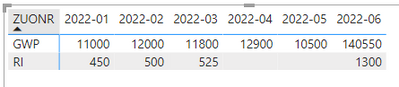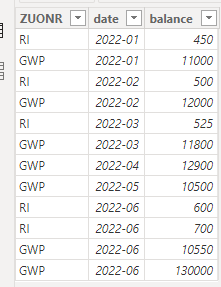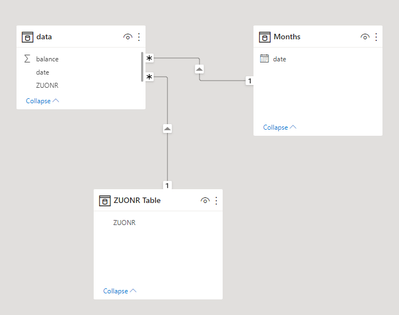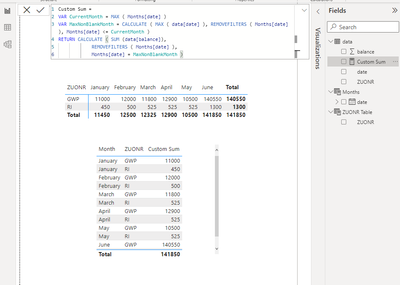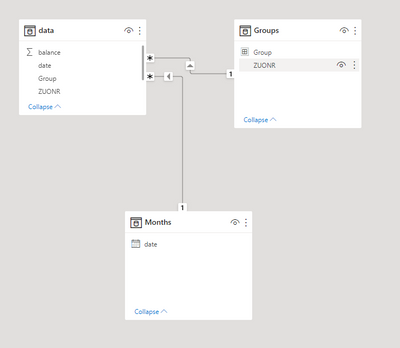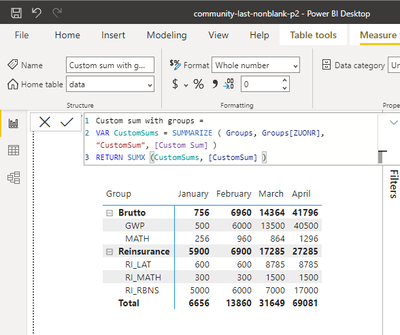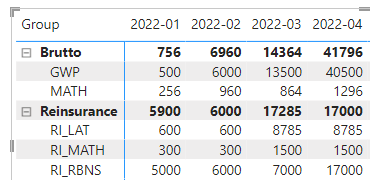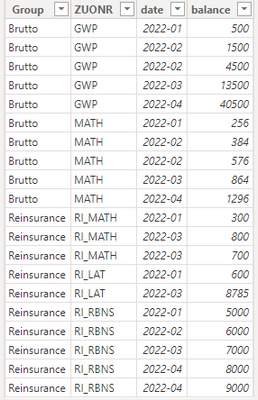FabCon is coming to Atlanta
Join us at FabCon Atlanta from March 16 - 20, 2026, for the ultimate Fabric, Power BI, AI and SQL community-led event. Save $200 with code FABCOMM.
Register now!- Power BI forums
- Get Help with Power BI
- Desktop
- Service
- Report Server
- Power Query
- Mobile Apps
- Developer
- DAX Commands and Tips
- Custom Visuals Development Discussion
- Health and Life Sciences
- Power BI Spanish forums
- Translated Spanish Desktop
- Training and Consulting
- Instructor Led Training
- Dashboard in a Day for Women, by Women
- Galleries
- Data Stories Gallery
- Themes Gallery
- Contests Gallery
- Quick Measures Gallery
- Notebook Gallery
- Translytical Task Flow Gallery
- TMDL Gallery
- R Script Showcase
- Webinars and Video Gallery
- Ideas
- Custom Visuals Ideas (read-only)
- Issues
- Issues
- Events
- Upcoming Events
To celebrate FabCon Vienna, we are offering 50% off select exams. Ends October 3rd. Request your discount now.
- Power BI forums
- Forums
- Get Help with Power BI
- Desktop
- Return last nonblank value in matrix visual
- Subscribe to RSS Feed
- Mark Topic as New
- Mark Topic as Read
- Float this Topic for Current User
- Bookmark
- Subscribe
- Printer Friendly Page
- Mark as New
- Bookmark
- Subscribe
- Mute
- Subscribe to RSS Feed
- Permalink
- Report Inappropriate Content
Return last nonblank value in matrix visual
Hello,
i can't find any solution for this problem in Power BI, i hope it is able to create in DAX.
I made this matrix, the problem is, that if there are no values (balance) for one of category in ZUONR for some dates (f. e. 2022-04 and 2022-05) i need to return last nonblank value. Simply, in this case i want to have for RI in both dates 2022-04 and 2022-05 values 525.
If anybody know the solution, i will be thankful!
(table with data)
Solved! Go to Solution.
- Mark as New
- Bookmark
- Subscribe
- Mute
- Subscribe to RSS Feed
- Permalink
- Report Inappropriate Content
Hello,
My model based on your table looks like this:
The measure which solves your problem looks like this:
Custom Sum =
VAR CurrentMonth = MAX ( Months[date] )
VAR MaxNonBlankMonth = CALCULATE ( MAX ( data[date] ), REMOVEFILTERS ( Months[date] ), Months[date] <= CurrentMonth )
RETURN CALCULATE ( SUM (data[balance]),
REMOVEFILTERS ( Months[date] ),
Months[date] = MaxNonBlankMonth )
Here's the proof that it works:
Should you need some more details, please let me know.
- Mark as New
- Bookmark
- Subscribe
- Mute
- Subscribe to RSS Feed
- Permalink
- Report Inappropriate Content
Hi,
I have a feeling that there is some more proper way to achieve the result you need, but I can come up with such a proposal:
Custom sum with groups =
VAR CustomSums = SUMMARIZE ( Groups, Groups[ZUONR], "CustomSum", [Custom Sum] )
RETURN SUMX (CustomSums, [CustomSum] )
This measure is built on top of the yesterday one as you can see.
The model is pretty much the same.
Here is the result:
- Mark as New
- Bookmark
- Subscribe
- Mute
- Subscribe to RSS Feed
- Permalink
- Report Inappropriate Content
Hello,
My model based on your table looks like this:
The measure which solves your problem looks like this:
Custom Sum =
VAR CurrentMonth = MAX ( Months[date] )
VAR MaxNonBlankMonth = CALCULATE ( MAX ( data[date] ), REMOVEFILTERS ( Months[date] ), Months[date] <= CurrentMonth )
RETURN CALCULATE ( SUM (data[balance]),
REMOVEFILTERS ( Months[date] ),
Months[date] = MaxNonBlankMonth )
Here's the proof that it works:
Should you need some more details, please let me know.
- Mark as New
- Bookmark
- Subscribe
- Mute
- Subscribe to RSS Feed
- Permalink
- Report Inappropriate Content
I have one additional question ... If there is more than 1 categorical variable in that matrix, for example
I need to SUM that groups (Brutto and Reinsurance) also with that repeated values
Is there any solution for this case please?
Table
- Mark as New
- Bookmark
- Subscribe
- Mute
- Subscribe to RSS Feed
- Permalink
- Report Inappropriate Content
Hi,
I have a feeling that there is some more proper way to achieve the result you need, but I can come up with such a proposal:
Custom sum with groups =
VAR CustomSums = SUMMARIZE ( Groups, Groups[ZUONR], "CustomSum", [Custom Sum] )
RETURN SUMX (CustomSums, [CustomSum] )
This measure is built on top of the yesterday one as you can see.
The model is pretty much the same.
Here is the result:
- Mark as New
- Bookmark
- Subscribe
- Mute
- Subscribe to RSS Feed
- Permalink
- Report Inappropriate Content
- Mark as New
- Bookmark
- Subscribe
- Mute
- Subscribe to RSS Feed
- Permalink
- Report Inappropriate Content
Thank you very much! It works well!