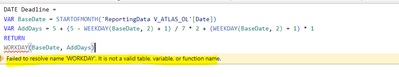- Power BI forums
- Updates
- News & Announcements
- Get Help with Power BI
- Desktop
- Service
- Report Server
- Power Query
- Mobile Apps
- Developer
- DAX Commands and Tips
- Custom Visuals Development Discussion
- Health and Life Sciences
- Power BI Spanish forums
- Translated Spanish Desktop
- Power Platform Integration - Better Together!
- Power Platform Integrations (Read-only)
- Power Platform and Dynamics 365 Integrations (Read-only)
- Training and Consulting
- Instructor Led Training
- Dashboard in a Day for Women, by Women
- Galleries
- Community Connections & How-To Videos
- COVID-19 Data Stories Gallery
- Themes Gallery
- Data Stories Gallery
- R Script Showcase
- Webinars and Video Gallery
- Quick Measures Gallery
- 2021 MSBizAppsSummit Gallery
- 2020 MSBizAppsSummit Gallery
- 2019 MSBizAppsSummit Gallery
- Events
- Ideas
- Custom Visuals Ideas
- Issues
- Issues
- Events
- Upcoming Events
- Community Blog
- Power BI Community Blog
- Custom Visuals Community Blog
- Community Support
- Community Accounts & Registration
- Using the Community
- Community Feedback
Register now to learn Fabric in free live sessions led by the best Microsoft experts. From Apr 16 to May 9, in English and Spanish.
- Power BI forums
- Forums
- Get Help with Power BI
- Desktop
- Return all column names from table whose values ar...
- Subscribe to RSS Feed
- Mark Topic as New
- Mark Topic as Read
- Float this Topic for Current User
- Bookmark
- Subscribe
- Printer Friendly Page
- Mark as New
- Bookmark
- Subscribe
- Mute
- Subscribe to RSS Feed
- Permalink
- Report Inappropriate Content
Return all column names from table whose values are zero after a deadline date
Hello PBI Commmunity,
I am relatively new to PBI,
I would like to know if there exists a table function which can return me all columns where "column value =0" beyond a deadline date ( eg, 5 th working day of each month).
the requirement is basically to create a data completeness check report, where I currently have the DATE column, I want to create a new column "DATE deadline" : 5 th working day of eaach month, and return all columns from table where column value = 0 after 5th working day
Many Thanks in advance for your support
Cheers
Aishu
- Mark as New
- Bookmark
- Subscribe
- Mute
- Subscribe to RSS Feed
- Permalink
- Report Inappropriate Content
Thank you @AnalyticsWizard and @Greg_Deckler for your prompt reply.
Hi @Aishwaryazanpur ,
As @Greg_Deckler said, could you provide some example data such as detailed data (without sensitive information) and your desired output. This will allow us to better understand and solve the problem you are experiencing.
How to Get Your Question Answered Quickly - Microsoft Fabric Community
If it does not help, please provide more details with your desired out put and pbix file without privacy information.
Best Regards,
Ada Wang
If this post helps, then please consider Accept it as the solution to help the other members find it more quickly.
- Mark as New
- Bookmark
- Subscribe
- Mute
- Subscribe to RSS Feed
- Permalink
- Report Inappropriate Content
To create a data completeness check in Power BI that flags columns with a value of 0 beyond the 5th working day of each month, you can follow these steps. This involves creating a calculated column for the deadline date and then using a measure or additional calculated column to evaluate the completeness based on your criteria.
Step 1: Calculate the 5th Working Day of Each Month
You'll first need to create a calculated column to determine the 5th working day of each month. This requires some DAX logic to account for weekends and potentially holidays (assuming standard weekends and no holiday adjustments):
DATE Deadline =
VAR BaseDate = STARTOFMONTH('Table'[DATE])
VAR AddDays = 5 + (5 - WEEKDAY(BaseDate, 2) + 1) / 7 * 2 + (WEEKDAY(BaseDate, 2) = 1) * 1
RETURN
WORKDAY(BaseDate, AddDays)
This formula calculates the 5th working day from the start of each month. It adjusts for weekends assuming a Monday (2) start of the week. `WORKDAY` function is used, which needs to be adjusted if you are considering public holidays (additional parameter can be passed to `WORKDAY` for holidays).
Step 2: Identify Columns with Zero Values after the Deadline
To find columns where values are 0 beyond the 5th working day, you'll need to create a measure (or several measures) depending on how many columns you're checking. For example, if you want to check a specific column named `Column1`, you could use:
Column1 Check =
IF(MAX('Table'[DATE]) > MAX('Table'[DATE Deadline]) && SUM('Table'[Column1]) = 0, "Check Failed", "Check Passed")
This DAX measure checks if the maximum date in your data exceeds the deadline and if the sum of `Column1` is 0, indicating incompleteness.
Step 3: Applying This to Multiple Columns
If you need to check multiple columns, repeat the measure creation for each column you need to check. Alternatively, if the logic applies uniformly across multiple columns, consider creating a more dynamic measure using `SUMMARIZE` and `CALCULATE` to loop through column names dynamically, though this approach can get quite complex and might impact performance.
Step 4: Create a Visual for Reporting
To use these measures in your reports:
- Add a table visual or matrix to your report.
- Drag the date fields and the new measures (e.g., `Column1 Check`) into the visual.
- This setup will display the check results across your dates and columns.
Additional Considerations
- If holidays affect what counts as a working day, you'll need to incorporate a holiday calendar in your DAX formulas.
- Be mindful of the performance implications when adding complex calculated columns and measures, especially in large datasets.
By following these steps, you can create a robust data completeness check report in Power BI tailored to your specific needs regarding working days and completeness criteria.
If this post helps, please consider Accepting it as the solution to help the other members find it more quickly.
Appreciate your Kudo 👍
- Mark as New
- Bookmark
- Subscribe
- Mute
- Subscribe to RSS Feed
- Permalink
- Report Inappropriate Content
Thank you so much for this detailed answer @AnalyticsWizard
Unfortunately,I am getting this error at step 1
- Mark as New
- Bookmark
- Subscribe
- Mute
- Subscribe to RSS Feed
- Permalink
- Report Inappropriate Content
@Aishwaryazanpur Sorry, having trouble following, can you post sample data as text and expected output?
Not really enough information to go on, please first check if your issue is a common issue listed here: https://community.powerbi.com/t5/Community-Blog/Before-You-Post-Read-This/ba-p/1116882
Also, please see this post regarding How to Get Your Question Answered Quickly: https://community.powerbi.com/t5/Community-Blog/How-to-Get-Your-Question-Answered-Quickly/ba-p/38490
The most important parts are:
1. Sample data as text, use the table tool in the editing bar
2. Expected output from sample data
3. Explanation in words of how to get from 1. to 2.
@ me in replies or I'll lose your thread!!!
Instead of a Kudo, please vote for this idea
Become an expert!: Enterprise DNA
External Tools: MSHGQM
YouTube Channel!: Microsoft Hates Greg
Latest book!: The Definitive Guide to Power Query (M)
DAX is easy, CALCULATE makes DAX hard...
Helpful resources

Microsoft Fabric Learn Together
Covering the world! 9:00-10:30 AM Sydney, 4:00-5:30 PM CET (Paris/Berlin), 7:00-8:30 PM Mexico City

Power BI Monthly Update - April 2024
Check out the April 2024 Power BI update to learn about new features.

| User | Count |
|---|---|
| 105 | |
| 101 | |
| 79 | |
| 72 | |
| 64 |
| User | Count |
|---|---|
| 141 | |
| 107 | |
| 100 | |
| 82 | |
| 74 |