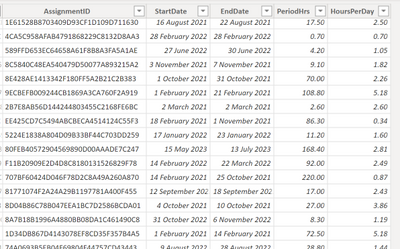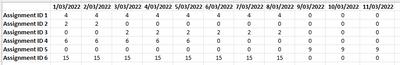- Power BI forums
- Updates
- News & Announcements
- Get Help with Power BI
- Desktop
- Service
- Report Server
- Power Query
- Mobile Apps
- Developer
- DAX Commands and Tips
- Custom Visuals Development Discussion
- Health and Life Sciences
- Power BI Spanish forums
- Translated Spanish Desktop
- Power Platform Integration - Better Together!
- Power Platform Integrations (Read-only)
- Power Platform and Dynamics 365 Integrations (Read-only)
- Training and Consulting
- Instructor Led Training
- Dashboard in a Day for Women, by Women
- Galleries
- Community Connections & How-To Videos
- COVID-19 Data Stories Gallery
- Themes Gallery
- Data Stories Gallery
- R Script Showcase
- Webinars and Video Gallery
- Quick Measures Gallery
- 2021 MSBizAppsSummit Gallery
- 2020 MSBizAppsSummit Gallery
- 2019 MSBizAppsSummit Gallery
- Events
- Ideas
- Custom Visuals Ideas
- Issues
- Issues
- Events
- Upcoming Events
- Community Blog
- Power BI Community Blog
- Custom Visuals Community Blog
- Community Support
- Community Accounts & Registration
- Using the Community
- Community Feedback
Register now to learn Fabric in free live sessions led by the best Microsoft experts. From Apr 16 to May 9, in English and Spanish.
- Power BI forums
- Forums
- Get Help with Power BI
- Desktop
- Re: Return Hours for Calendar Day
- Subscribe to RSS Feed
- Mark Topic as New
- Mark Topic as Read
- Float this Topic for Current User
- Bookmark
- Subscribe
- Printer Friendly Page
- Mark as New
- Bookmark
- Subscribe
- Mute
- Subscribe to RSS Feed
- Permalink
- Report Inappropriate Content
Return Hours for Calendar Day
Hi - I have searched high and low for this answer, but I can't seem to make any of the solutions work.
I have the data in the table below, having used the Divide and DateDiff to give me an HoursPerDay column against each AssignmentID.
I want to then be able to use my Calendar [Date] to arrive at the hours per day on any given day for each AssignmentID or subsequently for any related field.
I have tried the below Measure, with no success
Any assistance would be apprecaited.
- Mark as New
- Bookmark
- Subscribe
- Mute
- Subscribe to RSS Feed
- Permalink
- Report Inappropriate Content
Recommend trying using the CROSSJOIN option via making a "New Table".
Provided you have a date table, select the "New Table" option outside of Power Query. (Not "Enter Data")
In the code field that appears, use the following code:
DateMatrix =
FILTER(
CROSSJOIN(DATETABLE,ASSIGNMENTTABLE),
DATETABLE[DATECOLUMN] >= ASSIGNMENTTABLE[STARTDATE] && DATETABLE[CATECOLUMN] <=ASSIGNMENTTABLE[ENDDATE]
Replace DATETABLE with the name of the table for your dates, and DATECOLUMN with the name of the column of your dates.
Replace ASSIGNMENTTABLE with the name of your data with the assignment info in the first screenshot
You should then get a "new" merged table called DateMatrix, which you should be able to fill a Matrix Visual with the Assignment IDs in the Rows, Dates in the Columns, and HoursPerDay in Values but make sure you are selecting these from the "DateMatrix" table and not the originals.
Just a regular guy doin' Data Science.
If my post has helped you, please don't forget to thumbs up or click "Accept as solution" if it solved your problem!
- Mark as New
- Bookmark
- Subscribe
- Mute
- Subscribe to RSS Feed
- Permalink
- Report Inappropriate Content
That has created a table of 45,971,000 rows, which seems excessive, considering there were only 18,000 rows in my ASSIGNMENTTABLE.
- Mark as New
- Bookmark
- Subscribe
- Mute
- Subscribe to RSS Feed
- Permalink
- Report Inappropriate Content
It's essentially calculating and assigning to an hour per day to an individual calendar date for each of your assignment IDs.
For example, in your first row on that screenshot you provided, that will generate 7 rows, one for each date between 16th and 22nd of August. If you have a bunch of long term assignments in there then it's going to generate a lot.
Just a regular guy doin' Data Science.
If my post has helped you, please don't forget to thumbs up or click "Accept as solution" if it solved your problem!
- Mark as New
- Bookmark
- Subscribe
- Mute
- Subscribe to RSS Feed
- Permalink
- Report Inappropriate Content
Yep - I've added
I am now getting a circular dependancy error when I try to create a relationship to a higher level planning table so I'll need to solve for that as well.
Thanks
Helpful resources

Microsoft Fabric Learn Together
Covering the world! 9:00-10:30 AM Sydney, 4:00-5:30 PM CET (Paris/Berlin), 7:00-8:30 PM Mexico City

Power BI Monthly Update - April 2024
Check out the April 2024 Power BI update to learn about new features.

| User | Count |
|---|---|
| 105 | |
| 104 | |
| 87 | |
| 73 | |
| 66 |
| User | Count |
|---|---|
| 122 | |
| 112 | |
| 98 | |
| 79 | |
| 72 |