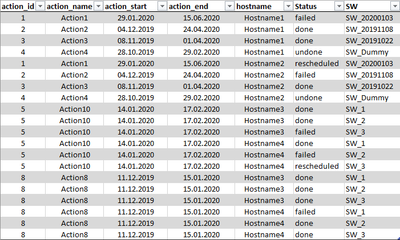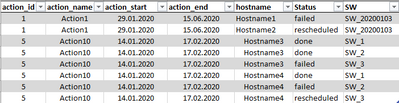FabCon is coming to Atlanta
Join us at FabCon Atlanta from March 16 - 20, 2026, for the ultimate Fabric, Power BI, AI and SQL community-led event. Save $200 with code FABCOMM.
Register now!- Power BI forums
- Get Help with Power BI
- Desktop
- Service
- Report Server
- Power Query
- Mobile Apps
- Developer
- DAX Commands and Tips
- Custom Visuals Development Discussion
- Health and Life Sciences
- Power BI Spanish forums
- Translated Spanish Desktop
- Training and Consulting
- Instructor Led Training
- Dashboard in a Day for Women, by Women
- Galleries
- Data Stories Gallery
- Themes Gallery
- Contests Gallery
- QuickViz Gallery
- Quick Measures Gallery
- Visual Calculations Gallery
- Notebook Gallery
- Translytical Task Flow Gallery
- TMDL Gallery
- R Script Showcase
- Webinars and Video Gallery
- Ideas
- Custom Visuals Ideas (read-only)
- Issues
- Issues
- Events
- Upcoming Events
The Power BI Data Visualization World Championships is back! Get ahead of the game and start preparing now! Learn more
- Power BI forums
- Forums
- Get Help with Power BI
- Desktop
- Retrieve the values from a column based on earlies...
- Subscribe to RSS Feed
- Mark Topic as New
- Mark Topic as Read
- Float this Topic for Current User
- Bookmark
- Subscribe
- Printer Friendly Page
- Mark as New
- Bookmark
- Subscribe
- Mute
- Subscribe to RSS Feed
- Permalink
- Report Inappropriate Content
Retrieve the values from a column based on earliest date column for each row it applies
Dear Community,
This time I have situation when I need to extract in a visual the earliest status for each hostname in an action and per each SW that needs to be installed on respective hostnames.
I've tried CALCULATE(
MAX(MyTable[action_id];
FILTER( ALLEXCEPT(MyTable; MyTable[action_name]);
MyTable[action_start = MAX( MyTable[action_start])))
but I've got an error with MAX function due to the fact that referring to a column with multiple entries (duplicate per server and SW - each action has few SW applied to multiple hostnames). And here I got lost - I've been trying to figure this out adding a COUNT or SUM function before MAX, but seems I was again doomed to fail.
Enclosed below a sample of my data set and desired outcome.
Sample
Outcome
Many thanks in advance for your feedback and support!
K
Solved! Go to Solution.
- Mark as New
- Bookmark
- Subscribe
- Mute
- Subscribe to RSS Feed
- Permalink
- Report Inappropriate Content
Create this measure and put it visual level filter
Measure 3 =
var __id = min(Sheet1[hostname])
var __date = CALCULATE(max(Sheet1[action_start]),ALLSELECTED(Sheet1),Sheet1[hostname]=__id)
return
CALCULATE(COUNT(Sheet1[action_id]),VALUES(Sheet1[hostname]),Sheet1[hostname]=__id , Sheet1[action_start]=__date)
Link : https://www.dropbox.com/s/bqd9vxp97cgm2u6/firstAction.pbix?dl=0
Appreciate your Kudos. In case, this is the solution you are looking for, mark it as the Solution.
In case it does not help, please provide additional information and mark me with @
Thanks. My Recent Blogs -Decoding Direct Query - Time Intelligence, Winner Coloring on MAP, HR Analytics, Power BI Working with Non-Standard TimeAnd Comparing Data Across Date Ranges
Connect on Linkedin
- Mark as New
- Bookmark
- Subscribe
- Mute
- Subscribe to RSS Feed
- Permalink
- Report Inappropriate Content
Adding a OneDrive link to enclosed data set: https://1drv.ms/u/s!AvcPl6Zol8otgs4oJbydjMIcKjtHTg?e=rbjbXv.
- Mark as New
- Bookmark
- Subscribe
- Mute
- Subscribe to RSS Feed
- Permalink
- Report Inappropriate Content
Create this measure and put it visual level filter
Measure 3 =
var __id = min(Sheet1[hostname])
var __date = CALCULATE(max(Sheet1[action_start]),ALLSELECTED(Sheet1),Sheet1[hostname]=__id)
return
CALCULATE(COUNT(Sheet1[action_id]),VALUES(Sheet1[hostname]),Sheet1[hostname]=__id , Sheet1[action_start]=__date)
Link : https://www.dropbox.com/s/bqd9vxp97cgm2u6/firstAction.pbix?dl=0
Appreciate your Kudos. In case, this is the solution you are looking for, mark it as the Solution.
In case it does not help, please provide additional information and mark me with @
Thanks. My Recent Blogs -Decoding Direct Query - Time Intelligence, Winner Coloring on MAP, HR Analytics, Power BI Working with Non-Standard TimeAnd Comparing Data Across Date Ranges
Connect on Linkedin
- Mark as New
- Bookmark
- Subscribe
- Mute
- Subscribe to RSS Feed
- Permalink
- Report Inappropriate Content
Hello Amit,
Like always, simply brilliant! Many thanks Amit, words can't describe how much I appreciate your help (once again)!
Cheers,
K
Helpful resources

Power BI Dataviz World Championships
The Power BI Data Visualization World Championships is back! Get ahead of the game and start preparing now!

| User | Count |
|---|---|
| 39 | |
| 38 | |
| 38 | |
| 28 | |
| 27 |
| User | Count |
|---|---|
| 124 | |
| 88 | |
| 73 | |
| 66 | |
| 65 |