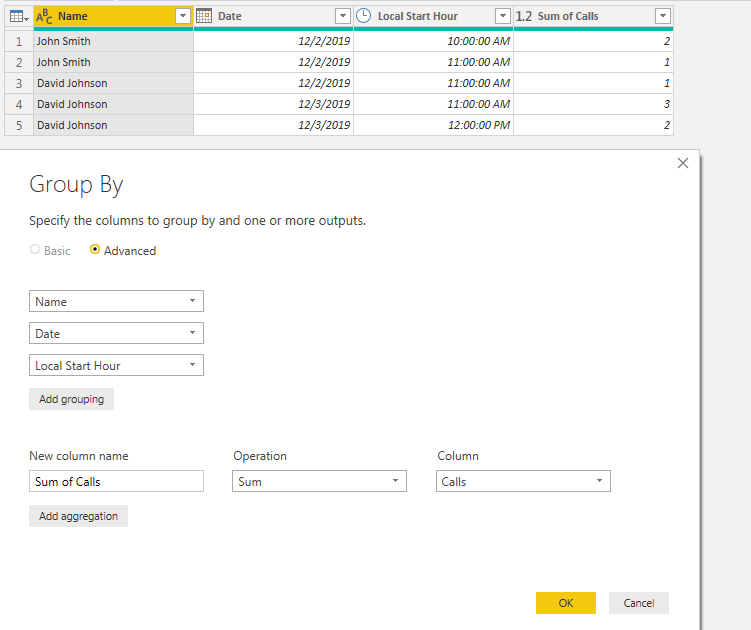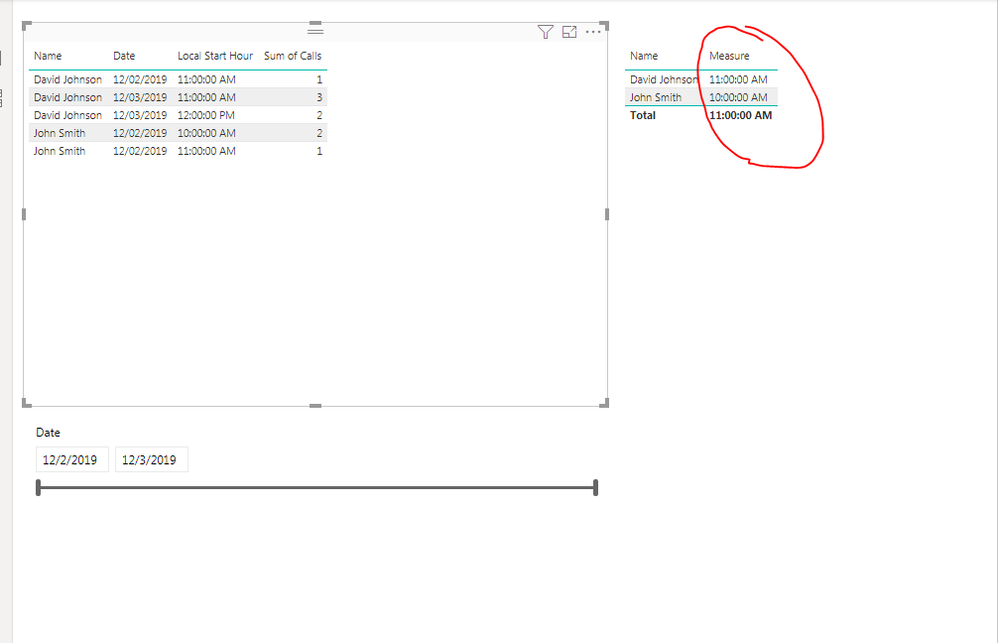FabCon is coming to Atlanta
Join us at FabCon Atlanta from March 16 - 20, 2026, for the ultimate Fabric, Power BI, AI and SQL community-led event. Save $200 with code FABCOMM.
Register now!- Power BI forums
- Get Help with Power BI
- Desktop
- Service
- Report Server
- Power Query
- Mobile Apps
- Developer
- DAX Commands and Tips
- Custom Visuals Development Discussion
- Health and Life Sciences
- Power BI Spanish forums
- Translated Spanish Desktop
- Training and Consulting
- Instructor Led Training
- Dashboard in a Day for Women, by Women
- Galleries
- Data Stories Gallery
- Themes Gallery
- Contests Gallery
- Quick Measures Gallery
- Visual Calculations Gallery
- Notebook Gallery
- Translytical Task Flow Gallery
- TMDL Gallery
- R Script Showcase
- Webinars and Video Gallery
- Ideas
- Custom Visuals Ideas (read-only)
- Issues
- Issues
- Events
- Upcoming Events
Calling all Data Engineers! Fabric Data Engineer (Exam DP-700) live sessions are back! Starting October 16th. Sign up.
- Power BI forums
- Forums
- Get Help with Power BI
- Desktop
- Retrieve single column value based on calculation ...
- Subscribe to RSS Feed
- Mark Topic as New
- Mark Topic as Read
- Float this Topic for Current User
- Bookmark
- Subscribe
- Printer Friendly Page
- Mark as New
- Bookmark
- Subscribe
- Mute
- Subscribe to RSS Feed
- Permalink
- Report Inappropriate Content
Retrieve single column value based on calculation on another column
Hello,
This is my Power Bi table where the column "Calls" is calculated column ( a kind of counter). I want to get Local Start Hour when the highest number of Calls were started for a selected name.
I've been trying to summarize table by Name and Local Start Hours in order to calculate total # of calls started on every hour, but I couldn't get what I wanted.
For example: If I select "John Smith" and an appropriate date range the result can be "10:00 AM" which means that John Smith made the most calls where Local Start Hour is 10:00.
Table example:
| Name | Date | Local Time | Local Start Hour | Calls |
| John Smith | 12/2/2019 | 10:35 AM | 10:00:00 | 1 |
| John Smith | 12/2/2019 | 10:36 AM | 10:00:00 | 1 |
| John Smith | 12/2/2019 | 11:14 AM | 11:00:00 | 1 |
| David Johnson | 12/2/2019 | 11:15 AM | 11:00:00 | 1 |
| David Johnson | 12/3/2019 | 11:21 AM | 11:00:00 | 1 |
| David Johnson | 12/3/2019 | 11:28 AM | 11:00:00 | 1 |
| David Johnson | 12/3/2019 | 11:50 AM | 11:00:00 | 1 |
| David Johnson | 12/3/2019 | 12:30 PM | 12:00:00 | 1 |
| David Johnson | 12/3/2019 | 12:36 PM | 12:00:00 | 1 |
Solved! Go to Solution.
- Mark as New
- Bookmark
- Subscribe
- Mute
- Subscribe to RSS Feed
- Permalink
- Report Inappropriate Content
Perhaps:
Measure 3 =
VAR __Name = MAX('Table7'[Name])
VAR __Table = SUMMARIZE('Table7',[Name],[Local Start Hour],"__Calls",SUM([Calls]))
VAR __Max = MAXX(FILTER(__Table,[Name] = __Name),[__Calls])
RETURN
MINX(FILTER(__Table,[Name] = __Name && [__Calls] = __Max),[Local Start Hour])
Page 5, Table 7
Follow on LinkedIn
@ me in replies or I'll lose your thread!!!
Instead of a Kudo, please vote for this idea
Become an expert!: Enterprise DNA
External Tools: MSHGQM
YouTube Channel!: Microsoft Hates Greg
Latest book!: DAX For Humans
DAX is easy, CALCULATE makes DAX hard...
- Mark as New
- Bookmark
- Subscribe
- Mute
- Subscribe to RSS Feed
- Permalink
- Report Inappropriate Content
Please follow the steps.
Step 1: Group by your table as below.
Create a DAX measure as follows.
If this helps, mark it as a solution.
Kudos are nice too.
- Mark as New
- Bookmark
- Subscribe
- Mute
- Subscribe to RSS Feed
- Permalink
- Report Inappropriate Content
@lazzarjovvch74 Although @Greg_Deckler has already provided a solution, sharing another thought on this
Add following measure
Max hour =
CALCULATE(
MAX ( HR[Local Start Hour] ),
TOPN( 1, ALLSELECTED( HR[Local Start Hour] ), [Call], DESC )
)
Subscribe to the @PowerBIHowTo YT channel for an upcoming video on List and Record functions in Power Query!!
Learn Power BI and Fabric - subscribe to our YT channel - Click here: @PowerBIHowTo
If my solution proved useful, I'd be delighted to receive Kudos. When you put effort into asking a question, it's equally thoughtful to acknowledge and give Kudos to the individual who helped you solve the problem. It's a small gesture that shows appreciation and encouragement! ❤
Did I answer your question? Mark my post as a solution. Proud to be a Super User! Appreciate your Kudos 🙂
Feel free to email me with any of your BI needs.
- Mark as New
- Bookmark
- Subscribe
- Mute
- Subscribe to RSS Feed
- Permalink
- Report Inappropriate Content
@parry2k thank you for submitting your solution.
At the end of your code, I couldn't use just "Calls", but I had to use an aggregation function. Just to remind you that "Calls" is calculated column, not measure. But the code below doesn't retrieve the correct result yet.
Max hour = CALCULATE(MAX(Table1[Local Start Hour]), TOPN(1, ALLSELECTED(Table1[Local Start Hour]), SUM(Table1[Calls]), DESC))
- Mark as New
- Bookmark
- Subscribe
- Mute
- Subscribe to RSS Feed
- Permalink
- Report Inappropriate Content
@lazzarjovvch74 sorry I missed to mention that Call is a measure
Call = SUM ( HR[Calls] )
Max Hour =
CALCULATE(
MAX ( HR[Local Start Hour] ),
TOPN( 1, ALLSELECTED( HR[Local Start Hour] ), [Call], DESC )
)
Subscribe to the @PowerBIHowTo YT channel for an upcoming video on List and Record functions in Power Query!!
Learn Power BI and Fabric - subscribe to our YT channel - Click here: @PowerBIHowTo
If my solution proved useful, I'd be delighted to receive Kudos. When you put effort into asking a question, it's equally thoughtful to acknowledge and give Kudos to the individual who helped you solve the problem. It's a small gesture that shows appreciation and encouragement! ❤
Did I answer your question? Mark my post as a solution. Proud to be a Super User! Appreciate your Kudos 🙂
Feel free to email me with any of your BI needs.
- Mark as New
- Bookmark
- Subscribe
- Mute
- Subscribe to RSS Feed
- Permalink
- Report Inappropriate Content
- Mark as New
- Bookmark
- Subscribe
- Mute
- Subscribe to RSS Feed
- Permalink
- Report Inappropriate Content
Perhaps:
Measure 3 =
VAR __Name = MAX('Table7'[Name])
VAR __Table = SUMMARIZE('Table7',[Name],[Local Start Hour],"__Calls",SUM([Calls]))
VAR __Max = MAXX(FILTER(__Table,[Name] = __Name),[__Calls])
RETURN
MINX(FILTER(__Table,[Name] = __Name && [__Calls] = __Max),[Local Start Hour])
Page 5, Table 7
Follow on LinkedIn
@ me in replies or I'll lose your thread!!!
Instead of a Kudo, please vote for this idea
Become an expert!: Enterprise DNA
External Tools: MSHGQM
YouTube Channel!: Microsoft Hates Greg
Latest book!: DAX For Humans
DAX is easy, CALCULATE makes DAX hard...
Helpful resources

FabCon Global Hackathon
Join the Fabric FabCon Global Hackathon—running virtually through Nov 3. Open to all skill levels. $10,000 in prizes!

Power BI Monthly Update - October 2025
Check out the October 2025 Power BI update to learn about new features.