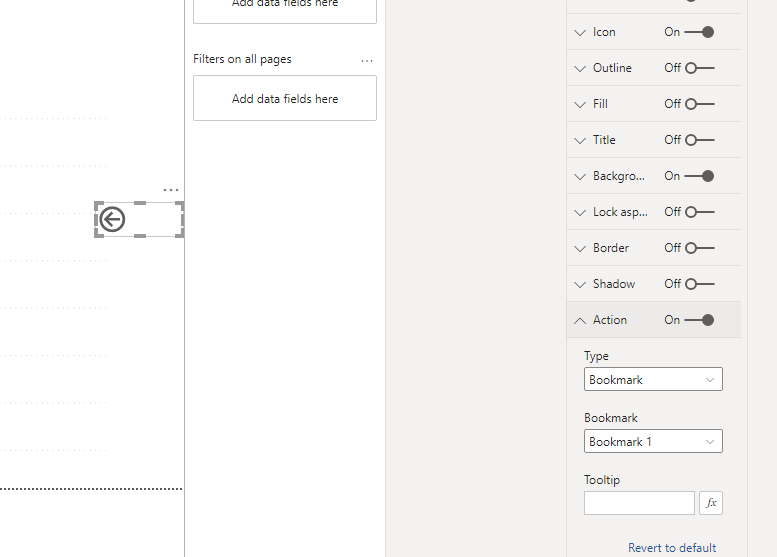FabCon is coming to Atlanta
Join us at FabCon Atlanta from March 16 - 20, 2026, for the ultimate Fabric, Power BI, AI and SQL community-led event. Save $200 with code FABCOMM.
Register now!- Power BI forums
- Get Help with Power BI
- Desktop
- Service
- Report Server
- Power Query
- Mobile Apps
- Developer
- DAX Commands and Tips
- Custom Visuals Development Discussion
- Health and Life Sciences
- Power BI Spanish forums
- Translated Spanish Desktop
- Training and Consulting
- Instructor Led Training
- Dashboard in a Day for Women, by Women
- Galleries
- Data Stories Gallery
- Themes Gallery
- Contests Gallery
- QuickViz Gallery
- Quick Measures Gallery
- Visual Calculations Gallery
- Notebook Gallery
- Translytical Task Flow Gallery
- TMDL Gallery
- R Script Showcase
- Webinars and Video Gallery
- Ideas
- Custom Visuals Ideas (read-only)
- Issues
- Issues
- Events
- Upcoming Events
Get Fabric Certified for FREE during Fabric Data Days. Don't miss your chance! Request now
- Power BI forums
- Forums
- Get Help with Power BI
- Desktop
- Retain selection on visual, even when return back ...
- Subscribe to RSS Feed
- Mark Topic as New
- Mark Topic as Read
- Float this Topic for Current User
- Bookmark
- Subscribe
- Printer Friendly Page
- Mark as New
- Bookmark
- Subscribe
- Mute
- Subscribe to RSS Feed
- Permalink
- Report Inappropriate Content
Retain selection on visual, even when return back from drill through.
Hi,
I have summary page and detail page in my report which are connected by drill through. I am selecting a row from power bi table visual in summary page and then right click --> drill-through to detail page which is working fine. When I return back from detail page to summary page by clicking back button in detail page, prior selected row in table visual of summary page is not retaining. Is there a way to preserve selection in summary page while coming back from detaill page?
Solved! Go to Solution.
- Mark as New
- Bookmark
- Subscribe
- Mute
- Subscribe to RSS Feed
- Permalink
- Report Inappropriate Content
Hi, @ctspradeep
According to your description, I think the only way to achieve this is to change the “Action type” of the “Back” button to “Bookmark” and select the bookmark you created based on the status you want to keep when you went back:
But the disadvantage is that you can only select one status for the back button so that the original page can’t change dynamically.
You can also follow mahoneypat’s advice to use the tooltip page instead the drill through to achieve the similar output. Please follow these documents:
https://docs.microsoft.com/en-us/power-bi/create-reports/desktop-tooltips
https://docs.microsoft.com/en-us/power-bi/create-reports/desktop-bookmarks
Thank you very much!
Best Regards,
Community Support Team _Robert Qin
If this post helps, then please consider Accept it as the solution to help the other members find it more quickly.
- Mark as New
- Bookmark
- Subscribe
- Mute
- Subscribe to RSS Feed
- Permalink
- Report Inappropriate Content
Whenever a visual is hidden or another page is opened in PowerBI table selections are reset. There are 2 ways I have bypassed this in the past.
Option 1: Extend the canvas and put your drill through table at the bottom and then users will have to scroll down to see the table.
Option 2: Create a button for drill through and a button for returning from the drill through. Then place your drill through table on top of the selection table (if it is see through you will have to put an image under the drill through table to hide the selection table). Then you create 2 bookmarks and 2 buttons. One where you make the drill through table visible and the return from drill through button invisible make sure to leave the selection table visible in this one but keep it behind your drill through table so users can't see it, and the second bookmark you make the drill through and return from drill through button (and image if you used one) invisible and the drill through button visible. Now connect these to the bookmarks to the buttons you made and then the user can select the row they want in the table, click on the drill through button you created and then click on the return from drill through button and the selection will remain.
- Mark as New
- Bookmark
- Subscribe
- Mute
- Subscribe to RSS Feed
- Permalink
- Report Inappropriate Content
I copy the need to be able to retain the selection state of the page where the drill-through was acted on. The customer gets lost, when returning from the detail page which I totally understand.
- Mark as New
- Bookmark
- Subscribe
- Mute
- Subscribe to RSS Feed
- Permalink
- Report Inappropriate Content
Hi, @ctspradeep
According to your description, I think the only way to achieve this is to change the “Action type” of the “Back” button to “Bookmark” and select the bookmark you created based on the status you want to keep when you went back:
But the disadvantage is that you can only select one status for the back button so that the original page can’t change dynamically.
You can also follow mahoneypat’s advice to use the tooltip page instead the drill through to achieve the similar output. Please follow these documents:
https://docs.microsoft.com/en-us/power-bi/create-reports/desktop-tooltips
https://docs.microsoft.com/en-us/power-bi/create-reports/desktop-bookmarks
Thank you very much!
Best Regards,
Community Support Team _Robert Qin
If this post helps, then please consider Accept it as the solution to help the other members find it more quickly.
- Mark as New
- Bookmark
- Subscribe
- Mute
- Subscribe to RSS Feed
- Permalink
- Report Inappropriate Content
Is there an explanation for why the selection on the source visual is "reset" when returning from the drillthrough page? Do we know what is causing this situation in the first place?
- Mark as New
- Bookmark
- Subscribe
- Mute
- Subscribe to RSS Feed
- Permalink
- Report Inappropriate Content
I don't think that's an option. However, you could consider using a Report Page Tooltip instead of drillthrough, so you never leave the page.
Pat
Did I answer your question? Mark my post as a solution! Kudos are also appreciated!
To learn more about Power BI, follow me on Twitter or subscribe on YouTube.
@mahoneypa HoosierBI on YouTube
Helpful resources

Power BI Monthly Update - November 2025
Check out the November 2025 Power BI update to learn about new features.

Fabric Data Days
Advance your Data & AI career with 50 days of live learning, contests, hands-on challenges, study groups & certifications and more!